TAGS OVERVIEW
What are Tags in Fisikal and how can I use them?
Tags are a method of categorizing things in Fisikal that can then be used to filter and find the items later. In some cases tags are also used as a navigation element when viewing them in a list.
Once an item has been tagged then it can be easily searched for using the tag.
Add a tag in the Tags list:
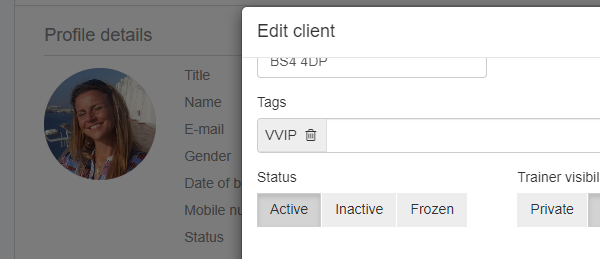
Then search for the tag to find all the items tagged.

Tag Categories
The quantity of tags can become overwhelming, so we recommend that you group them together for a purpose in Tag Categories.
For example:
Perhaps you would like to group the classes in your club by skill level:
- Novice
- Beginner
- Intermediate
- Master
To do this you would:
- Create a Tag Category called 'Skill level', and specify that this category applies to Services or Occurrences.
- Create the tags and put them in the Skill Level category

- Now edit each service and apply the tag as required. A service could even have more than one of the tags applied.
Click here for more information on creating Tag Categories and Tags.
There is a report available to help manage tags, click here for information on the Tags Report
![White Logo Blue Banner copy-100.jpg]](https://knowledge.fisikal.com/hs-fs/hubfs/White%20Logo%20Blue%20Banner%20copy-100.jpg?height=50&name=White%20Logo%20Blue%20Banner%20copy-100.jpg)