ARTICLE #1 WELCOME TO FISIKAL
Welcome to Fisikal
Thanks for signing up for an account with Fisikal. We’re delighted you’ve chosen us to help you to manage your fitness business.
This is the first in your six-part article series: Designed To Get You Started. Over six articles we’ll guide you through each section of your new account set up, so that you can save time and focus on managing your business. You may read the articles and complete the steps as quickly as you like. By article 6 you will have learnt the basics to manage;
- Your online schedule
- Your first online Personal Training booking
- Your first Small Group Training booking
- Building and launching your online programming
- Taking payments for subscriptions and packages from your Clients
Important Information
If you are signing up as an Independent Professional and not a studio operator, you will still need both manager and trainer profiles. You will have already received your manager welcome email. When you login to your site as manager, you will see a placeholder trainer profile has been set up for you (test trainer). Steps to show you how to configure this trainer profile are outlined in article 2.
Get Started
Trainers will use the Fisikal PRO app to manage their schedule and notifications, switch up Client details, and take payments on the go.
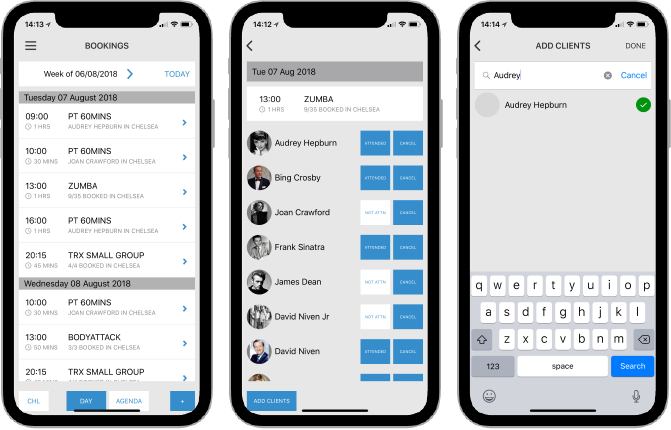
YOU CAN DOWNLOAD THE APP HERE.
You, as the Manager, will use your desktop or laptop to make more complex changes, like your available working hours, building and launching new programmes, and adding new packages online. You can log in to do that here.
Don't miss the HELP button which is at the bottom of every page. You can get in touch with the Customer Support team 24/7 with any questions or hints and tips you need.
What your Clients need to do?
Your Clients will use the Fisikal MEMBER App to make bookings, payments and access the workout content and online programming that you have designed.
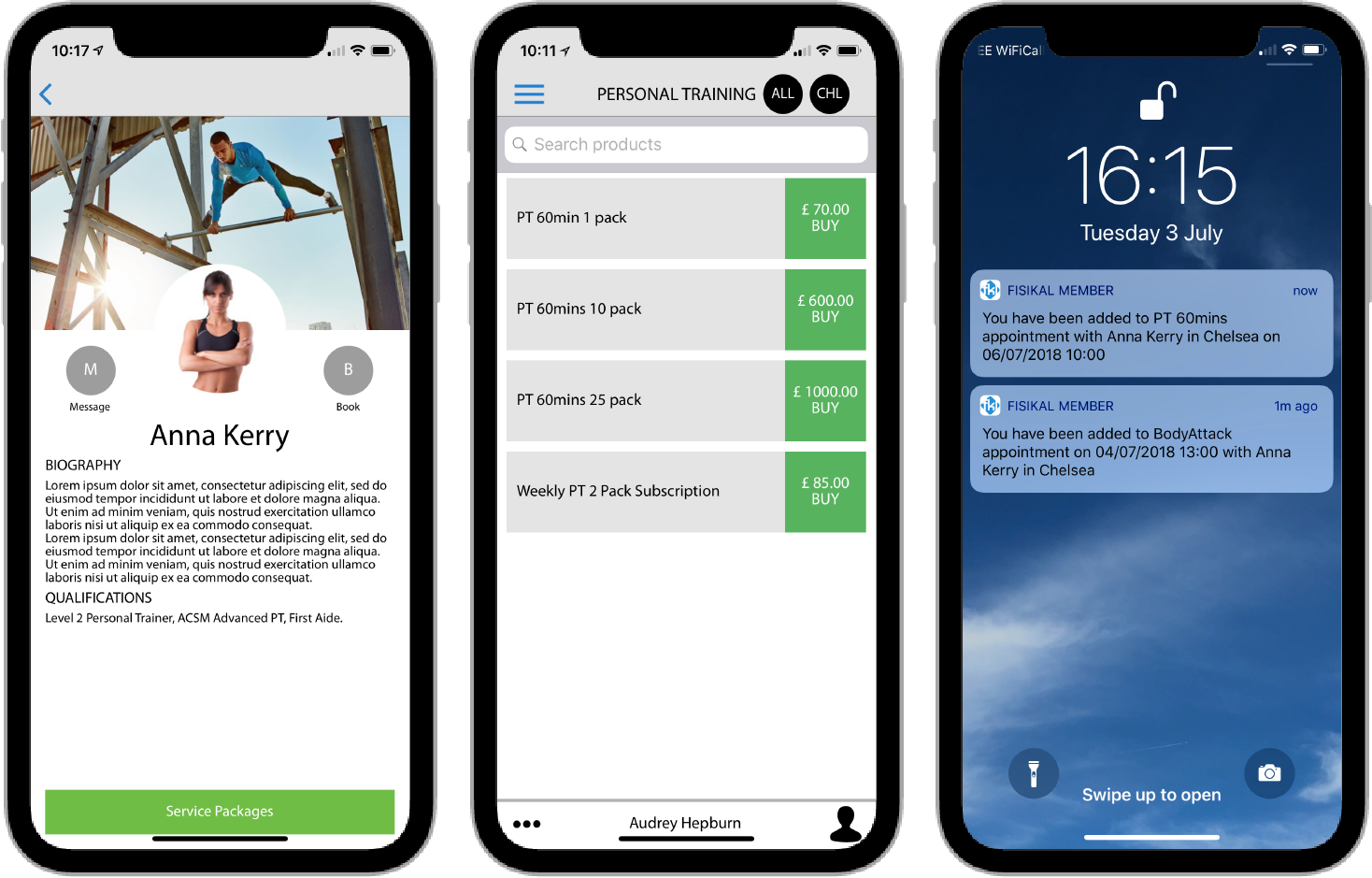
YOUR CLIENTS CAN DOWNLOAD THE APP HERE. It’s easy to send your Clients this link via email, SMS or WhatsApp.
Meet Rob
Your following five emails will be presented by co-founder of Fisikal, Rob. Rob will take you through each step of launching your online business in a series of short videos. You can pause, replay and revisit the videos anytime to follow along and complete your set up at a pace you like.

What’s Next?
Click on the link at the bottom of the page to start your set up.
Article #2:
Setting Up Your Home Club and Services.
Set up time: 1.5 hours
Creating and managing your services
Article #3:
Managing Your Packages.
Set up time: 2 hours
Selling, managing and promoting your packages
Article #4:
Setting Up Your Working Hours.
Set up time: 1.5 hours
Manage working hours, notifications and settings
Article #5:
Launching Your Programmes.
Set up time: 2.5 hours
Create, build and manage your exercises, workouts and programmes
Article #6:
Finishing Touches.
Set up time: 1.5 hours
Check your email templates, add your Clients and send your welcome emails
Follow us on social to keep up to date with all our new features and tips on setting up on Instagram and Facebook.
Thanks again for signing up for Fisikal. We look forward to supporting you to grow your business.
Team Fisikal
YOU HAVE COMPLETED 1 OF 6 STEPS
NEXT ARTICLE > Article #2 - Setting up your Home Club and Services
![White Logo Blue Banner copy-100.jpg]](https://knowledge.fisikal.com/hs-fs/hubfs/White%20Logo%20Blue%20Banner%20copy-100.jpg?height=50&name=White%20Logo%20Blue%20Banner%20copy-100.jpg)