How to use the Trainer Remains Available feature.
Configure services so that when a trainer is booked with this service, they can have another booking at the same time.
This feature a single trainer profile to have multiple bookings associated with it simultaneously.
It is especially beneficial when it comes to scheduling events without a real trainer. For example to allow clients to book a swimming lane the trainer can be the Swimming Pool and to avoid having to have trainers like Swimming Pool 1, Swimming Pool 2, Swimming Pool 3 etc this setting allows the same trainer to be used over again.
How to enable the Trainer Remains Available setting on a service
- Log into Fisikal as a Manager or role with permission to edit Services.
- Click Services > Services, locate the service and click ✏️ to edit the service
- Scroll down to the TRAINER REMAINS AVAILABLE option and select YES
- On the yellow bar, select SELECT ALL
- Click Update
The change will now be applied to this individual service.
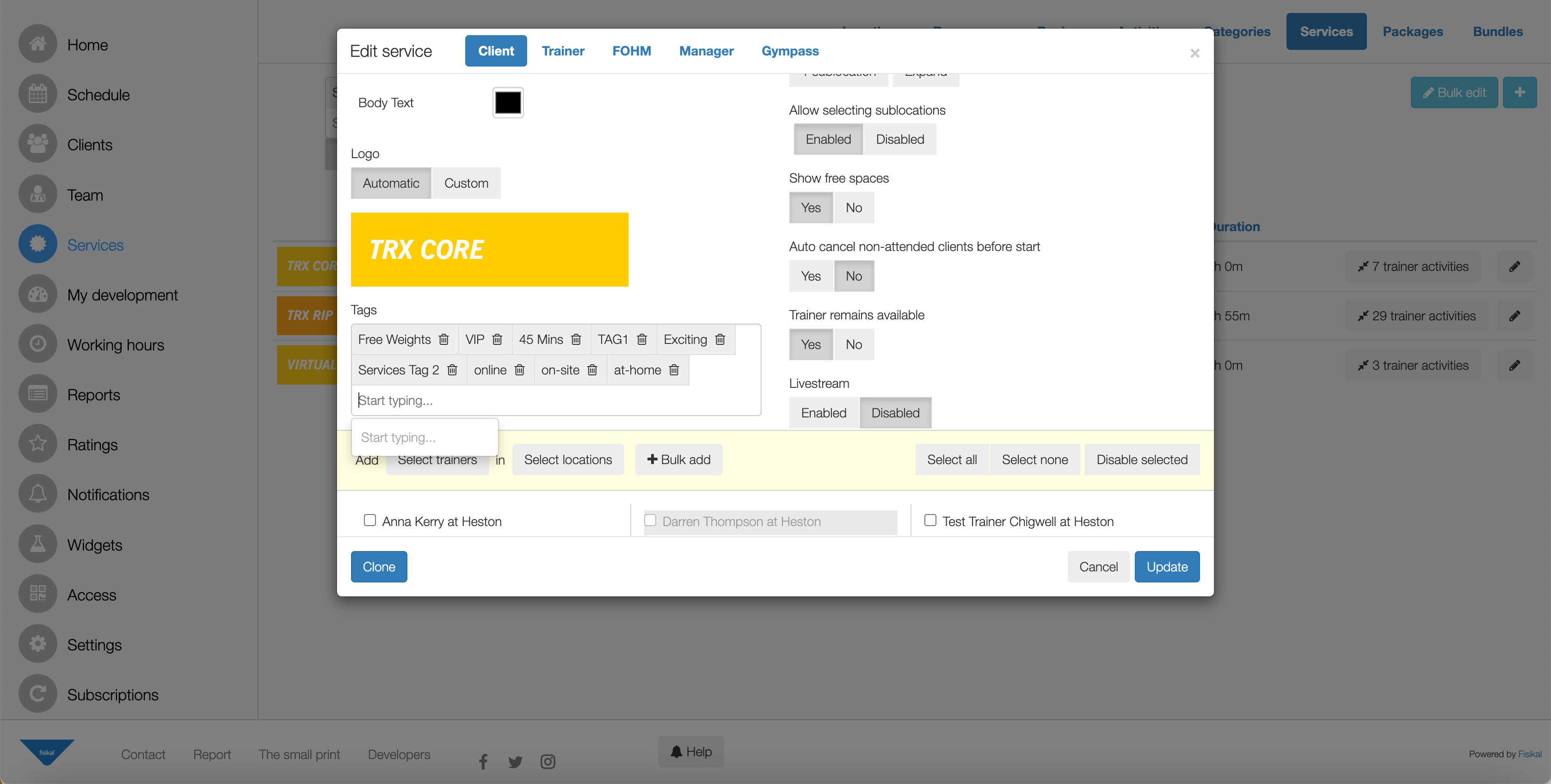
It is also possible to use the BULK EDIT functionality to apply this new setting to many services at the same time. Refer to the How to Bulk Edit services article for details.
What is the effect of the Trainer remains available option?
If a trainer is booked for a service where the Trainer Remains available option is enabled then they can now be booked for another class at the time. The trainer's availability will remain open for that time.

How to limit how many times a trainer can be booked simultaneously
It is possible to limit how many simultaneous bookings can be made for a service where the trainer remains available by setting maximum limits on the Location.
Edit a location or a sub-location and define the Max clients value to apply a limit.
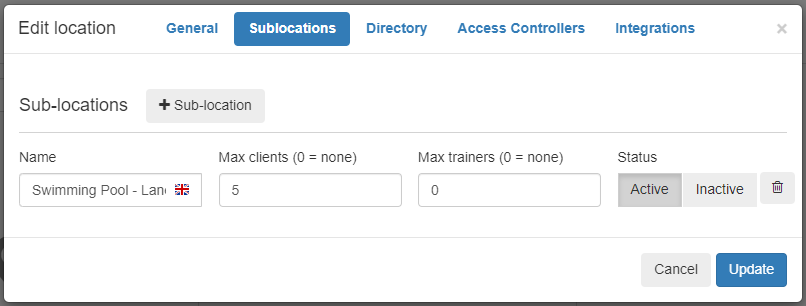
Bookings can be made in the sub-location all using the same trainer at the same time.
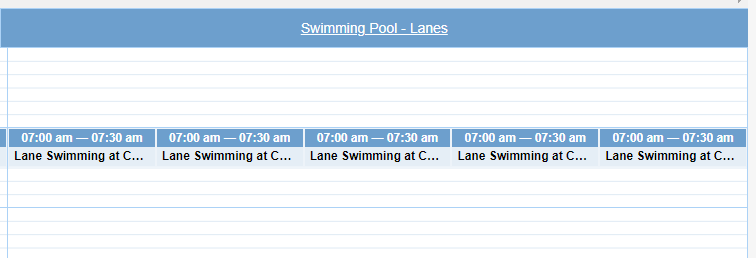
But when the limit is reached the next attempt will be declined because the sub-location has reached its capacity.

![White Logo Blue Banner copy-100.jpg]](https://knowledge.fisikal.com/hs-fs/hubfs/White%20Logo%20Blue%20Banner%20copy-100.jpg?height=50&name=White%20Logo%20Blue%20Banner%20copy-100.jpg)