WHAT SETTINGS DETERMINE WHEN BOOKING EVENTS OCCUR?
The start date and time of an occurrence on the schedule is used to determine when a range of events occur. This article shows you what settings control each event and where to set it.
When are bookings open?
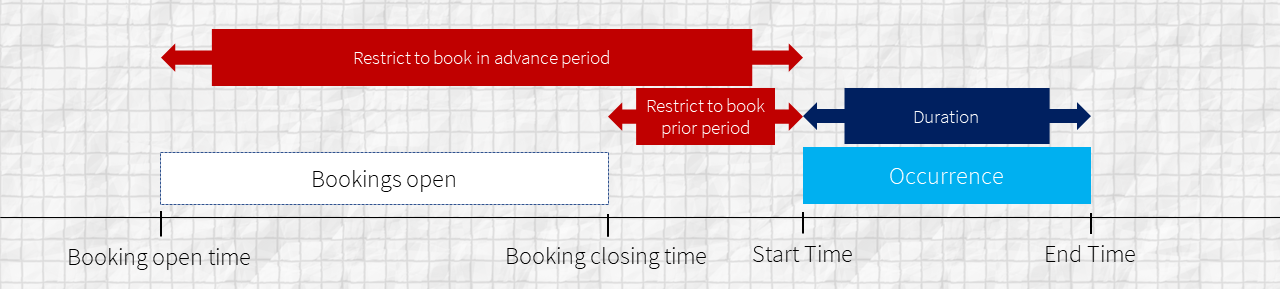
The Restrict to book in advance period determines how far in advance clients can start to book onto an occurrence.
If it is not set, then clients can book on the occurrence from the moment it is added to the schedule.
The Restrict to book prior period determines how far before the start time clients can no longer book onto an occurrence.
If it is not set then clients can book on right up until the start time.
Both options are set on the Service.
When is the Waiting list open?

If the Waiting list is enabled for the service then clients can join the waiting list from the point the occurrence is full, up to the time before the start time set in the Wait-list closing prior setting. This is set on the Service.
It is possible to set a max size on the waiting list, if this is reached then the waiting list is no longer available.
When is the livestream link visible?

Clients can first view the button to start a livestream for a class with a livestream link depending on the Available prior setting. This is set on each occurrence.
The button is available for a period after the start time of the occurrence depending on the Available after setting. This is also set on each occurrence.
When is a cancellation late?

A cancellation is considered a Late Cancel if it occurs in the period defined by the Restrict cancellation to ... period prior option, or if it occurs after the Start Time. This is set on the Service.
When are booking reminders sent?

Reminder emails are sent based on the Send reminders prior (hours) option. This is set for the whole club in Settings > Club > Notification settings.
Reminders can be enabled or disabled on each service using the Send reminders via option.
When are credits consumed?
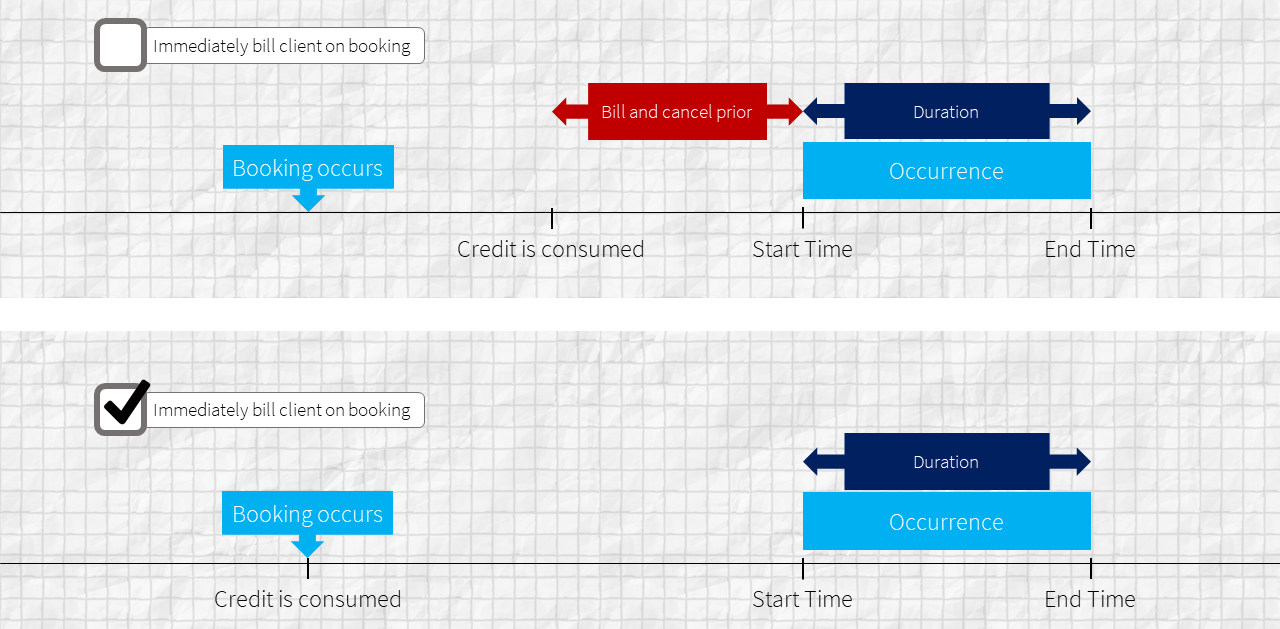
If the Immediately bill client on booking option is disabled then credits will be consumed from the client's package in the period before the start time determined by the Bill and cancel prior option.
The Bill and cancel prior option is set for the whole club in Settings > Club > Edit Schedule & Service Settings.
If the Immediately bill client on booking option is enabled then credits will be consumed from the client's package at the point the client makes the booking.
The Immediately bill client on booking option is set for the whole club in Settings > Payment Settings > Payment settings.
When does a door access trigger attendance?
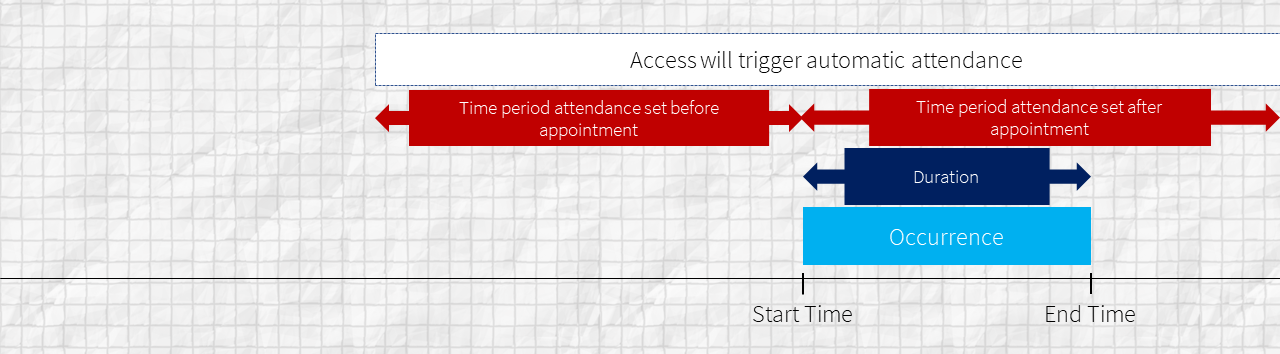
If a door access log occurs before an occurrence within the Time period attendance set before appointment value then the client will be marked as attended for the occurrence.
Likewise if a door access log occurs after the start time of the occurrence but within the Time period attendance set after appointment value then it will also result in the client being recorded as attended.
These settings are set for the club in Settings > Club > Edit Schedule & Service Settings.
When is a Strike applied for a non attended booking?

If Strikes are enabled for bookings that are Not Attended then the point after the end time of an occurrence that the client is still marked as Not Attended will result in a strike is determined by either the Strike is applied - After X Hours or Strike is applied - At specific time options. These are set in Settings > Club > Club Settings and the Strike option must be enabled to see them.
If the Strike is applied - Immediately option is used then the strikes are applied at the End Time of the occurrence.
![White Logo Blue Banner copy-100.jpg]](https://knowledge.fisikal.com/hs-fs/hubfs/White%20Logo%20Blue%20Banner%20copy-100.jpg?height=50&name=White%20Logo%20Blue%20Banner%20copy-100.jpg)