TRAINERS AND WORKOUTS REPORT
The Trainers & Workouts report shows all bookings that have been made through a date range.
GENERATE REPORT
To generate a report, Users should go to the REPORTS section and select the "+" button. The GENERATE REPORT form will show and users should select the following:
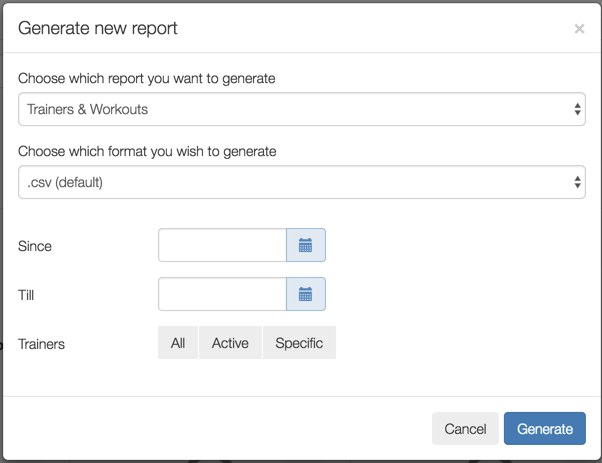
CHOOSE WHICH REPORT YOU WANT TO GENERATE
Users should select Trainers & Workouts.
CHOOSE WHICH FORMAT YOU WANT TO GENERATE
Users have the following options:
- .csv
- .json
- .xls (May take longer to generate)
SINCE
Users should enter a start date from which they want to view data from.
TILL
Users should enter an end date to which they want to view data until. This date can be a date in the future if required and can include booking information for sessions that have not yet occurred.
TRAINERS
Users have the following options:
- All Trainers (this includes all Trainers status')
- Active Trainers (this only shows Active Trainers)
- Specific (Users can select individual or multiple Trainers)
REPORT FIELDS
Users will see the following fields for this report:
TRAINER
This field shows the name of the Trainer
CREATED AT
This field shows when the Workout was created.
UPDATED AT
This field shows when the Workout was updated.
WORKOUT TITLE
This field shows the Workout Title.
EXERCISE COUNT
This field shows the number of exercises in the Workout.
EXERCISE TITLES
This field shows the titles of each exercise within the workout.
CLIENTS ASSIGNED
This field shows which Clients have been assigned to this particular workout.
TRAINER HOME CLUB
This field shows the Trainer Home Club.
![White Logo Blue Banner copy-100.jpg]](https://knowledge.fisikal.com/hs-fs/hubfs/White%20Logo%20Blue%20Banner%20copy-100.jpg?height=50&name=White%20Logo%20Blue%20Banner%20copy-100.jpg)