SUBSCRIPTION PACKAGES
How to manage Subscriptions, Packages that result in reoccurring charges to Clients.
This article shows Users how to manage Subscriptions in the software. Subscriptions can be an important way for Users to manage recurring payments with a variety of different billing options available to them.
ADDING A SUBSCRIPTION PACKAGE
A subscription package as a rule is something that a Client “Subscribes” to, that means they will continue to receive Packages automatically according to the Subscription rules (defined by the Subscription Package type).
When adding a Subscription Package there are 4 sections which need to be completed:
- Type
- Payment Plan
- Valid For
- Renewal
TYPE
A Subscription Package can be:
- Endless
- Limited
ENDLESS
An Endless Subscription Package will continue to be assigned until the Subscription is either cancelled by the Client or by the Club.
Examples are shown below.
LIMITED
A Limited Subscription Package will only occur a set number of times, after which the Subscription will be cancelled automatically.
For example; the package below has been configured to be valid for 1 weeks and has the Limited period configured to show 4 times. The package will automatically review itself every 1 weeks until for a maximum of 4 times. Note that any credits not used within the 4 week valid for period, will be lost when the Package renews itself. During this period the Club or a Client can cancel this Subscription at any time.

PAYMENT PLAN
A Subscription package can have 3 different payment plans:
- Regular
- Charge the total cost of the package at the time it is assigned to the Client.
- Installment
- Take a certain number of defined payments at a defined interval.
- Immediate
- Charge the Client immediately for the Package on the renewal date of the Subscription
REGULAR
A Regular Subscription Plan enables Users to charge the total cost of the package at the time it is assigned to the Client. If a payment fails to be collected on a Regular Subscription, the package is not automatically reassigned. In this scenario, Users would have to assigned another Subscription Package to the Client.
With a Regular Subscription Payment plan, user should configure the following:
- Valid for
- Renewal
- Before
- After
When PACKAGE CREDITS are associated to a Regular Subscription plan, Users can simply configure the number of credits Users should receive for the duration of the Subscription.
VALID FOR
This sets the validity of the package – i.e. how long after the package is assigned it will expire. Once a package is assigned to a client, the expiry date is also linked to the renewal date (i.e. a change in expiry date will affect when the package is renewed).
Note: packages can be adjusted. If expiry adjusted, then this information is stored. This also affects the automatic renewal date. This will be covered later in the tutorial.
RENEWAL
The renewal options of the Package, is defined as the date that a new Package will be assigned and the Client charged. This does not always have to be at the end of the previous Package and there are options for the Package to renew before and after the expiry of the last package. The renewal date is therefore controlled by the renewal period and linked to validity.
If 0 days / weeks is selected the Subscription Package will assign and bill the Client on the Valid for period for the duration of the Subscription as configured by Endless or Limited Type fields. All credits must be used with each assigned Subscription Package and if credits are not used they will expire on on the assignment of the next Subscription Package.
For example; the package below has been configured to be valid for 1 week and is limited to repeat 4 times. As the package has a 1 week valid for period, the credits that have been assigned to the package must be used within the week that it has been assigned otherwise they expire at the end of 1 week. As this package has a Subscription > Limited field configured, it will repeat for 4 times. At the end of the 4 Subscriptions, the package will no longer renew.
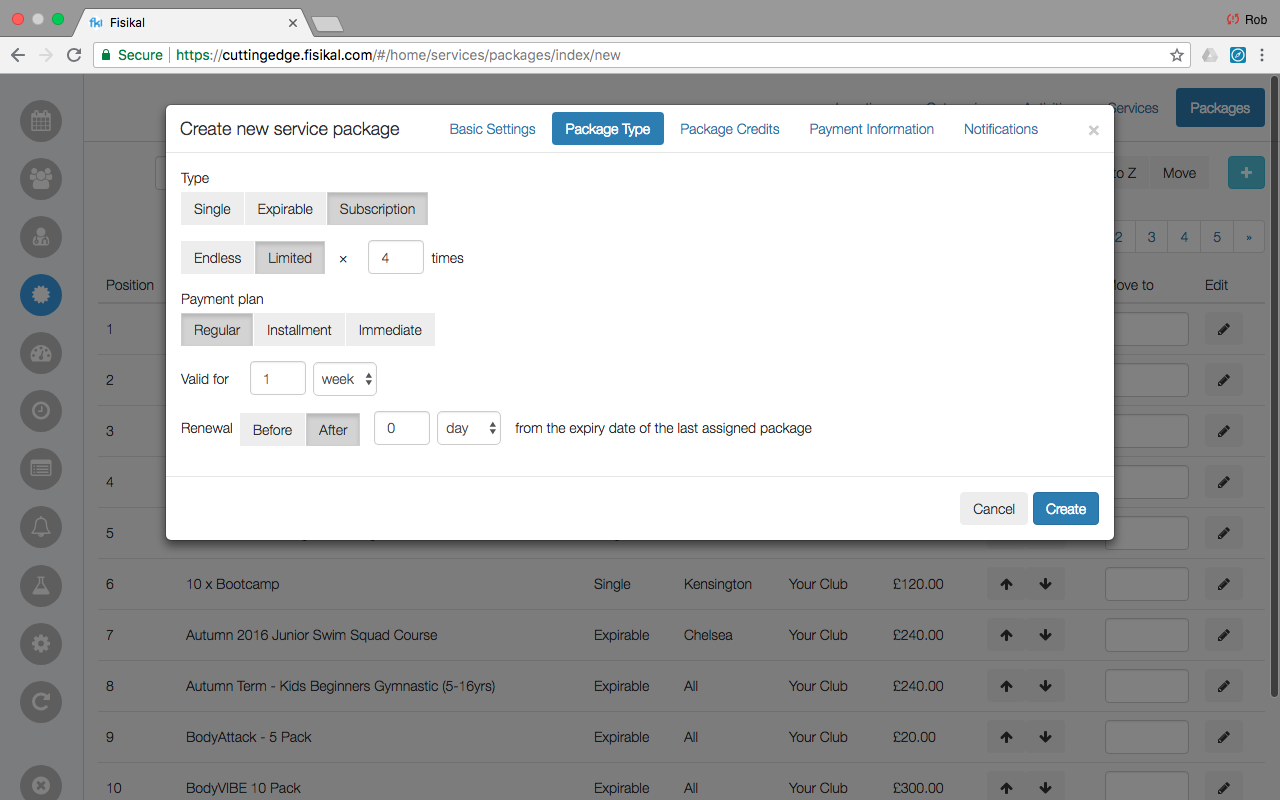
BEFORE
Users can configure if the Subscription Package should be assigned to the Client before the Valid Period occurs by entering a value in the BEFORE field, options include Days, Weeks and Months. This is useful when Users want to configure Weekly Personal Training where each week a Package is assigned to the Client with enough credits for the week and they don't want Clients to have to wait until the new Package is assigned before they book in for their next session.
For example; a package has a Valid for period of 6 weeks, and it is set to renew 2 weeks before the expiry date of the last assigned package. If the package is assigned on the 1st January, then the package assigned will expire on the 12h February. On the 29th January (2 weeks earlier), the client is charged and (depending on the package type) upon a successful charge, a new package is assigned to the client – it will expire on the 18th March (6 weeks later). This then continues in this format until the subscription is cancelled or, for a “Limited” package, the set number of packages have been assigned.
This configuration is useful for User who want to configure an endless monthly PT 1 credit per week where Client are assigned their next Package 2 weeks early so they can continue to make their weekly bookings without

AFTER
Users can configure if the Subscription Package should be assigned to the Client after the Valid Period occurs by entering a value in the AFTER field, options include Days, Weeks and Months. This is useful when Users want to configure 2 monthly Personal Training where the Client is billed every 2 months for their bookings.
For example; a package has a Valid for period of 6 weeks, and it is set to renew 2 weeks after the expiry date of the last assigned package. If the package is assigned on the 1st January, then the package assigned will expire on the 11h February. On the 26th February (2 weeks later), the client is charged and (depending on the package type) upon a successful charge, a new package is assigned to the client – it will expire on the 8th April (6 weeks later). This then continues in this format until the subscription is cancelled or, for a “Limited” package, the set number of packages have been assigned.

INSTALLMENT
A Subscription with an Installment Payment Plan takes a certain number of defined payments at a defined interval. In this payment type, you can configure the following:
- Payment taken every x weeks
- Payment day
- Bill at time
- Cancellation period before renewal date
- Cancellation period (credits remaining)
- Valid for
- Renewal
This Subscription type also enables Users to bill the Client for a Personal Training Credit and then if additional Credits are used by the Client between billing dates, the additional Credit is added onto the next payment date.
When setting up an Instalment Payment Plan it is important to set the value of the payment that should be taken on the Payment day, this is configured on the Package Credits section. The Package Price is also automatically configured by the Software.

PAYMENT TAKEN EVERY
Users can configured in weeks how frequently a Client is billed for the instalment value of the package. This value is automatically configured by the system based on the following:
- Payment taken every period
- Valid for period
- Value of the credit
PAYMENT DAY
Users can configure the day of the week their Clients are billed for their instalment.
BILL AT
Users can configure the time of day their Clients are billed for their Instalment for the Package.
CANCELLATION PERIOD BEFORE RENEWAL DATE
Users can configure if they want to allow their Clients to be able to cancel their subscription before the next renewal occurs.
CANCELLATION PERIOD (CREDITS REMAINING)
If Users have entered a Cancellation Period Before Renewal Date, they can configure the minimum number of Credits a Client must have in their Package at the time they wish to Cancel their next renewal. If a Client does not have enough credits to cancel, they will not be allowed to until they have more credits assigned on the next renewal.
If a Client has a Package that has a Valid for of 6 weeks but renews every 2, and are only being charged for 4 sessions each month, the CANCELLATION PERIOD (CREDITS REMAINING) section enables Users to make sure that Clients have not already used the credits which they have not yet paid for before they can cancel their Subscription.
VALID FOR
Users can configure how long the Package should be used until before it expires.
RENEWAL
Users can configure if a Subscription should renew before or after (if selected what period it will renewal shown in Weeks) the Valid for period.
PACKAGE CREDIT VALUE
Users can configure the value that should be billed on the Payment date for the Subscription.

CREATE GENERIC GROUP
Users can configure if this Subscription creates a Generic Group of Clients or not. If YES is selected, Clients who are purchase or are assigned this Package will automatically be added into a Group with the title of the Package as the title of the Group. This is a useful way to market to this specific Group of Clients or communicate with them as required.
PAYMENT INFORMATION
Users can see that an Instalment Subscription Package will automatically calculate the price for the package based on the Valid for period, the frequency of the billing and the value of the Credit.
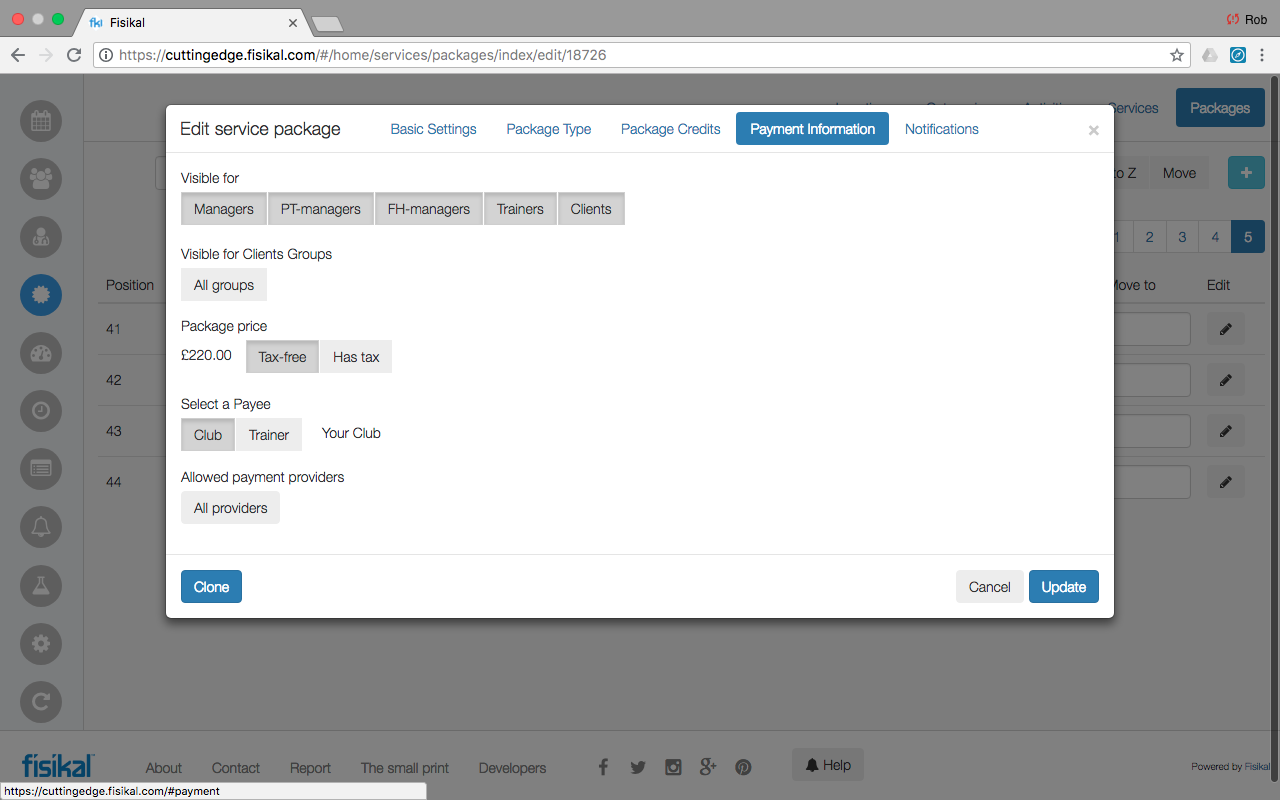
For example; Users want to configure a rolling monthly Personal Training package where Clients are billed weekly for £55 and will receive 1 session per week, additional sessions are billed on the following weekly instalment and the total monthly cost (with no additional credits assigned) is £220:00.
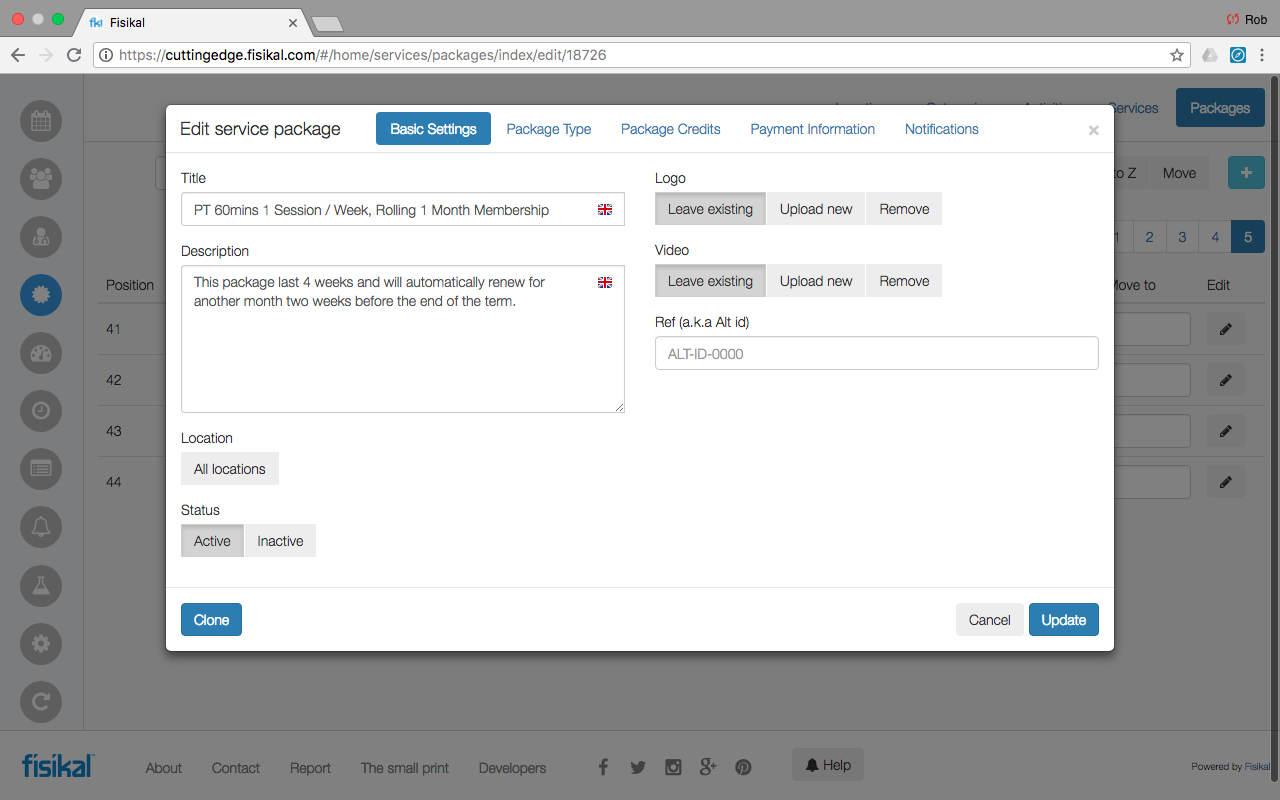
The Subscription has been configured to show ENDLESS, so it will continue to repeat until it is stopped by the Client or by the Club.
The Subscription has been configured to bill the Client every 1 week on a Monday at 09:00 for the amount of £55:00 (see Package Credits screen below).
The Subscription has been configured to enable Clients to Cancel the Subscription within the first 2 week of the term. It has also been configured to make sure that Clients have at least 2 sessions in their Package at the point they want to Cancel the Subscription.
The Package is valid for 6 week and will renew 2 weeks before it expires. This Package will therefore automatically renew itself every 2 weeks. The Credits in each package will expire every 6 weeks and if they are not used, they will be lost.
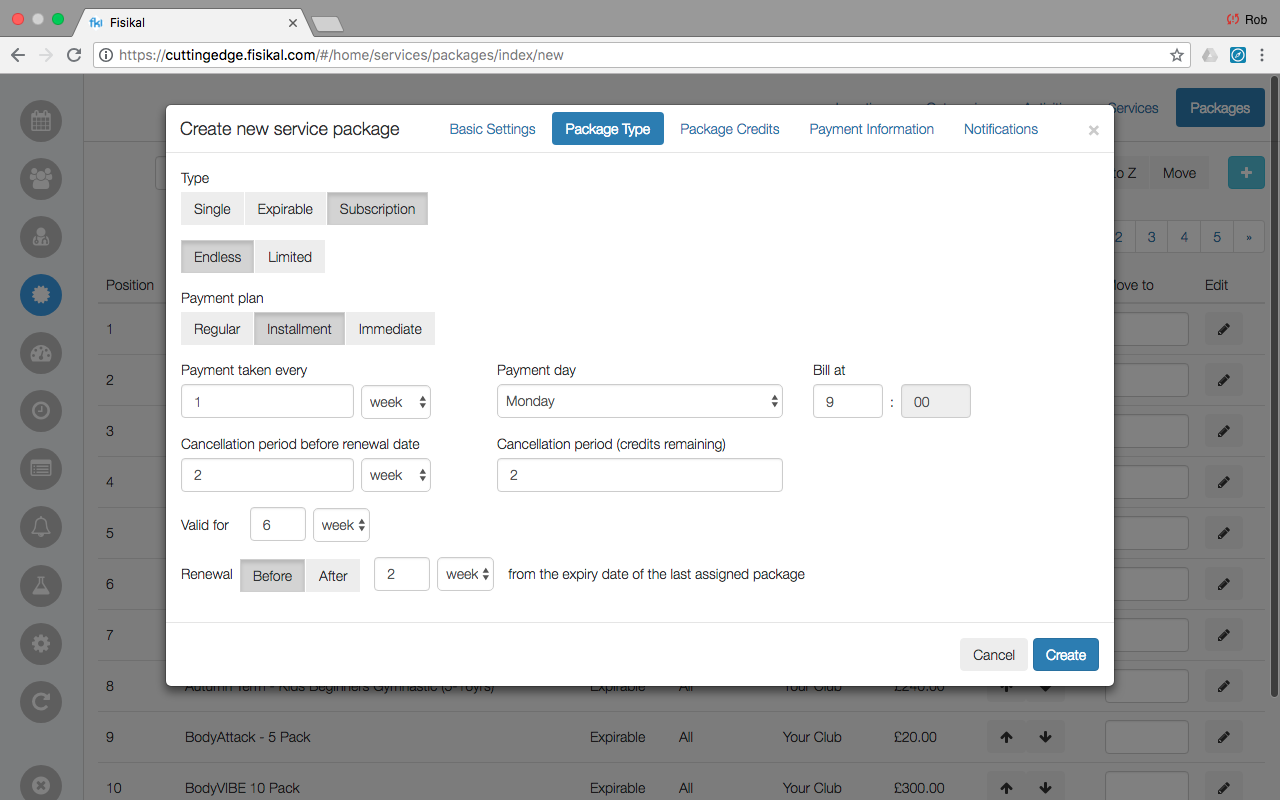
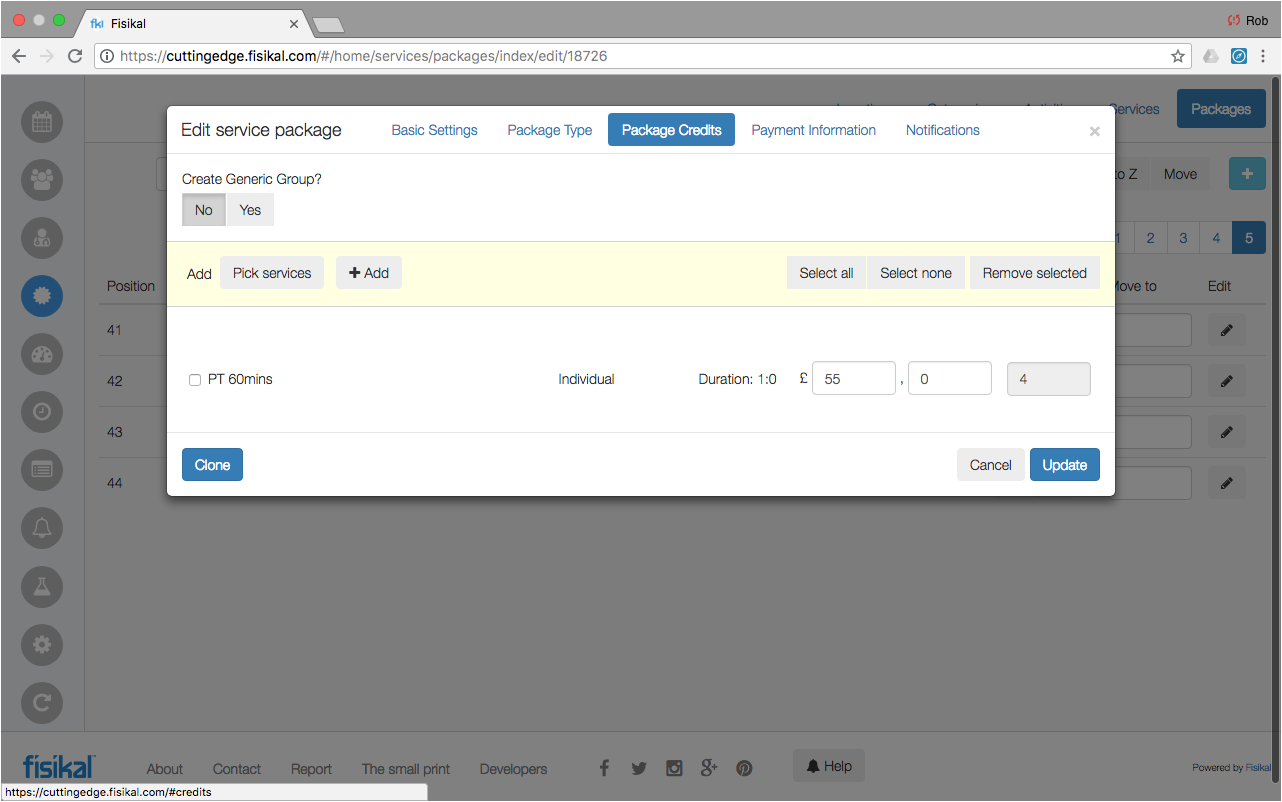
This Package value has been configured by the Software to show a value of £220:00 which is the sum of £55:00 paid every 1 week by the system for 4 weeks (6 week valid for - 2 week renewal before).
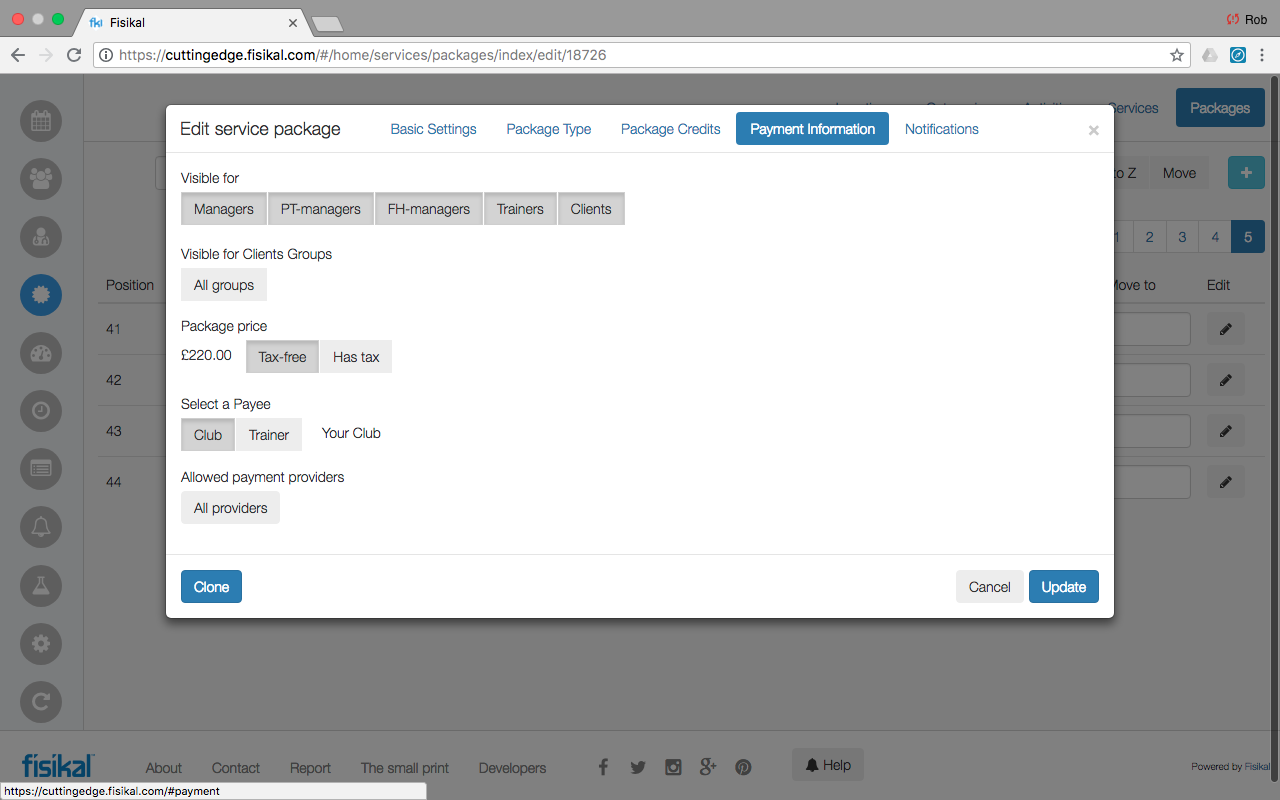
IMMEDIATE
A Subscription that has been configured to have an IMMEDIATE Payment Plan enables Users to charge the Client immediately for the Package on the renewal date of the Subscription. It is also possible to enter specific information on when a Client can cancel the Subscription if required.
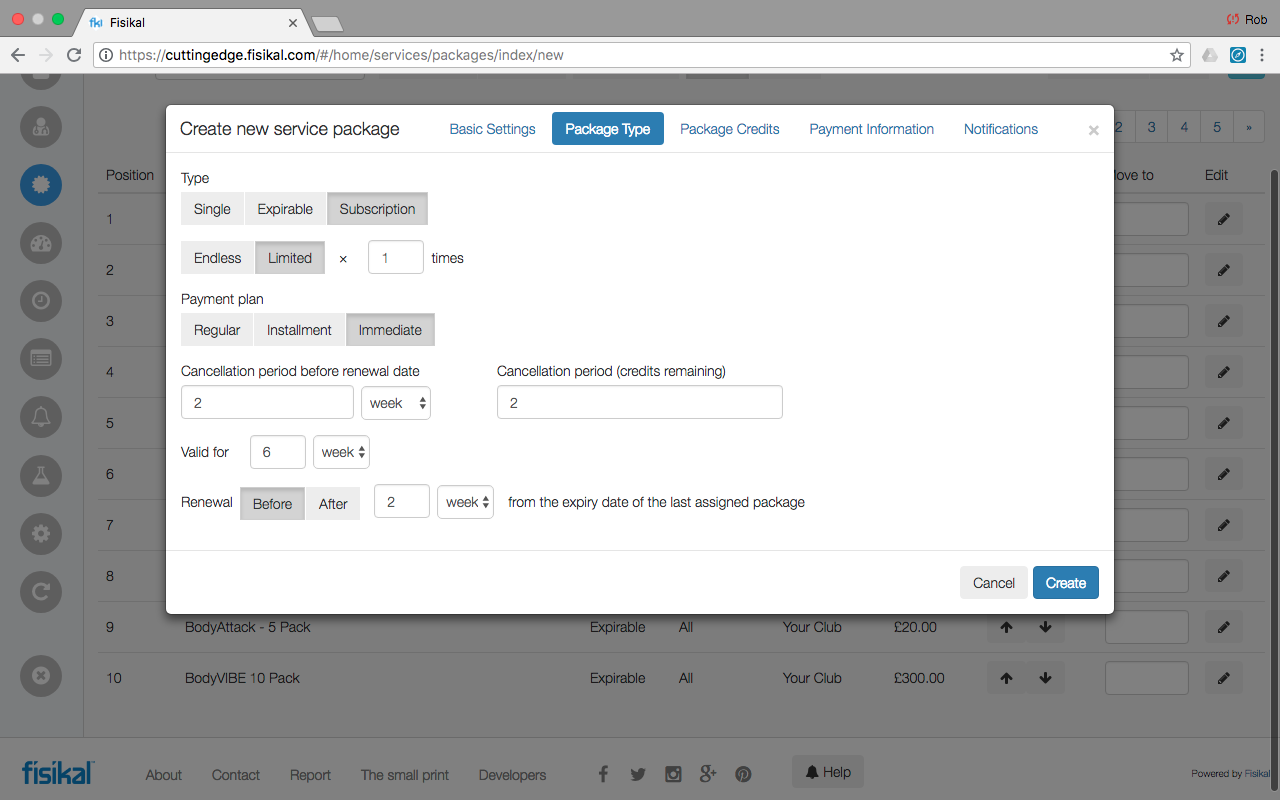
CANCELLATION PERIOD BEFORE RENEWAL DATE
Users can configure if they want to allow their Clients to be able to cancel their subscription before the next renewal occurs.
CANCELLATION PERIOD (CREDITS REMAINING)
If Users have entered a Cancellation Period Before Renewal Date, they can configure the minimum number of Credits a Client must have in their Package at the time they wish to Cancel their next renewal. If a Client does not have enough credits to cancel, they will not be allowed to until they have more credits assigned on the next renewal.
If a Client has a Package that has a Valid for of 6 weeks but renews every 2, and are only being charged for 4 sessions each month, the CANCELLATION PERIOD (CREDITS REMAINING) section enables Users to make sure that Clients have not already used the credits which they have not yet paid for before they can cancel their Subscription.
VALID FOR
Users can configure how long the Package should be used until before it expires.
RENEWAL
Users can configure if a Subscription should renew before or after (if selected what period it will renewal shown in Weeks) the Valid for period.
PACKAGE CREDITS
Users would configured the number of Credits that should be available in the Package as they usually would for a regular non Subscription package.
CREATE GENERIC GROUP
Users can configure if this Subscription creates a Generic Group of Clients or not. If YES is selected, Clients who are purchase or are assigned this Package will automatically be added into a Group with the title of the Package as the title of the Group. This is a useful way to market to this specific Group of Clients or communicate with them as required.

PAYMENT INFORMATION
Users can configure the amount that the Client is charged on the renewal date of the Subscription Package by entering a value in the PACKAGE PRICE section of the PAYMENT INFORMATION form as shown below:
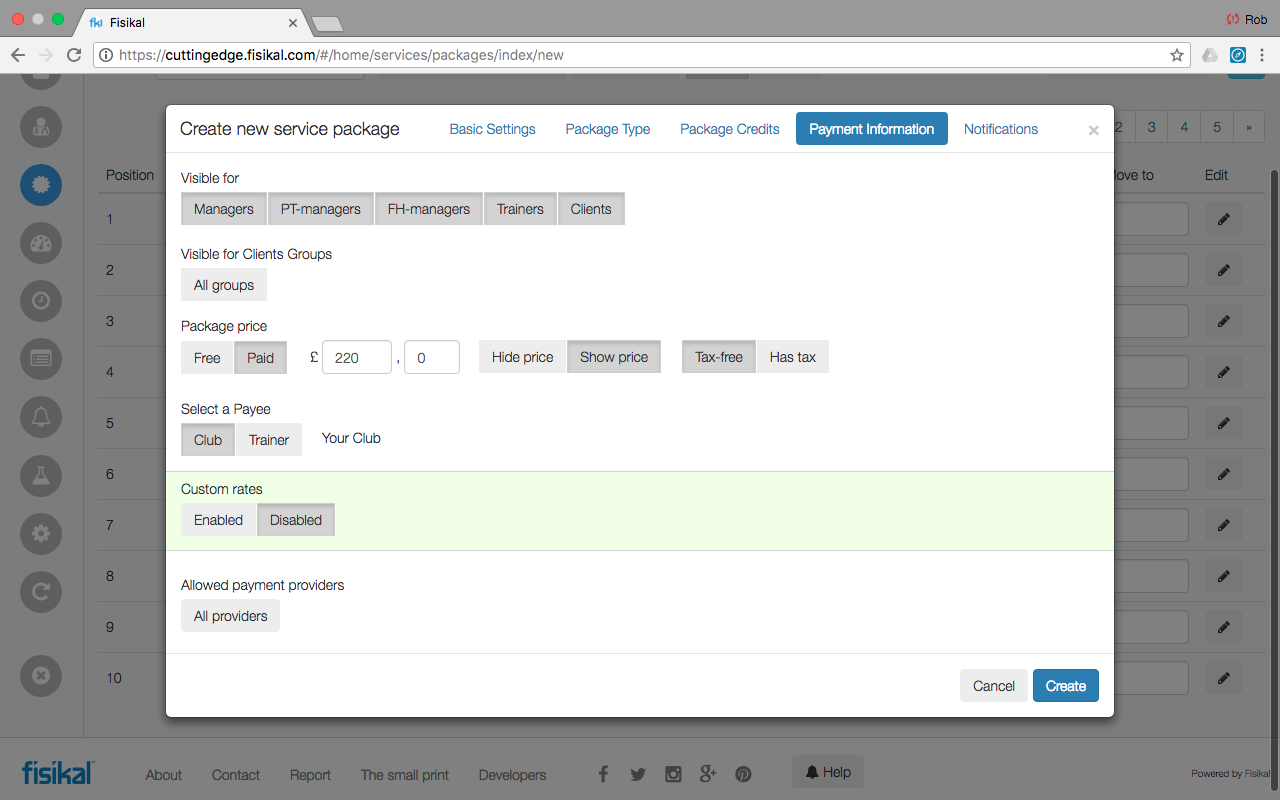
For example, a User wants to charge the Client up front £220 monthly for 1 session per week for a recurring Subscription. They also want to allow Clients to be able Cancel the Subscription within the first 2 weeks of the new term.
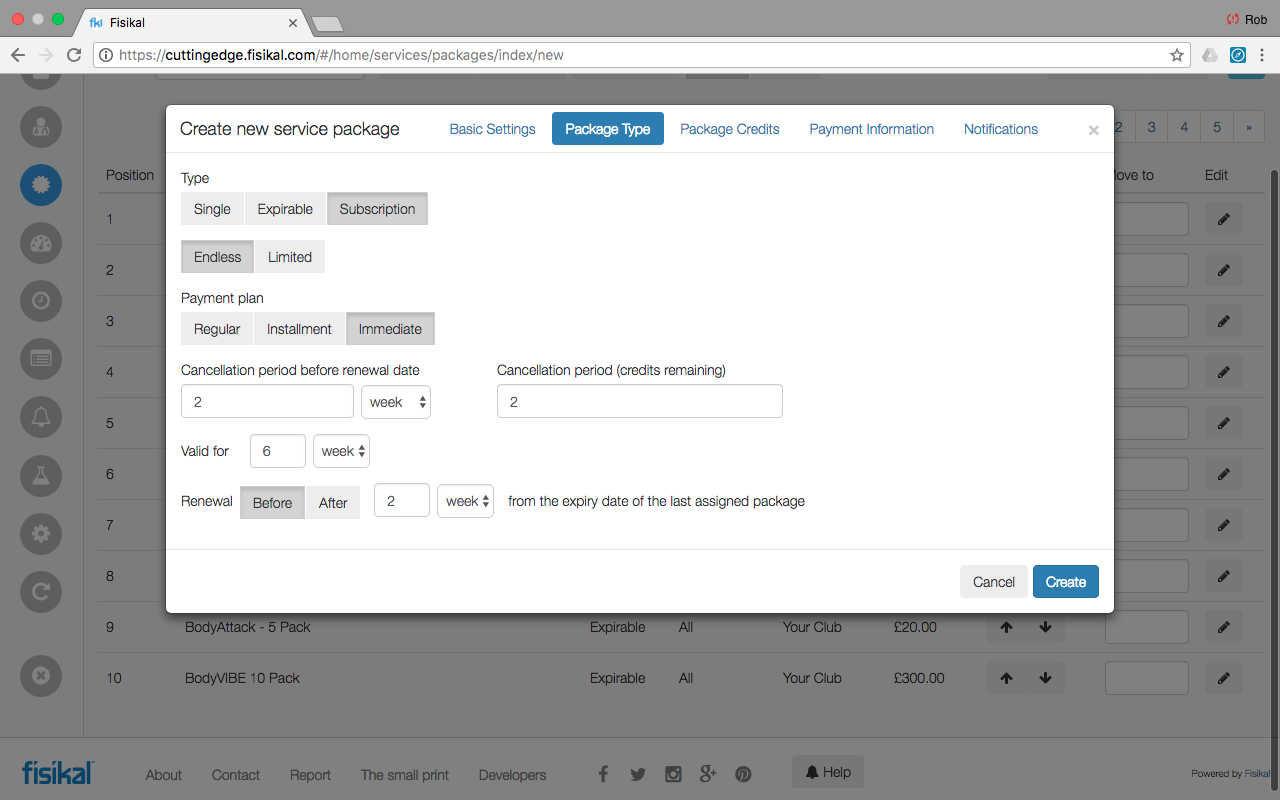
The Subscription has been configured to show ENDLESS, so it will continue to repeat until it is stopped by the Client or by the Club. The Subscription can be configured to be limited to a specific number of renewals if required.
The Subscription has been configured to bill the Client every 4 weeks as it renews. This is calculated by the system based on the Valid for period showing 6 weeks and the Renewal Period being 2 weeks before the Package expires (6 - 2 = 4).
The Subscription has been configured to enable Clients to Cancel the Subscription within the first 2 weeks of the term. It has also been configured to make sure that Clients have at least 2 sessions in their Package at the point they want to Cancel the Subscription.
The Package is valid for 6 week and will renew 2 weeks before it expires. This Package will therefore automatically renew itself every 2 weeks. The Credits in each package will expire every 6 weeks and if they are not used, they will be lost.
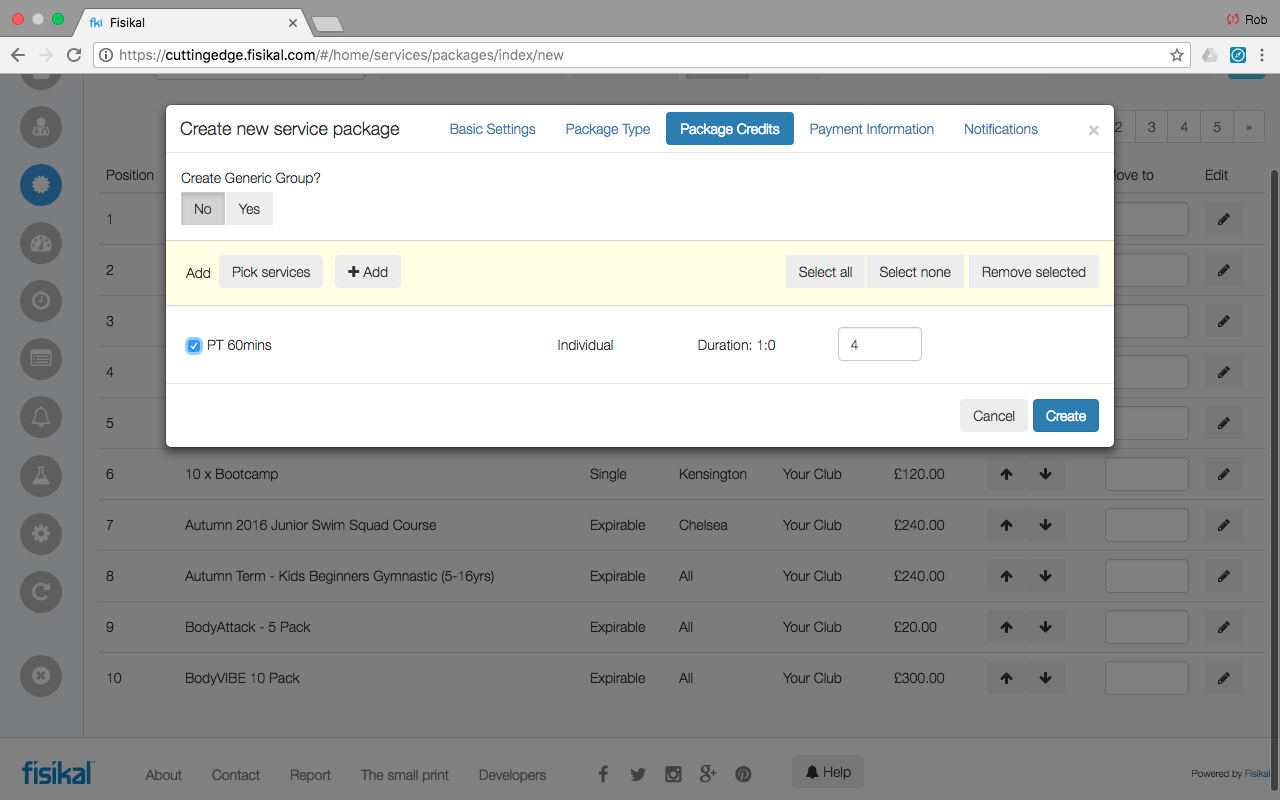
The Package contains 1 session per week for the 4 weeks of each renewal.
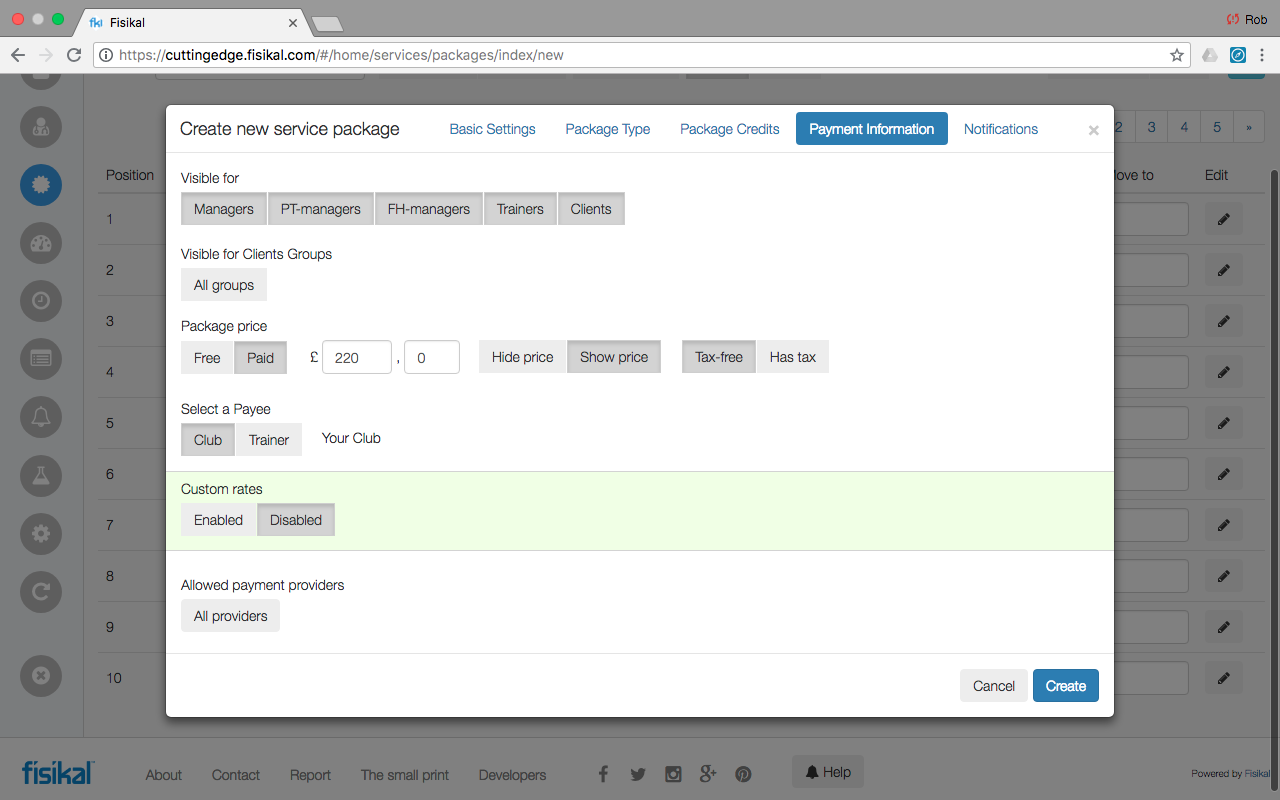
The Package will charge the Client £220:00 for each renewal.
MISSED PACKAGE ACTIONS AND RESTRICTIONS
FAILED PAYMENT
If the Client's Credit Card fails, an Email is sent to the Client asking them to update their Credit Card. If the Client has 1 outstanding payment, then an "!" is shown on the Clients & Status page.
If the Client's Credit Card fails for the second time, then an email is sent to the Client asking them to update their Credit Card. If the Client has 2 or more outstanding payments, the "BLOCKED" is shown by Clients Name on the Clients section and on Clients & Status page.
Note, neither of the above will block the Client in Fisikal from accessing the site or booking sessions. It will be the responsibility of the Club to deny access if required. Blocking Clients in Fisikal is done by changing their Status in their Profile to INACTIVE / FROZEN. Changing their Status in Fisikal does not cancel their Subscription Package. Their assigned Subscription Package will continue to attempt to charge the Client until it is stopped by the Club.
Clients can update their Credit Card on the web on the SETTINGS > PROFILE > CREDIT CARD. When a Credit Card is updated and the Client has "Missed Payments" next to their Profile, the update Credit Card will automatically charge as soon as the Client inputs the new Card details.
If a Payment fails for 1 week (if weekly Instalment has been configured), the value of the failed payment will be assigned to the following Instalment (the next week). This is also reflected it the DAILY TAKINGS report and shows that a payment failed.
SUBSCRIPTION TERMINATION
When a Club or a Client want to terminate a Subscription it is important to make sure that the Client has not outstanding payments for the Subscription.
A User is able to select TERMINATE on the Package and must enter a TERMINATION DATE. When setting a TERMINATION DATE the User should enter a Termination Note as well.
On the TERMINATION DATE the following happens:
- The Credits in the package immediately become DISABLED
- The Client's Credit Card is immediately charged for any outstanding sessions that have been used but not yet paid for
- If the Credit Card fails this Instalment should remain ACTIVE so that it can still be paid off when new Credit Card details are entered.
- The outstanding balance in the Package (i.e. the cost of the remaining sessions that have not been used) should be paid in full with the Payment Method > WRITE OFF. This is to make it clear that no payment has actually been taken for these sessions. It will mean that the Package has been technically paid in full and has no outstanding balance unless the payment for sessions used has failed.
After Terminating a Subscription Package when Users run a PACKAGE CREDITS Report, they will see that the specific package has details of the TERMINATION and the TERMINATION NOTE and shows that the Credits remaining is 0. (If final payment failed, then it will show the balance that is still outstanding).
COMMONLY CONFIGURED SUBSCRIPTIONS
In this section you can see the following PT Subscription examples:
- Rolling Weekly PT Paid Monthly
- Rolling Weekly PT Paid Weekly
- Rolling Weekly PT Paid Upfront
ROLLING WEEKLY PT SUBSCRIPTION PAID MONTHLY
The example below shows Users how to configure a weekly PT package that bills the Client every 4 weeks for 4 credits and where Clients do not have to wait for the next package to be assigned before they can book their sessions in week 5 and 6. The Subscription has not been limited to renew only a specific number of times, so it will continue until cancelled by the Client or by the Club.
A package has a Valid for period of 6 weeks, and it is set to renew 2 weeks before the expiry date of the last assigned package. If the package is assigned on the 1st January, then the package assigned will expire on the 12h February. On the 29th January (2 weeks earlier), the client is charged and (depending on the package type) upon a successful charge, a new package is assigned to the client – it will expire on the 18th March (6 weeks later). This then continues in this format until the subscription is cancelled or, for a “Limited” package, the set number of packages have been assigned.
This configuration is useful for User who want to configure an endless monthly PT 1 credit per week where Client are assigned their next Package 2 weeks early so they can continue to make their weekly bookings without any delay in further Credits being assigned.
Users would configure this Package to have 4 credits, one for each week of the Subscription.
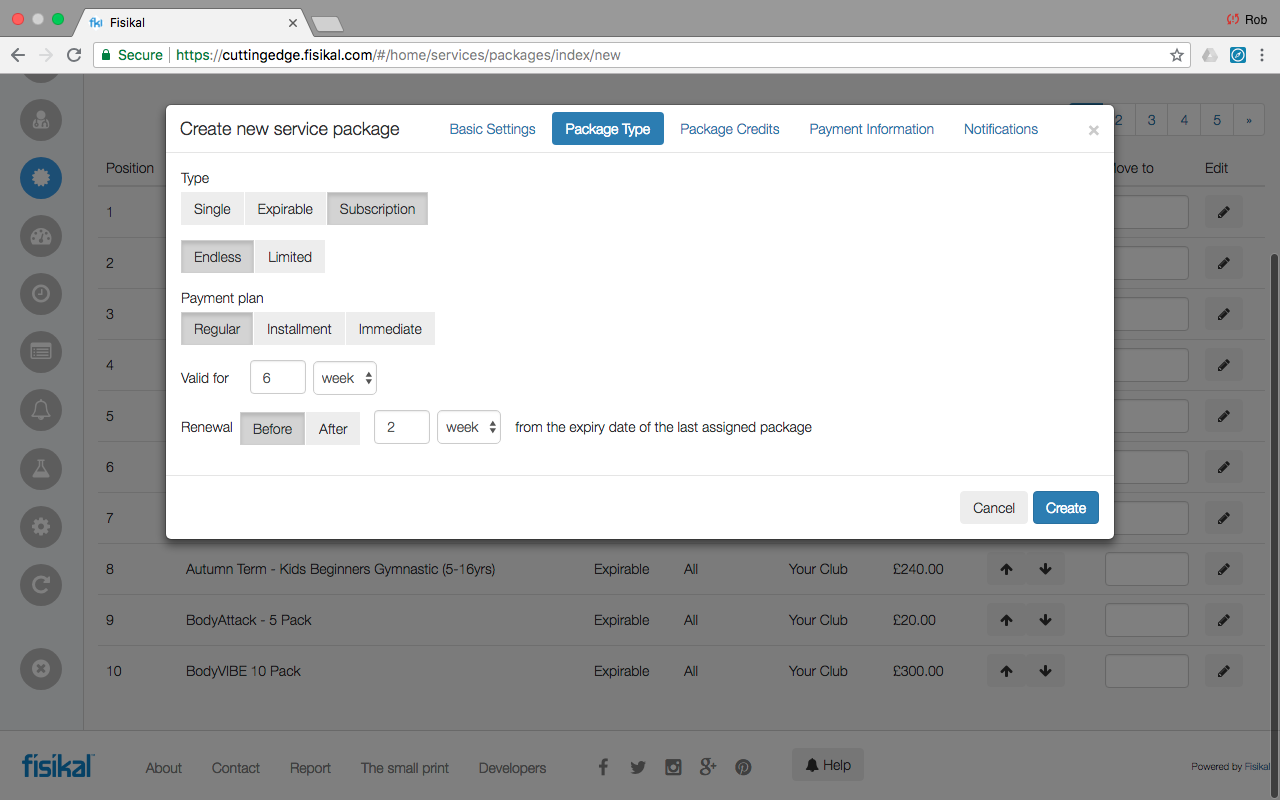
ROLLING WEEKLY PT SUBSCRIPTION PAID WEEKLY
The example below shows Users how to configure a rolling weekly PT package where the client is billed weekly for a specific amount and where top up credits can be used by the Client and charged the following week. The Subscription has not been limited to renew only a specific number of times, so it will continue until cancelled by the Client or by the Club.
It is always important that Users enter the specific details of the package and how it has been configured in the DESCRIPTION section of the Package, as this is what Clients will view online or within connected apps when they select BUY.
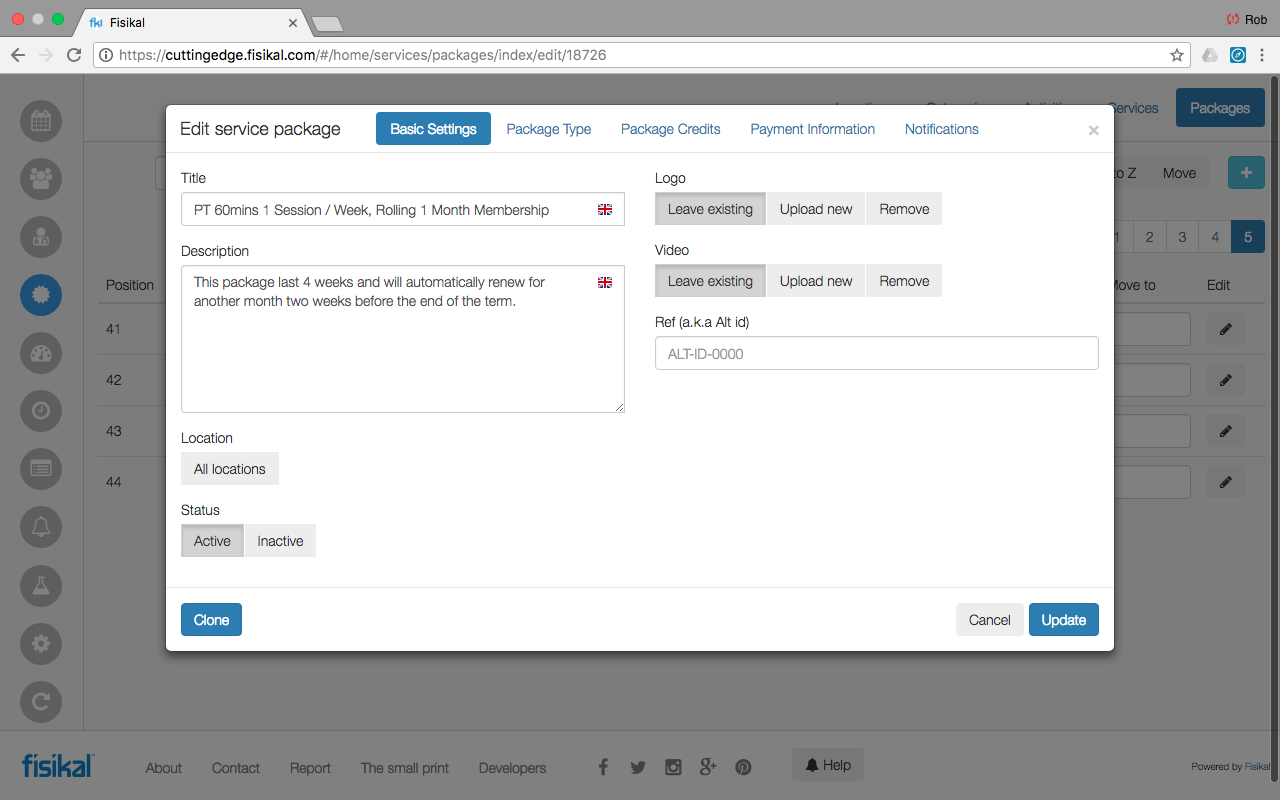
The Subscription has been configured to show ENDLESS, so it will continue to repeat until it is stopped by the Client or by the Club.
The Subscription has been configured to bill the Client every 1 week on a Monday at 09:00 for the amount of £55:00 (see Package Credits screen below).
The Subscription has been configured to enable Clients to Cancel the Subscription within the first 2 week of the term. It has also been configured to make sure that Clients have at least 2 sessions in their Package at the point they want to Cancel the Subscription.
The Package is valid for 6 week and will renew 2 weeks before it expires. This Package will therefore automatically renew itself every 2 weeks. The Credits in each package will expire every 6 weeks and if they are not used, they will be lost.

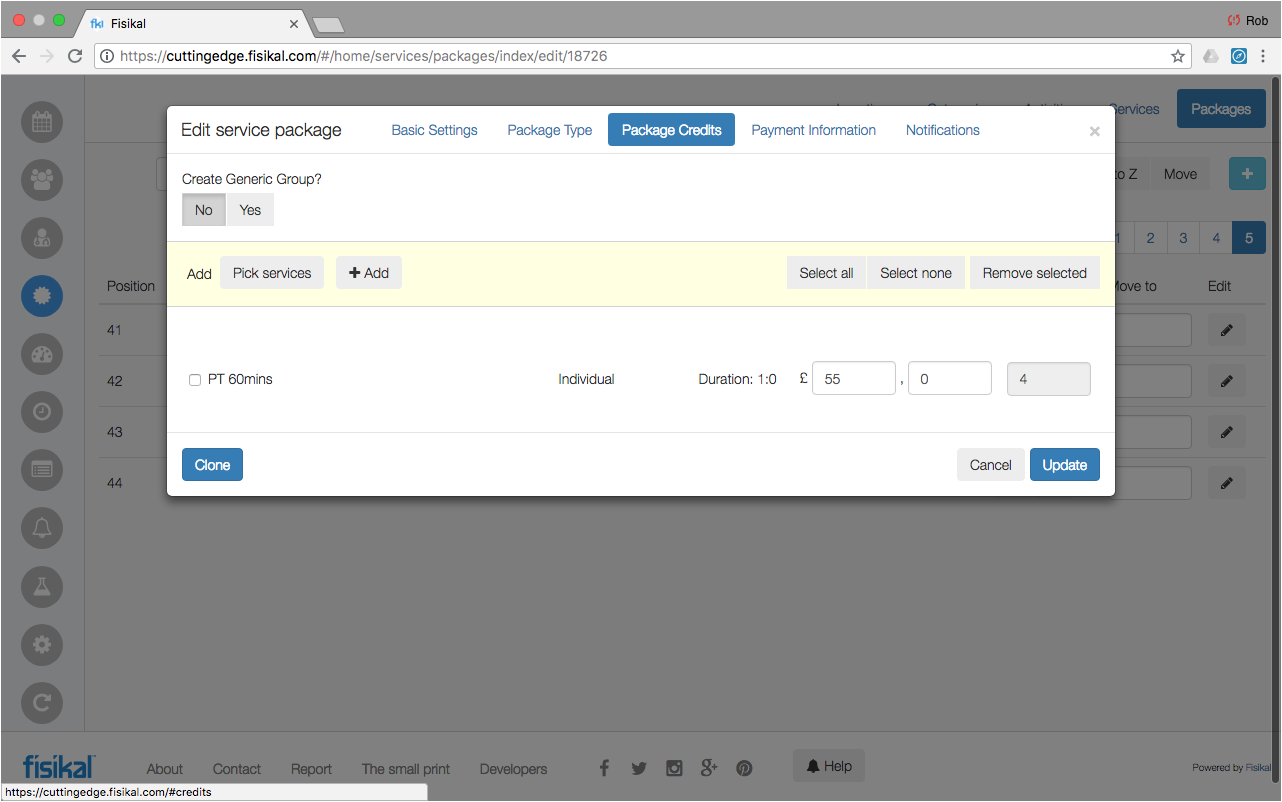
This Package value has been configured by the Software to show a value of £220:00 which is the sum of £55:00 paid every 1 week by the system for 4 weeks (6 week valid for - 2 week renewal before).

ROLLING WEEKLY PT SUBSCRIPTION PAID UPFRONT
For example, a User wants to charge the Client up front £220 monthly for 1 session per week for a recurring Subscription. They also want to allow Clients to be able Cancel the Subscription within the first 2 weeks of the new term.
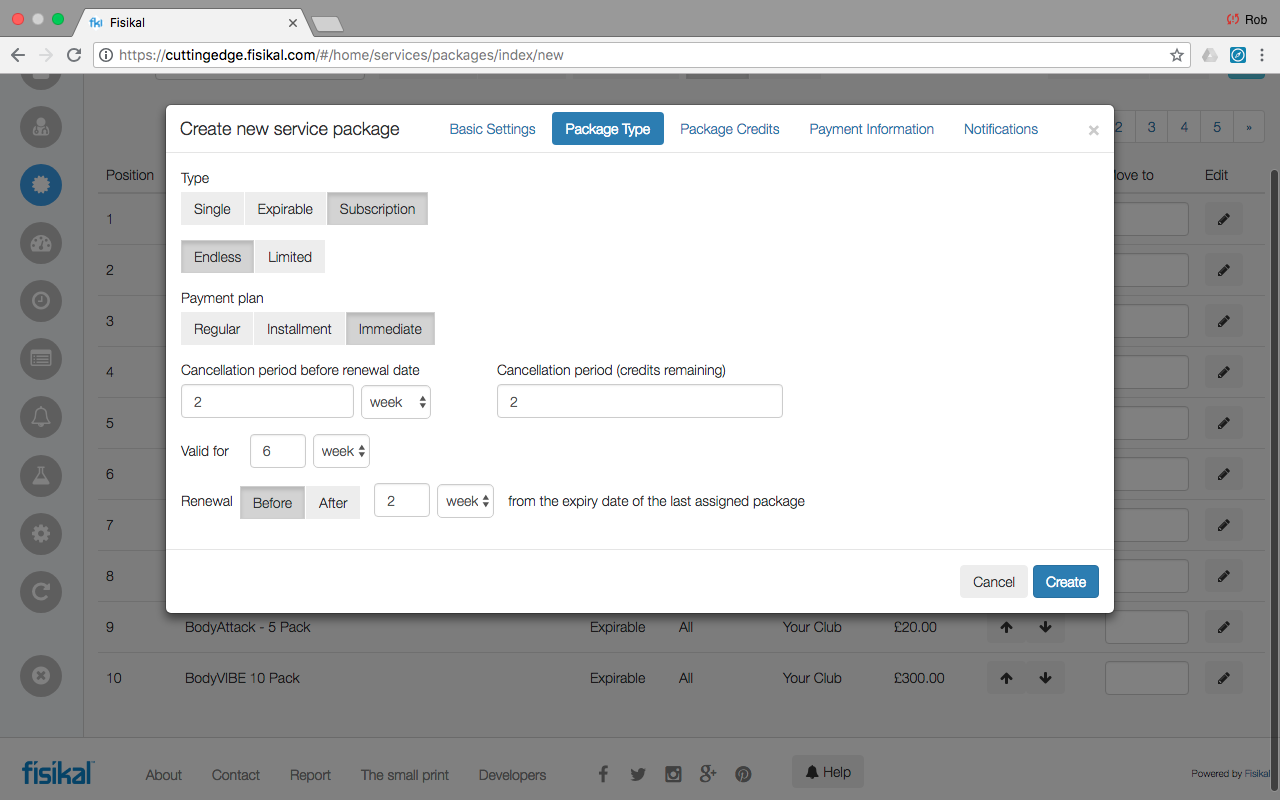
The Subscription has been configured to show ENDLESS, so it will continue to repeat until it is stopped by the Client or by the Club. The Subscription can be configured to be limited to a specific number of renewals if required.
The Subscription has been configured to bill the Client every 4 weeks as it renews. This is calculated by the system based on the Valid for period showing 6 weeks and the Renewal Period being 2 weeks before the Package expires (6 - 2 = 4).
The Subscription has been configured to enable Clients to Cancel the Subscription within the first 2 weeks of the term. It has also been configured to make sure that Clients have at least 2 sessions in their Package at the point they want to Cancel the Subscription.
The Package is valid for 6 week and will renew 2 weeks before it expires. This Package will therefore automatically renew itself every 2 weeks. The Credits in each package will expire every 6 weeks and if they are not used, they will be lost.

The Package contains 1 session per week for the 4 weeks of each renewal.
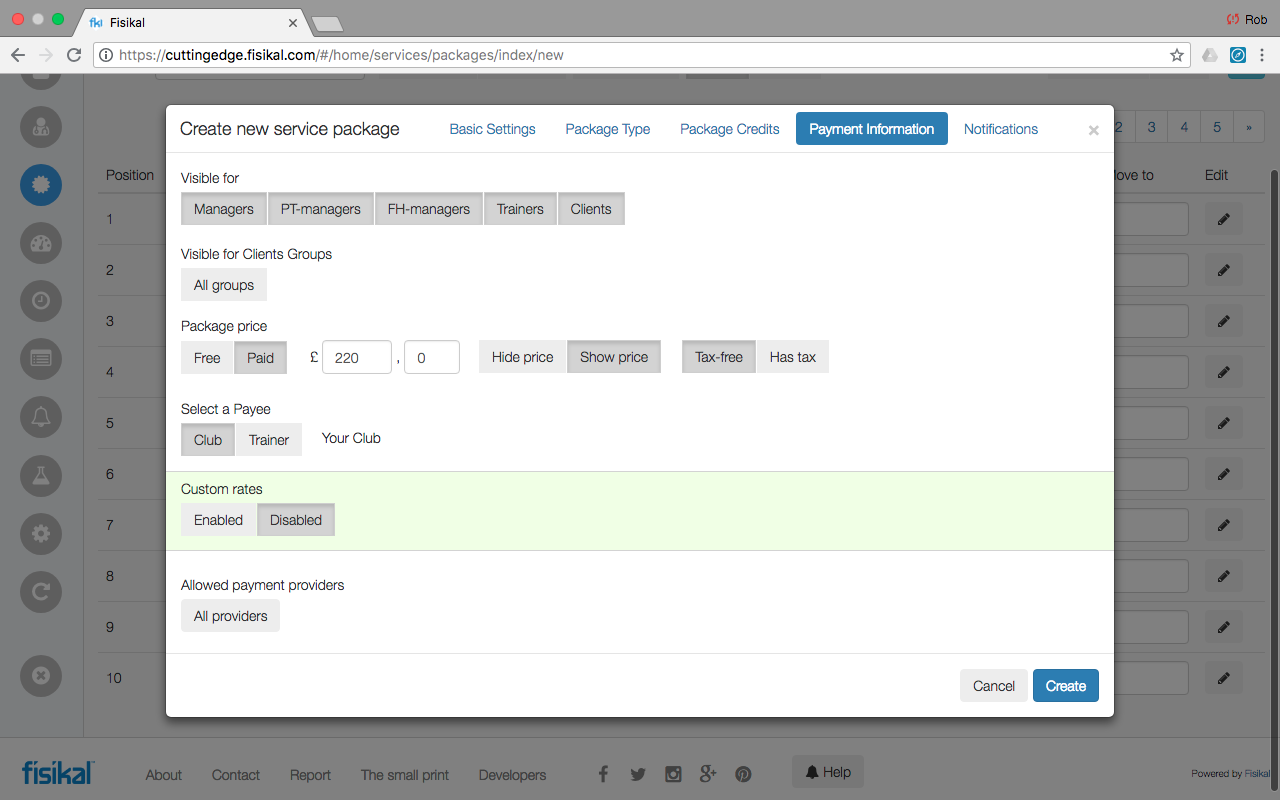
The Package will charge the Client £220:00 for each renewal.
SUBSCRIPTION BILLING LOGIC
This section will show you examples of billing for the following Subscription Package Types:
- REGULAR SUBSCRIPTIONS
- INSTALMENT SUBSCRIPTIONS
- IMMEDIATE SUBSCRIPTIONS
FAILED PAYMENT ACTIONS AND RESTRICTIONS
This section outlines what happens when Clients Subscription payments fail.
- If client credit card fails, then an email is sent to the client asking them to update their credit card. If the client has 1 outstanding payment, then (!) shown by client on Clients & Status page.
- If client credit card fails for a second time (on the Monday), then an email is sent to the client asking them to update their credit card. If the client has 2 or more outstanding payments, then (BLOCKED) shown by client on Clients & Status page
Neither of the above will block the user in Fisikal from accessing the site or booking sessions. It will be the responsibility of reception are to deny users access at the door.
Blocking users from accessing Fisikal can be done by marking them as Frozen or Inactive in Fisikal. Normally, this would cancel the subscription (so no renewal of the package). However, Inactive/Frozen client status should not impact the package at all. I.e. payments and subscription status should continue as normal.
Clients can update the credit card on the web on card payment page. When card is updated and client has “missed payments” next to their profile, then their card should be automatically charged as soon as they input the new card all at once.
PAUSING PACKAGES
Club Managers have the ability to pause a contract if for example the client falls pregnant or has a serious injury. In this case, there is a pause button on the package. This will do the following:
- A pop-up requiring a return date is entered.
- The package will be paused immediately upon continuing.
- The pause should trigger a calculation and charge the card for any payments due for credits used in the past but not yet paid for.
- If there are any sessions booked between the time the package is paused and the return date, then the user should be prompted to cancel these sessions.
- The expiry date of the package should be extended automatically. This should do the following: work out the number of days between the date the package is paused and the current expiry date. Extend the current expiry date to equal the days calculated plus the return date.
- A user will not be able to use credits from a package that is paused.
- When the return date is reached, the package will continue as previously – so credits can be used and payments will resume.
- There should be an “Unpause” option in case the user comes back before the return date. This will resume the package at the current date as if the return date had been reached.
TERMINATING SUBSCRIPTION PACKAGES
Club Managers can terminate a Subscription Package but should take into consideration Credits and Billing and the day that billing occurs for this Package.
As an example: a client’s payments are up to date but it is agreed that his contract will be terminated on Sunday before payment for sessions this week have been paid for in full. He has had 3 sessions this week before Sunday. Hence he owes for 2 sessions. His package currently shows that he has 22 sessions used, 20 sessions paid for, hence 2 sessions owed. Some of the remaining 30 sessions have been book in, some have not. The following should be possible for the Club Manager only:
- A termination date should be able to be set (like with the pause function). When setting the termination date, please allow for a termination note (free text field) to be added as well that is stored in the package.
- On the termination date, the following should happen:
- The credits in the package should immediately become disabled (i.e. like the pause function, credits cannot be used from it)
- The client’s card should be charged for outstanding sessions that have been used and not paid for (i.e. here 2 sessions). If the card fails, this instalment (and any balance of unpaid but used credits) should remain active so that it can still be paid off when new card details are entered.
- The outstanding balance in the package (i.e. the cost of the remaining sessions that have not been used) should be paid in full with payment method “Write Off” so that it is clear that no payment has actually been taken for these sessions. This will mean that the package has been technically paid in full and has no outstanding balance unless the payment for sessions used has failed.
The package credits report will show details of the termination as follows:
- Terminated – either Yes or No to show if the package was terminated
- Termination Note – this will show the termination note
- If the balance column is working correctly, then this should show what is outstanding for the package which will either be 0 or, if the final card payment failed, it will be the balance that would have been taken (in the example 2 sessions worth).
Club Managers can choose that the final instalment payment be put through the CM profile as the option “Write Off” in the instance that head office cannot get the client to pay by card.
- If payment for 1 week has failed, then it should be tried automatically the following week. Only missed payments that have not completed should be attempted again (i.e. do not attempt again if client updated CC and payment was taken).
- If a package ends (either is expired or all credits have been used and it is archived), and there exist outstanding payments, the system will try to bill the package 2 times to complete this on the card held in the system. This payment will remain outstanding and will be automatically taken as soon as a new card is entered. These open payments will be shown on the package credits reports as outstanding balance due.
- The Daily Takings report outlines all payment attempts E.g. Wk3,£33 failed, Wk4 £66 failed, Wk5 £99 passed, Wk6 £33 passed.
![White Logo Blue Banner copy-100.jpg]](https://knowledge.fisikal.com/hs-fs/hubfs/White%20Logo%20Blue%20Banner%20copy-100.jpg?height=50&name=White%20Logo%20Blue%20Banner%20copy-100.jpg)