RESENDING CLIENT WELCOME E-MAILS
If a Client is not able to log into the system for reason or they have forgotten their log in details, the Users can re trigger the notification to be sent to the Client.
If a Client is not able to log into the system for reason or they have forgotten their log in details, the Users can re trigger the notification to be sent to the Client. This can be done as follows:
- Go to Clients and click on the Client’s name you wish to go to
- Select the pencil icon on the profile details section
- Select the button that says RESEND WELCOME EMAIL
- By selecting UPDATE this will save any changes made
The Client should receive a notification within 5 mins. If for some reason the Client still does not receive this, please check the email address that is shown on profile. Other known failed notification delivers include the following:
- Work firewall
- Message goes into TRASH or SPAM immediately
- Sender not on SAFE LIST
- User has an @AOL Email address (sensitive firewall)
- User has a @HOTMAIL Email address (sensitive firewall)
- Email address does not exist
- User has incorrect password on their email and no emails are being delivered into this account
- Email address has spelling mistake(s)
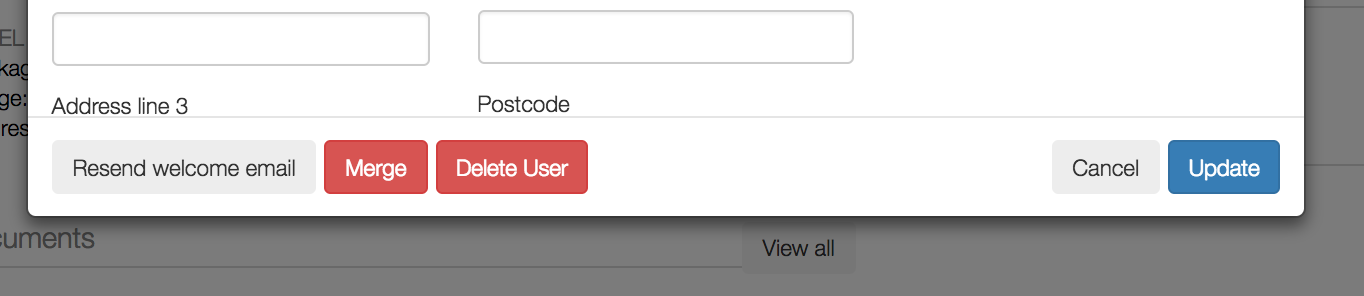
![White Logo Blue Banner copy-100.jpg]](https://knowledge.fisikal.com/hs-fs/hubfs/White%20Logo%20Blue%20Banner%20copy-100.jpg?height=50&name=White%20Logo%20Blue%20Banner%20copy-100.jpg)