PUSH NOTIFICATIONS
Fisikal sends push notifications in the following scenarios to participants of events if they have the mobile app installed.
When Push Notifications are enabled in the Notifications menu for Clients and or Trainers then all of the below notifications are sent when appropriate; they are not individually controlled.
Each notification is defined with tokens that are replaced at the point the message is sent like this:
You have been added to %{service_title} appointment with %{trainer_name} in %{location_name} on %{times}
The push notifications are sent from the server (not the app) when triggered. There is often a short delay after sending before they are received by the device.
The message appears in the notifications area for the device.

If the user clicks the message then the Fisikal app opens and displays the whole message.

Below is a list of the messages that may be received from Fisikal.
Client is added to a booking
Booking with a single date
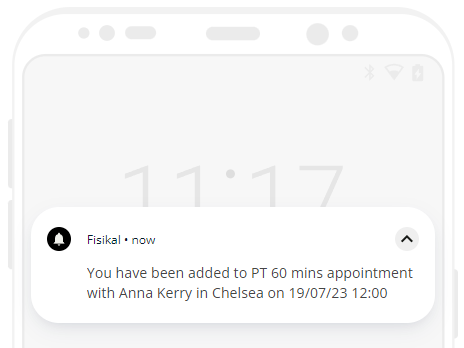
Booking with multiple dates
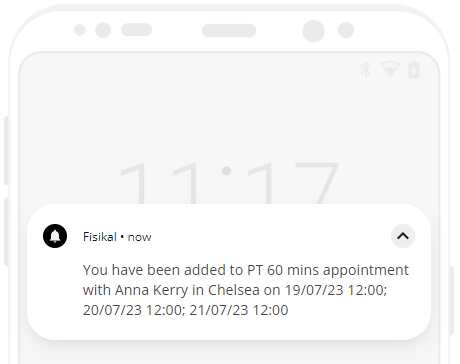
Client is removed from a booking
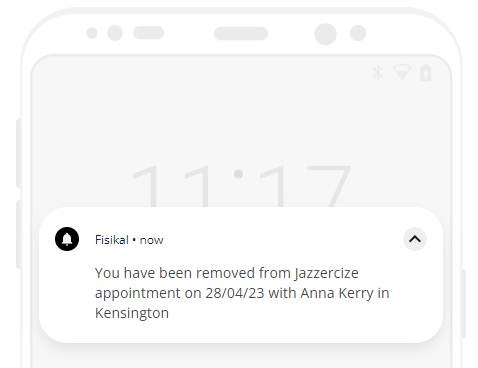
If a whole booking is cancelled completely then all attendees receive
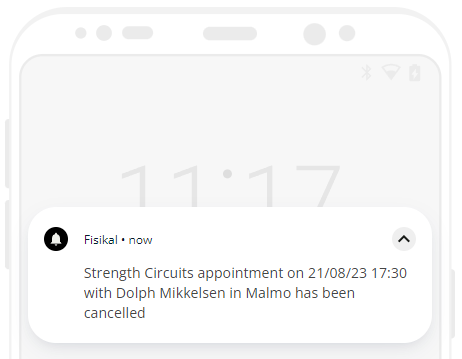
Reschedule
If the Trainer or Time of a booking is changed then the reschedule message is sent
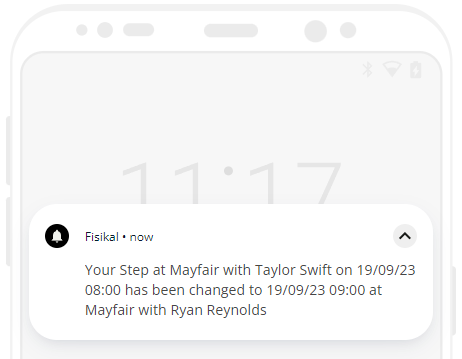
Reminder
The reminder notification is sent in the configured period before an event.
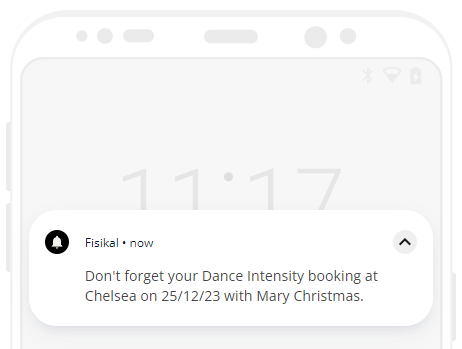
Strikes
Initial strike
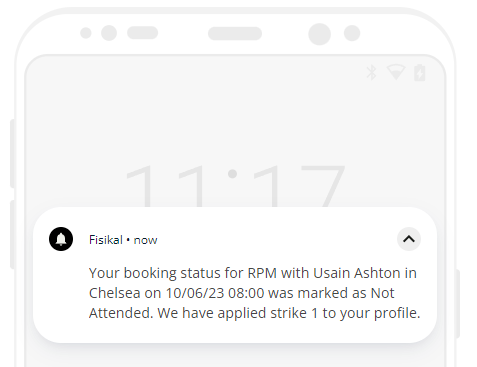
Subsequent strike
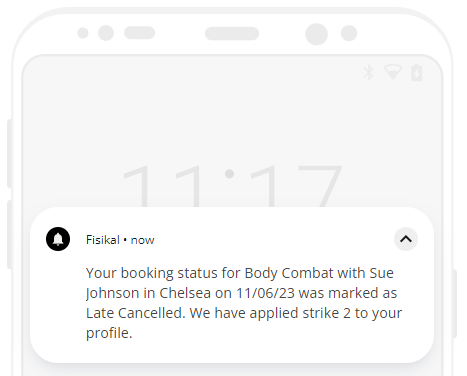
Final strike

Announcements

Workouts

Trainer notifications
Trainer notifications are similar and are sent to the trainers if they have installed and logged into the Trainer app (aka Pro app or Instructor app).
Trainer is added to a booking
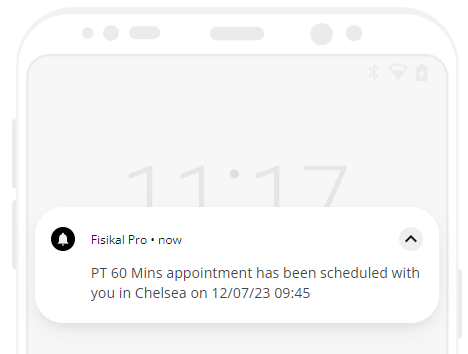

FAQ
Why did the client on this booking not get push notifications?
Reason 1: Staff user that created the appointment turned off notifications for all occurrences in the series.
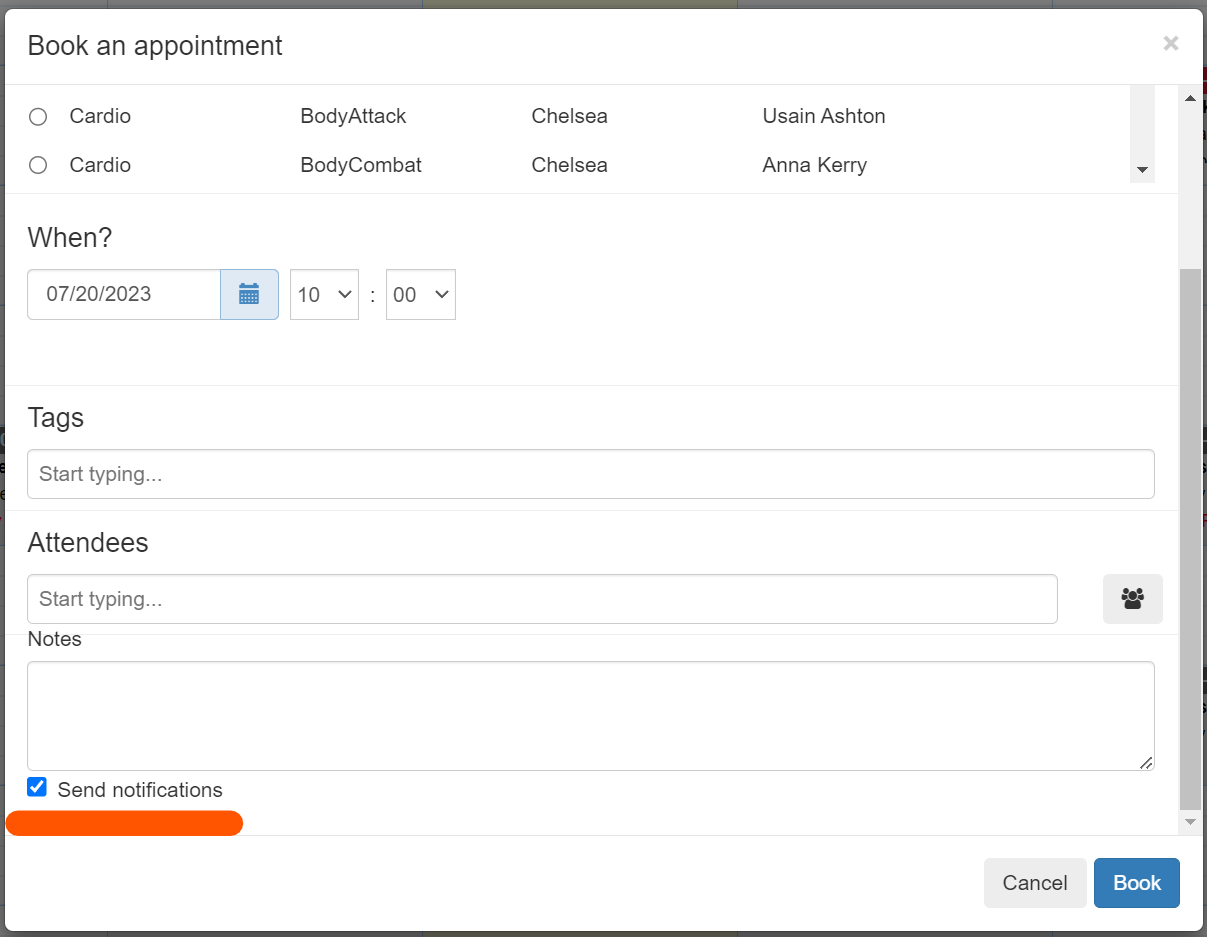
To fix it edit the occurrence, re-enable notifications, and if there are multiple occurrences then apply to all occurrences. Only subsequent notifications will be sent.
Reason 2: The client has switched off push notifications in their preferences

Ask the client to switch push notifications on in the app.
You can also do this for the client by spoofing as them.
Reason 3: All push notifications are disabled in the club
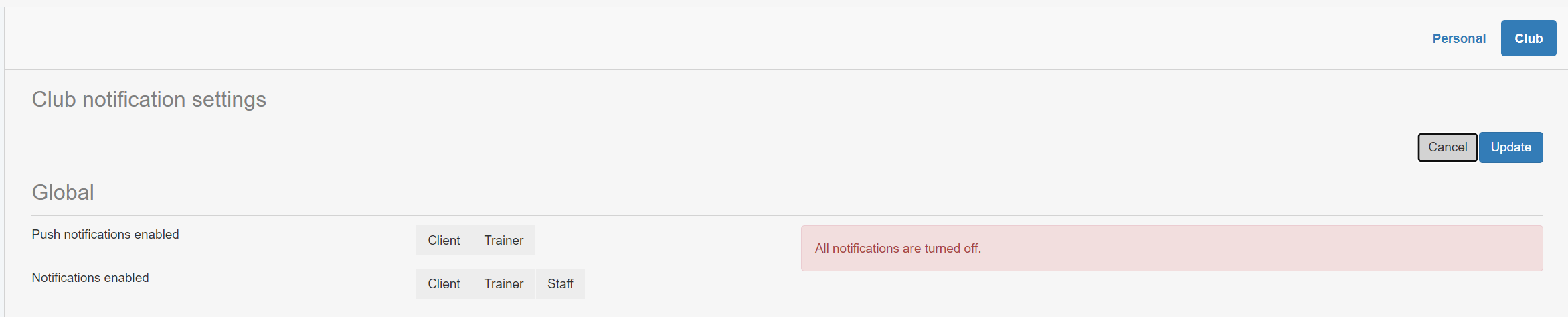
Edit the notification settings in the Notifications menu: Notification Settings
![White Logo Blue Banner copy-100.jpg]](https://knowledge.fisikal.com/hs-fs/hubfs/White%20Logo%20Blue%20Banner%20copy-100.jpg?height=50&name=White%20Logo%20Blue%20Banner%20copy-100.jpg)