PAY-AS-YOU-GO CREDITS REPORT
List of Pay-as-you-go purchases and associated Credits that have been assigned through a date range.
This article goes through the Pay-as-you-go Credits report. The Pay-as-you-go Credits report shows Users details of Pay-as-you-go purchases and associated Credits that have been assigned through a date range.
GENERATE REPORT
To generate a report, Users should go to the REPORTS section and select the "+" button. The GENERATE REPORT form will show and users should select the following:
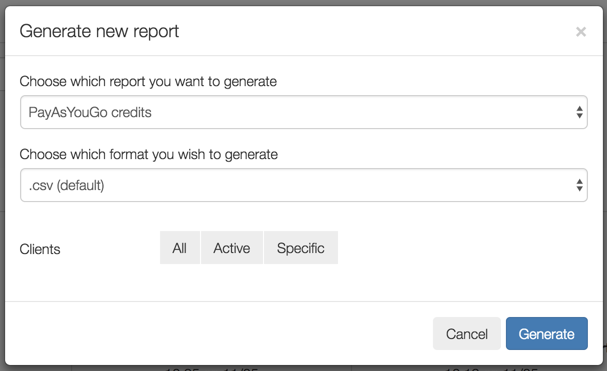
CHOOSE WHICH REPORT YOU WANT TO GENERATE
Users should select Daily sessions.
CHOOSE WHICH FORMAT YOU WANT TO GENERATE
Users have the following options:
- .csv
- .json
- .xls (May take longer to generate)
CLIENTS
Users have the following options:
- All Clients (this includes all Client status')
- Active Clients (this only shows Active Clients)
- Specific (Users can select individual or multiple Clients)
REPORT FIELDS
Users will see the following fields for this report:
CLIENT NAME
This field shows the name of the Client that the booking is made for.
CLIENT STATUS
This field shows the Status of the Client.
HOME CLUB
This field shows the name of the Client's Home Club.
SERVICE TITLE
This field shows the name of the Service that has been booked.
NUMBER OF CREDITS
This field shows the number of Credits that the Client has used.
LEAD
This field shows if this Client is a Lead Client.
LINKED TO
This field shows the name of any clients that this client is linked to if they are not the Lead Client.
LINKED CLIENT
This field shows the name of any clients that are linked to this Lead Client.
![White Logo Blue Banner copy-100.jpg]](https://knowledge.fisikal.com/hs-fs/hubfs/White%20Logo%20Blue%20Banner%20copy-100.jpg?height=50&name=White%20Logo%20Blue%20Banner%20copy-100.jpg)