Merging client records.
This tutorial shows users how to merge multiple client records into the same client record.
Merging client profiles is a convenient way to consolidate all client data into one master record. To do this, you need to first need to identify the client profile you want to keep and before you can merge the other client records into it.

Once you have determined the client profile that will serve as the "master client profile," locate the other profiles that you wish to combine with it.
NOTE: For EGYM / ABC integrations, it is important to make sure that you select the "master client profile" carefully taking into consideration the following:
- EGYM BMA User ID
- ABC Financial Barcode
You may need to copy and paste these values into a safe place while you merge the profiles, to make sure that the correct information remains associated to the master profile after the merge is successful.
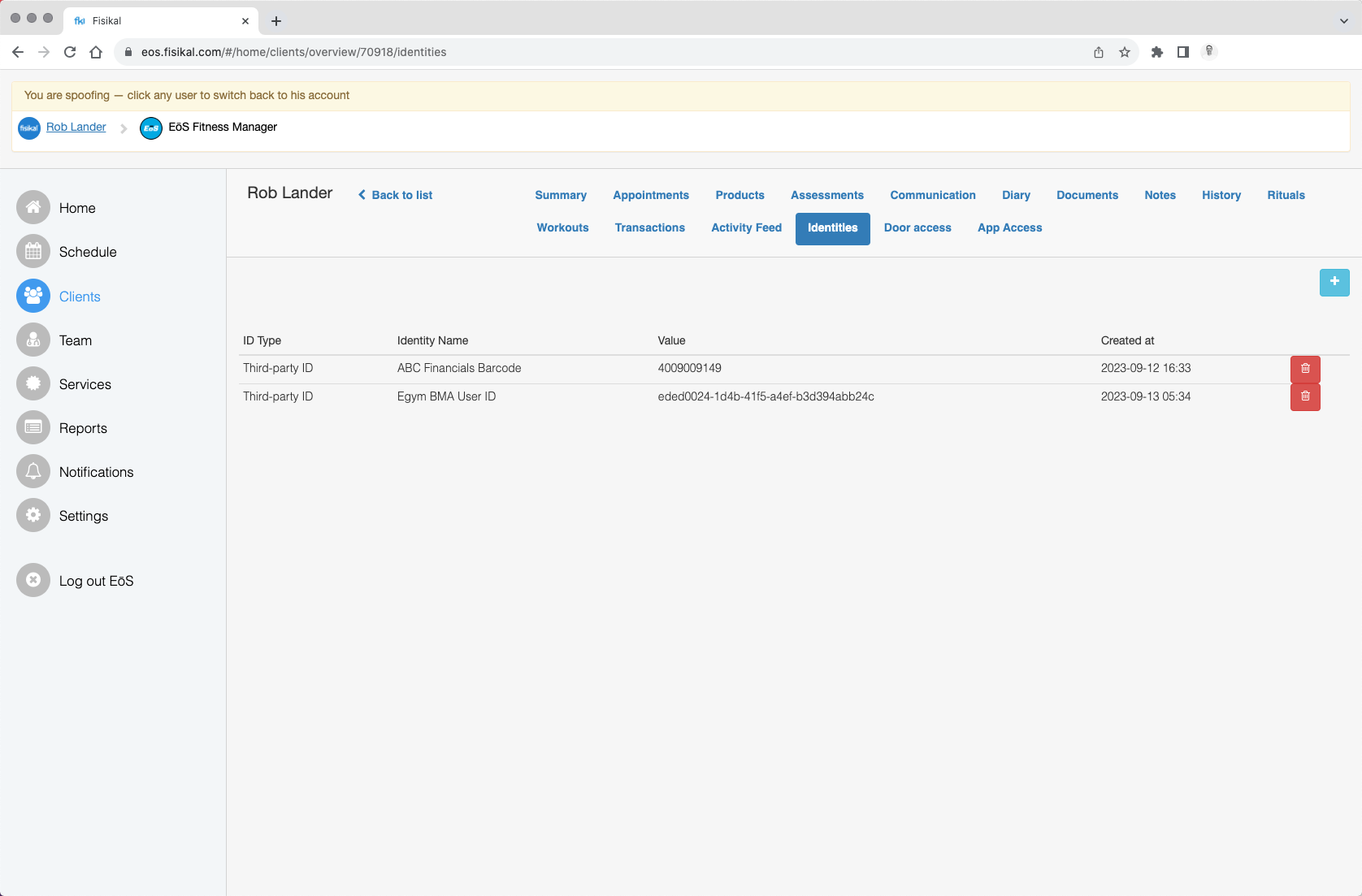
Editing the names of the client profiles you want to merge by adding (merge) after the title makes it easier to find them when searching for clients.
Once you have renamed the clients you want to merge, simply go to the master client profile and click EDIT.
Add the names of the clients you want to merge, and then click the MERGE SELECTED CLIENT'S DETAILS button.

Please note: all appointments and transactions will be transferred to the master client record. After the process is complete, you can easily search for the old client names and confirm that all data has been successfully transferred to the master client profile.
Once this process is complete, go to CLIENTS and search for the old client names. You should not see them on the list anymore, and all the data should have been successfully transferred to the master client profile.

![White Logo Blue Banner copy-100.jpg]](https://knowledge.fisikal.com/hs-fs/hubfs/White%20Logo%20Blue%20Banner%20copy-100.jpg?height=50&name=White%20Logo%20Blue%20Banner%20copy-100.jpg)