HOW TO MANAGE EMAIL AND PUSH NOTIFICATIONS
How to turn all notifications on or off.
Click Notifications on the main menu to select which notifications are enabled in the club.
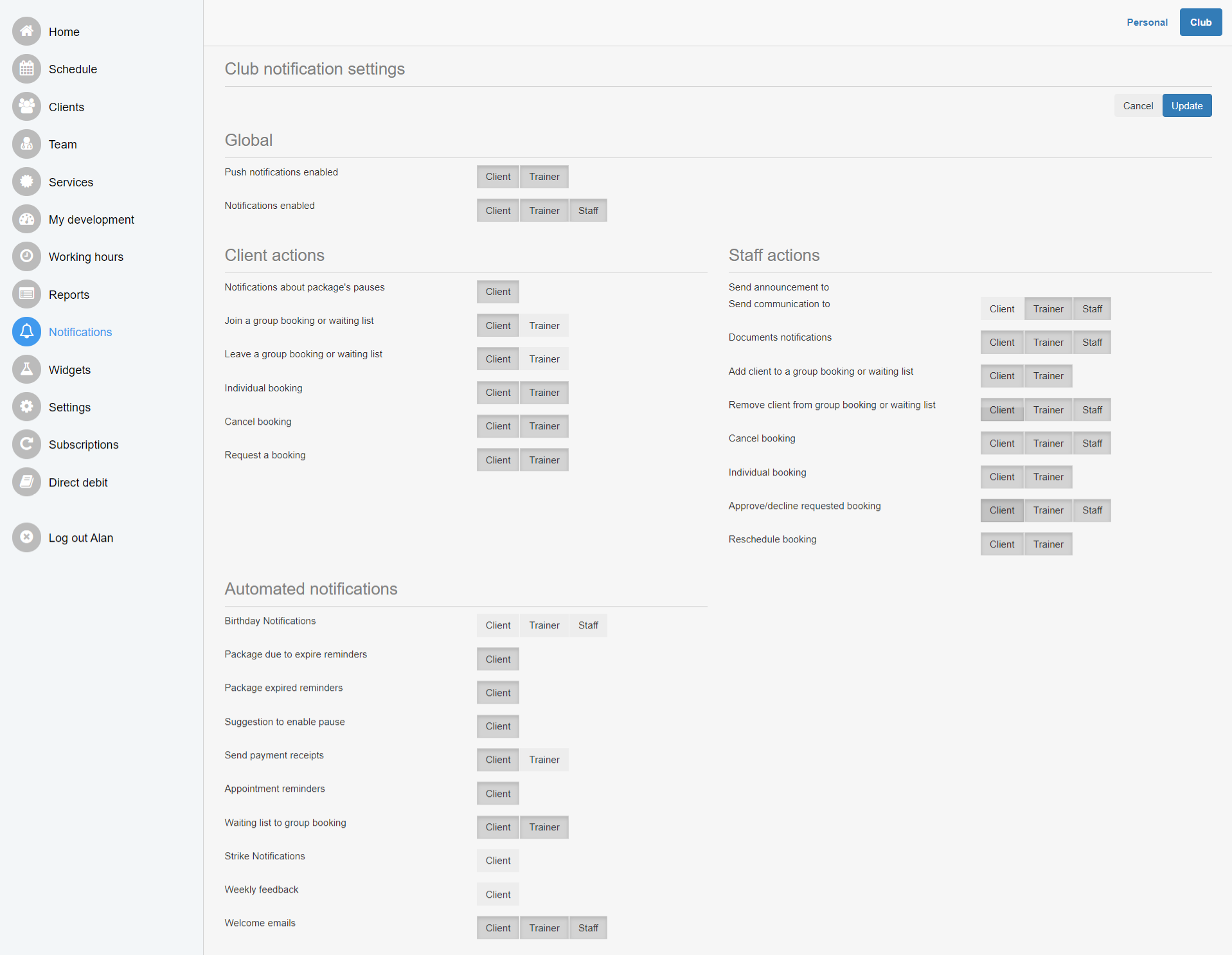
How to turn of ALL notifications in the club
Ensure the Club tab is selected in the top right:
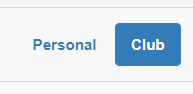
Edit the global settings to switch all notifications on and off in the club.
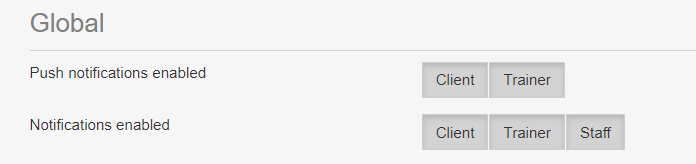
Push notifications enabled refers to messages sent to the user's mobile device message list.

Notifications enabled refers to email messages that are sent by Fisikal.
Click the option to the off position for the roles that should not receive notifications and then click the Update button to save the change.
If all the notifications are turned off then a message is displayed to confirm that setting.
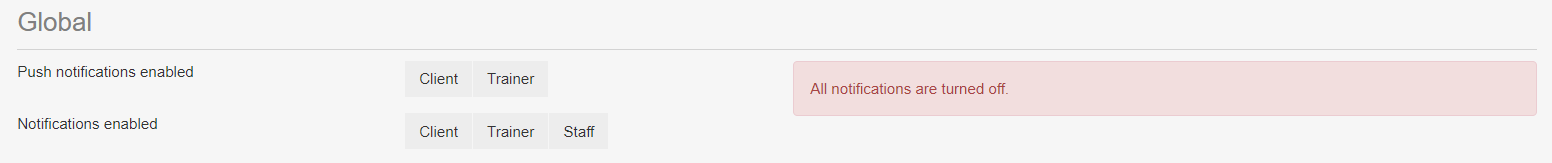
![White Logo Blue Banner copy-100.jpg]](https://knowledge.fisikal.com/hs-fs/hubfs/White%20Logo%20Blue%20Banner%20copy-100.jpg?height=50&name=White%20Logo%20Blue%20Banner%20copy-100.jpg)