HOW TO MANAGE DISCOUNTS IN FISIKAL
Create discounts to allow users to apply defined reductions in the cost of products.
OVERVIEW
Users can configure the Discounts types that they can apply to Products when they are using the software. Discounts are managed on a per User basis and not on a per Club basis. if Clubs want all their Users to be able to apply the same Discounts, they should configure this for each Users individually.
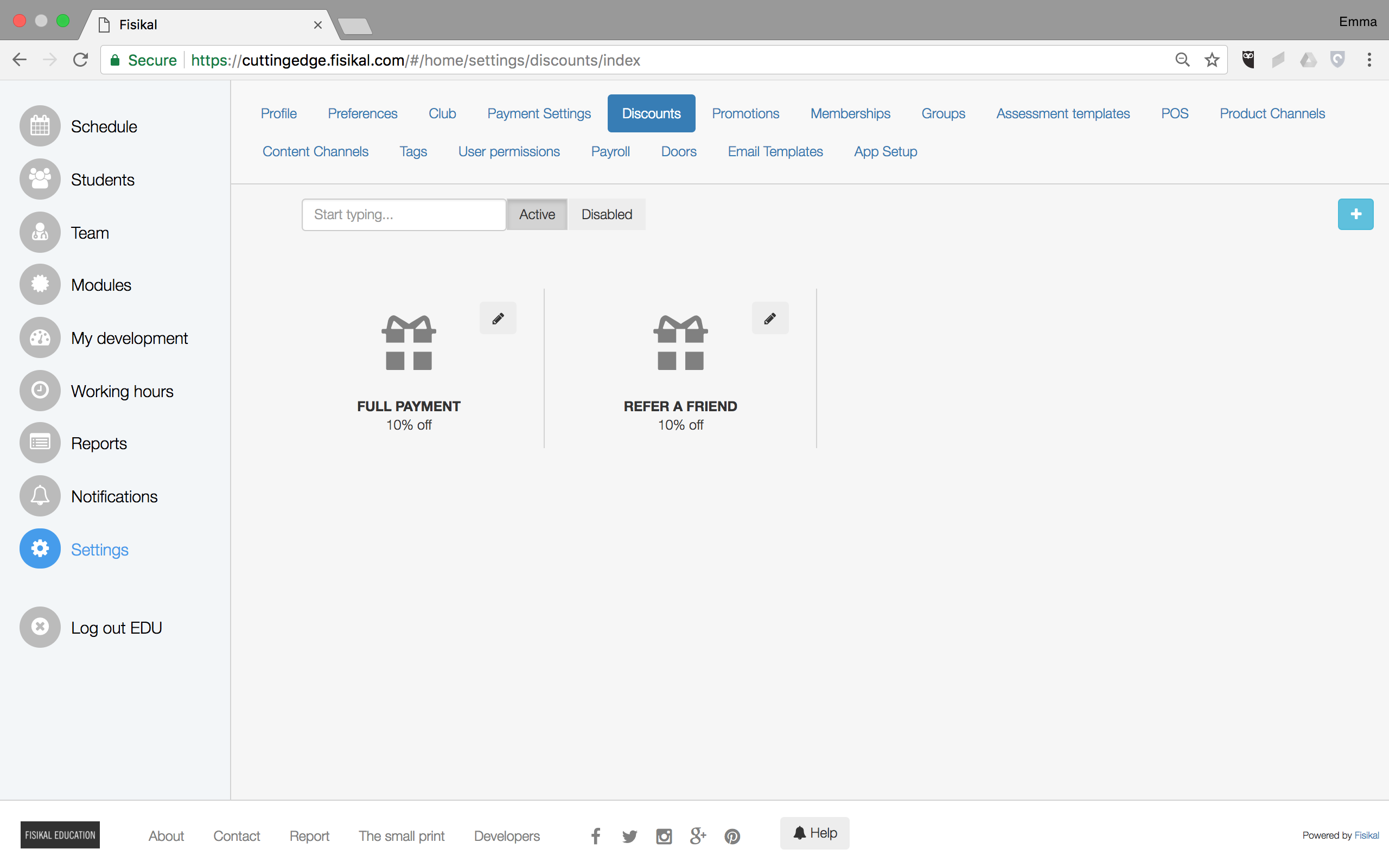
On this page Users can Search for a Discount by title and filter by ACTIVE and DISABLED discounts.
CREATE / EDIT DISCOUNT
Users can configure pre configured Discounts by going to SETTINGS > DISCOUNTS and by selecting the "+" button on the right of the screen.
DISCOUNT TITLE
Users should enter a Title for the Discount
TYPE
Users should select if the Discount should be:
- % Discount
- Flat value Discount
If PERCENT DISCOUNT is selected Users will be able to enter a % Discount value as shown below
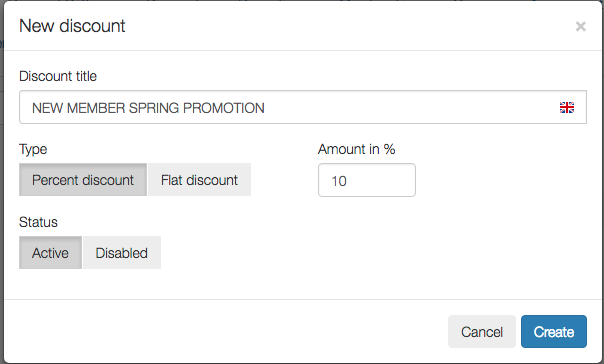
If FLAT DISCOUNT is selected, Users will be able to enter a currency value as shown below

Whether this is a percentage discount or a fixed amount discount.
AMOUNT IN %
If this is a percentage discount - what is the percentage
STATUS
Users can configure if the Discount should be ACTIVE or DISABLED. Users can always Edit a Discount and change its Status in the future should they need to.
Once the form has been completed, Users can select CREATE. If Users are Editing an existing Discount, they should select UPDATE to apply any changes to the form.
![White Logo Blue Banner copy-100.jpg]](https://knowledge.fisikal.com/hs-fs/hubfs/White%20Logo%20Blue%20Banner%20copy-100.jpg?height=50&name=White%20Logo%20Blue%20Banner%20copy-100.jpg)