HOW TO ADD ACCESS CONTROL TO A PACKAGE
Once an Access Control Scheme has been defined the packages can be edited so that they grant the access scheme to the clients who buy the packages.
- Click Services > Packages
- Either edit an existing scheme using the
 button or add a new access control scheme by pressing the
button or add a new access control scheme by pressing the  button.
button. - Navigate to the Access tab of the package form:
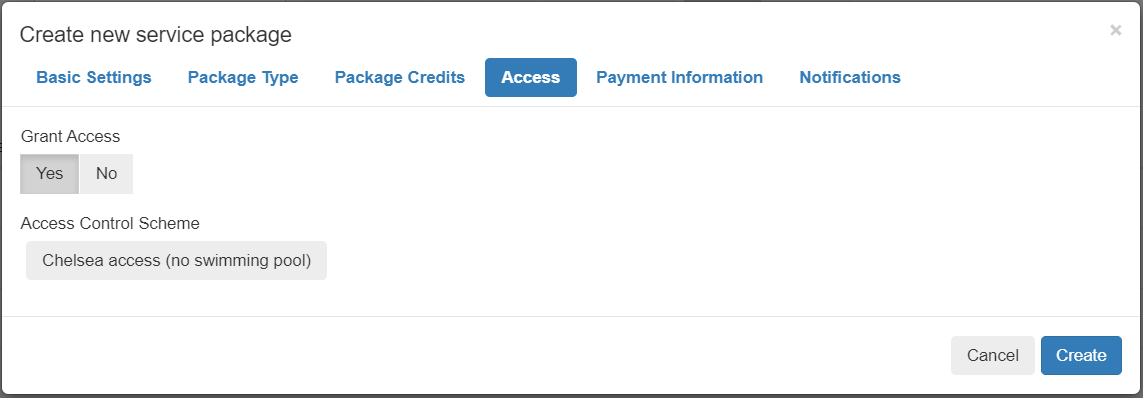
- Select Yes under the Grant Access option
- Select the Access Control Scheme that this package will give to all clients who purchase this package.
- Complete the Package configuration and click Create or Update to save the changes.
Now all configuration for access control is complete you should verify that it is operational.
![White Logo Blue Banner copy-100.jpg]](https://knowledge.fisikal.com/hs-fs/hubfs/White%20Logo%20Blue%20Banner%20copy-100.jpg?height=50&name=White%20Logo%20Blue%20Banner%20copy-100.jpg)