FRONT OF HOUSE SETTINGS
How to set the options that determine how the Fisikal site looks for FOHM users.
The FOHM role is useful for organizations that want to have a dedicated person managing the reception in the Club.
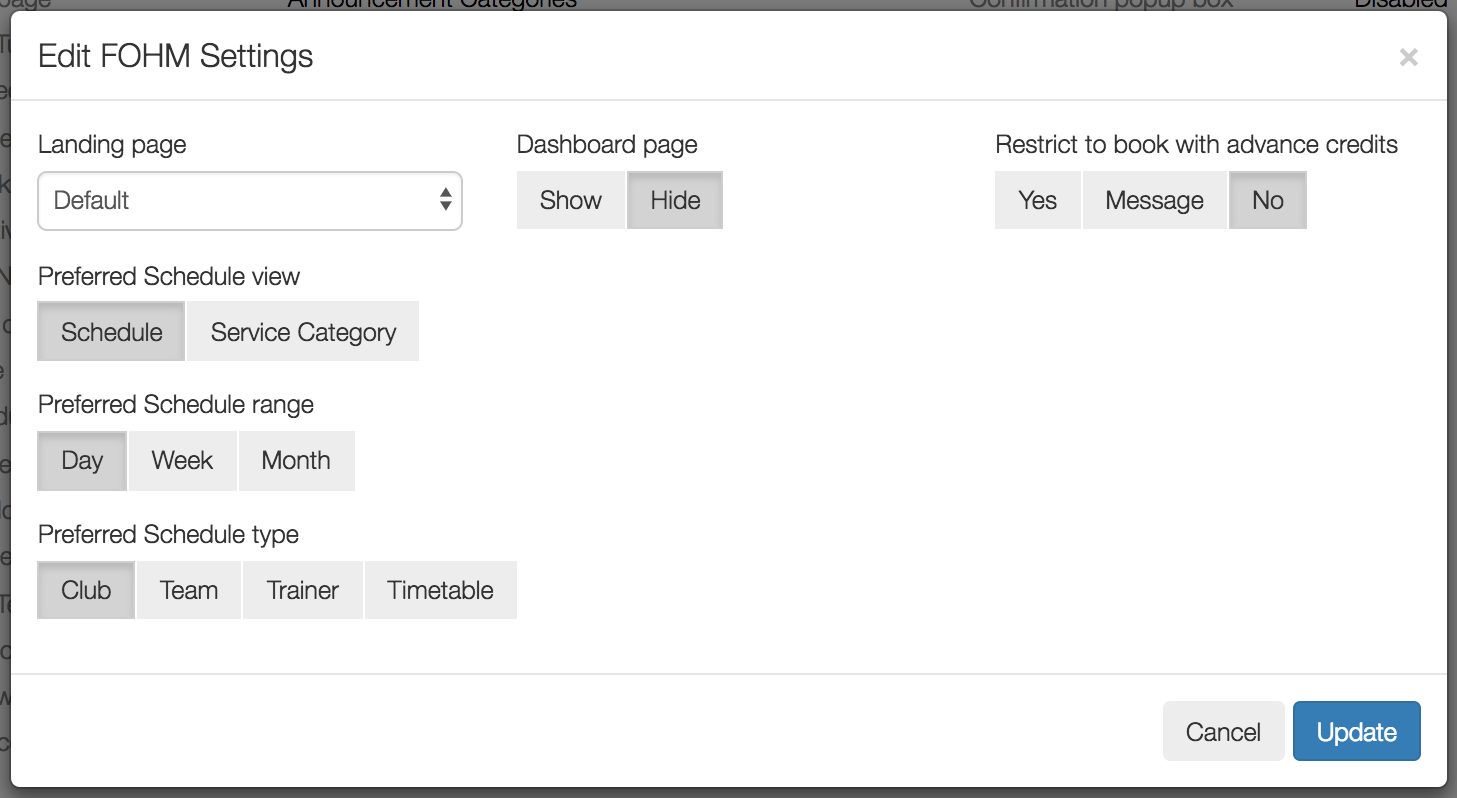
Users can configure the following fields:
LANDING PAGE
When selected Users can choose from the following options:
- Default (as configured by the Club as the Club default landing page
- Dashboard (if one has been created for this role)
- Schedule
- Clients
- Team
- Announcements
- Announcement Categories
- Documents
- Media
- Workouts
- Reports
Whenever Users in this role log into the Software, whatever has been selected as the DEFAULT LANDING PAGE will be displayed first.
DASHBOARD PAGE
Users can configure if the Dashboard is shown for this role (if enabled).
RESTRICT TO BOOK WITH ADVANCE CREDITS
Users can configure if they should allow this role to make bookings regardless of if the Client has a credit for the Service they are booking. Options include the following:
- Yes
- Message
- No
if Message is selected a warning message will be shown to Users to inform them that this Client has no credits for this Service.
PREFERRED SCHEDULE VIEW
Users can configure the preferred schedule view from one of the following options:
- Schedule
- Service Category
If PREFERRED SCHEDULE VIEW > SERVICE CATEGORIES is selected, Users can configure a specific Service Category to be shown.
Whichever Schedule View is selected will become for the default range for this Role. Users can customise their own Preferred Schedule View when logged into the Software in the Preferences section.
To learn more about Schedule view options click here.
PREFERRED SCHEDULE RANGE
Users can configure the preferred schedule view from one of the following options:
- Day
- Week
- Month
Whichever Schedule Range view is selected will become for the default range for this Role. Users can customise their own Preferred Schedule Range when logged into the Software in the Preferences section.
To learn more about Schedule view options click here.
PREFERRED SCHEDULE TYPE
Users can configure the preferred schedule view from one of the following options:
- Club
- Team
- Trainer
- Timetable
Whichever Schedule Type is selected will become for the default range for this Role. Users can customise their own Preferred Schedule Type when logged into the Software in the Preferences section.
To learn more about Schedule view options click here.
![White Logo Blue Banner copy-100.jpg]](https://knowledge.fisikal.com/hs-fs/hubfs/White%20Logo%20Blue%20Banner%20copy-100.jpg?height=50&name=White%20Logo%20Blue%20Banner%20copy-100.jpg)