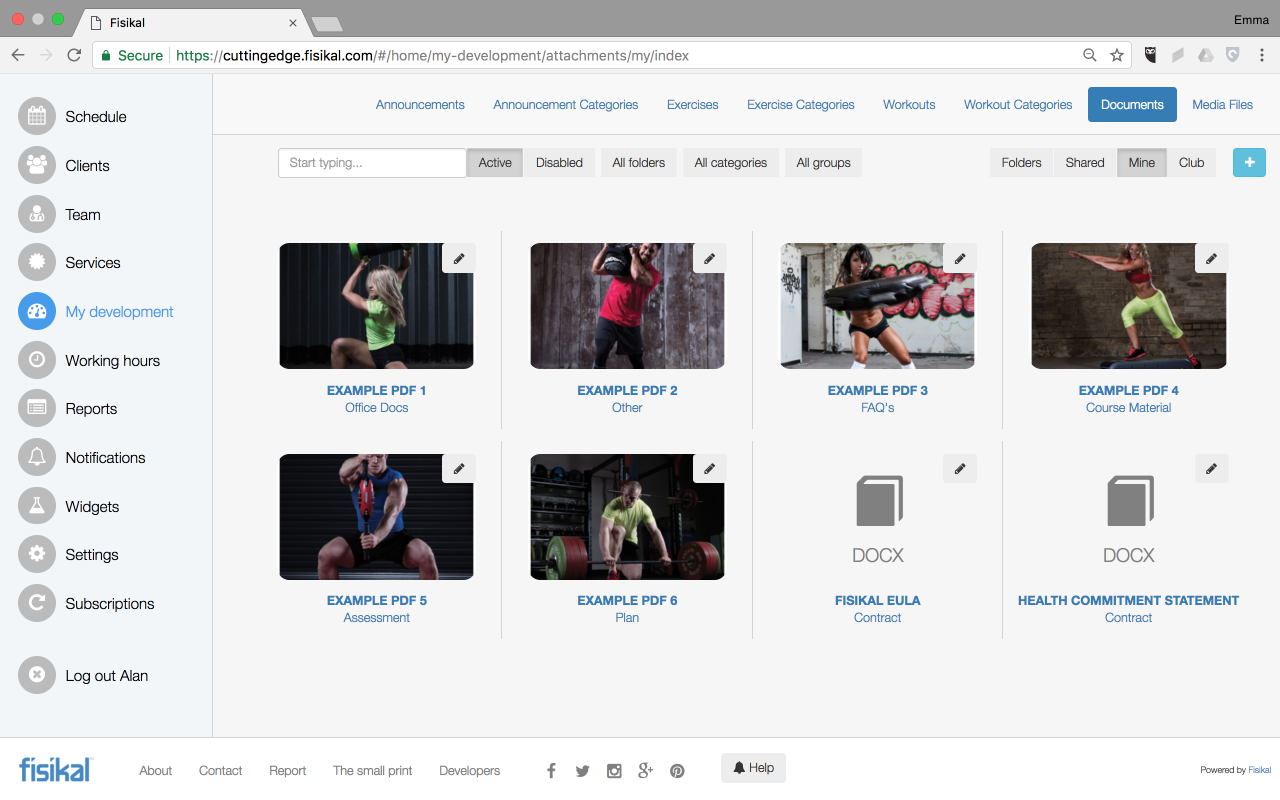DOCUMENTS
A Club Manager is able to upload and manage DOCUMENTS on the system and associate them to specific USERS or GROUPS on Fisikal.
Documents can be shared by other users or added into Folders.
ADDING A DOCUMENT
To add a document a Club Manager should do the following:
- Log into their account
- Go to My Development > Documents and select the blue + button
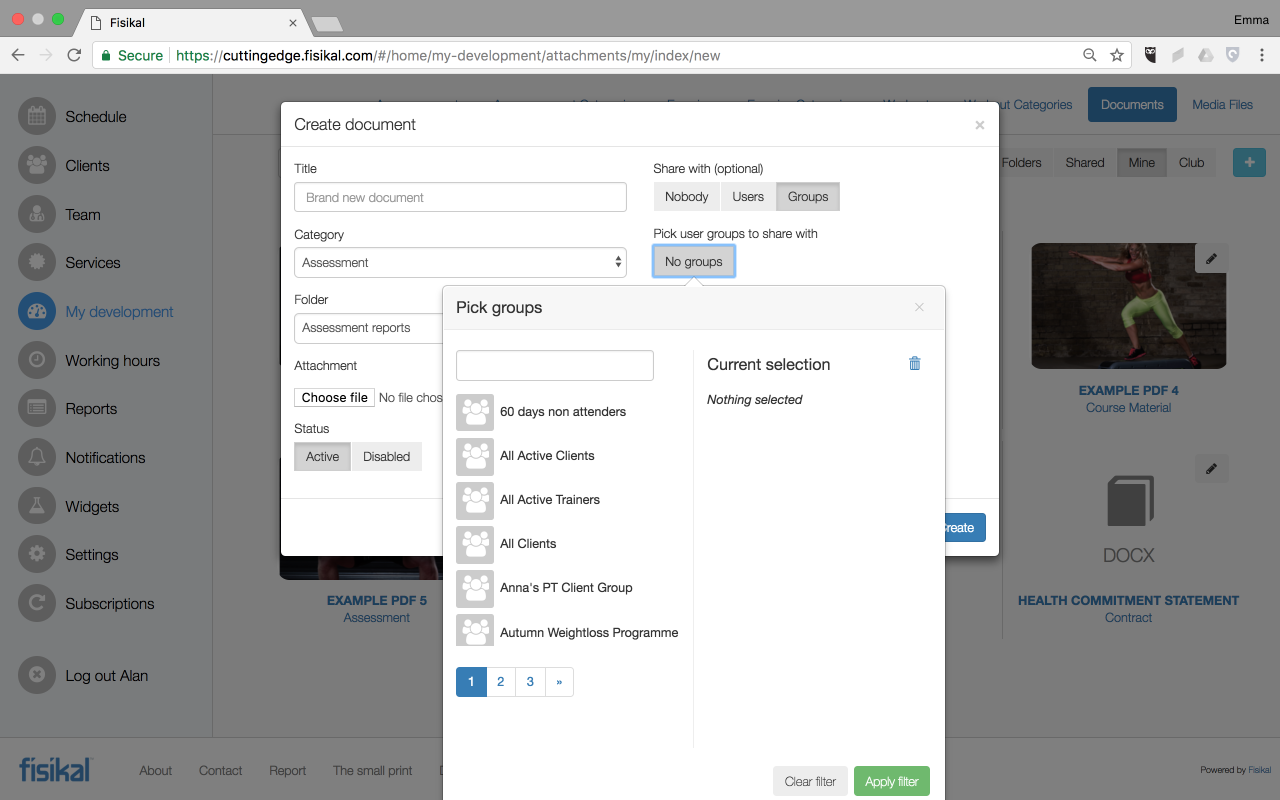
Once the form loads the Club Manager should do the following:
- Enter a Title
- Select a Category for the document
- Assessment
- Contract
- Plan
- Questionnaire
- Link
- Select a folder that the document should be associated to
- Add an attachment (browse – upload)
- Select ACTIVE status
- Share with – choose:
- Nobody – Club Manager simply wants to upload doc
- Users – enter User(s) name(s) to associate doc to
- Groups – enter Group(s) that this doc should be visible for
- Select CREATE
The document will now upload to the site and the Club Manager is taken to ALL DOCUMENTS overview
EDITING A DOCUMENT
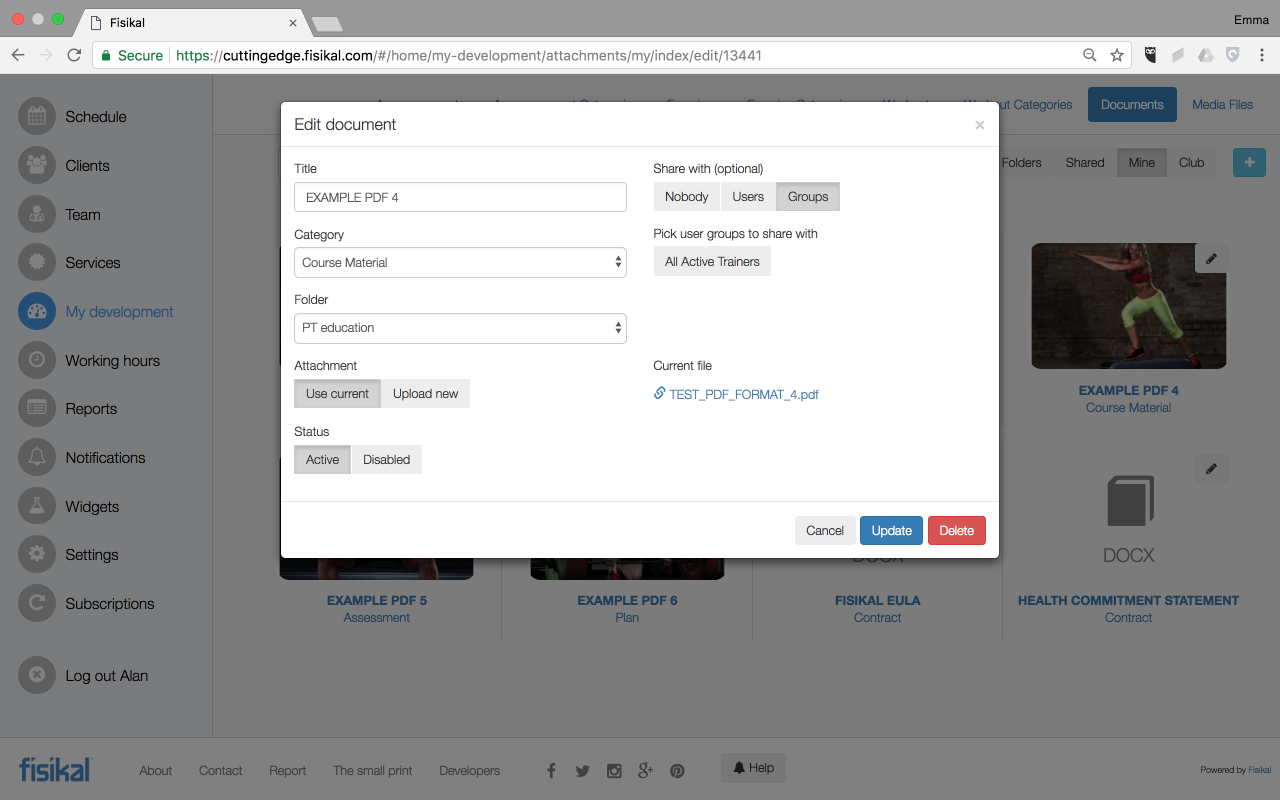
To edit a document an Club Manager should do the following:
- Log into their account
- Go to My Development > Documents
- Select the document you wish to edit by selecting the PENCIL icon
Once the EDIT form is open, the Club Manager should do the following:
- Make any changes to the document, users, groups or status as required
- Select UPDATE to apply the new settings
A Club Manager is able to change the users / groups or if a document is ENABLED or DISABLED on the site. Please note that once a document is changed and UPDATED certain users may no longer be able to view the document based on the new rules you have applied to the form.
![White Logo Blue Banner copy-100.jpg]](https://knowledge.fisikal.com/hs-fs/hubfs/White%20Logo%20Blue%20Banner%20copy-100.jpg?height=50&name=White%20Logo%20Blue%20Banner%20copy-100.jpg)