COLLECTIONS
Collections are just groups of Content that will be delivered on a particular day.
Collections can be updated with new Content which means that existing Subscribers will have their Content updated automatically – or if that is not desired, then a new Collection and Timeline can be created for different users.
To create a Collection Content Providers should do the following:
- Select MY DEVELOPMENT
- Select TIMED CONTENT
- Select COLLECTIONS and select + (Add new button)
You will be presented with the pop up in image 2.

Here, you complete the Collection Name, Status, and you can add individually selected Announcements, Workouts and Exercises or you can select Announcement Categories, Workout Categories and Exercise Categories to apply all items associated to these categories at the same time as shown in Image 3.
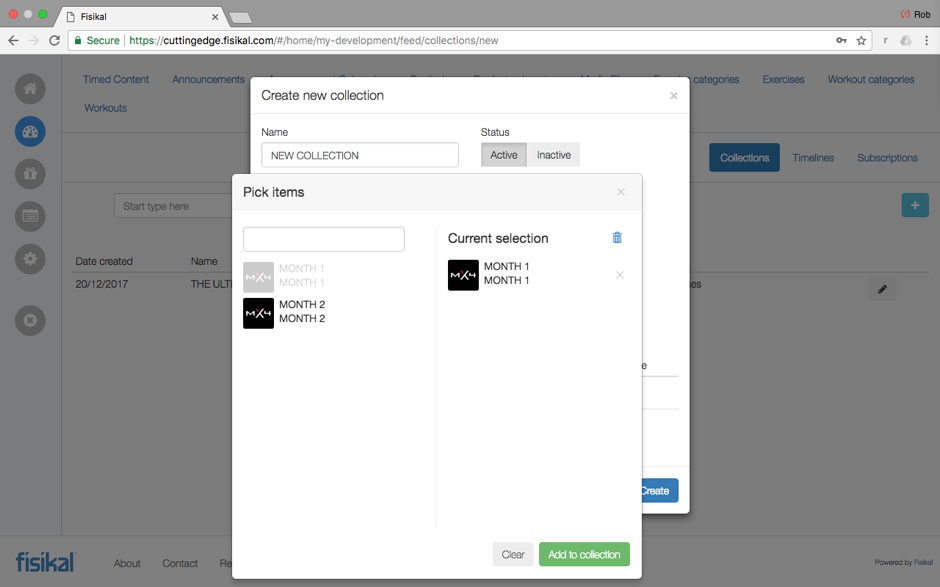
Once added, you will see them as shown in Image 4, where they can be removed, or you can add workouts or exercises in.

You can edit or delete a collection by selecting on the pencil button to the right.
![White Logo Blue Banner copy-100.jpg]](https://knowledge.fisikal.com/hs-fs/hubfs/White%20Logo%20Blue%20Banner%20copy-100.jpg?height=50&name=White%20Logo%20Blue%20Banner%20copy-100.jpg)