CLIENT NOTES
Client notes are notes that can be added by the trainer onto the clients profile.
Client notes are notes that can be added by the trainer onto the clients profile. These notes are not visible by the clients. When a team member goes to the clients profile and selects notes, they will see all the notes associated to that client.

Notes can be categorised into the following categories:
- Historical
- Alert
- Health
- Money
- Assessment
- Activity
- Late Cancel information
- Administration
- When a client is away
- Pre sign up for something

You can see notes that a specific trainer has added or notes that other team members have added. When a trainer adds a alert, health or money note on a client's profile their name will appear in red on the schedule. This will then alert other team members.
To add a note on a client's profile the trainer should select the plus at the top right of the screen.

They should then choose the category of note from the list above. Type in the note and add any attachment if necessary.
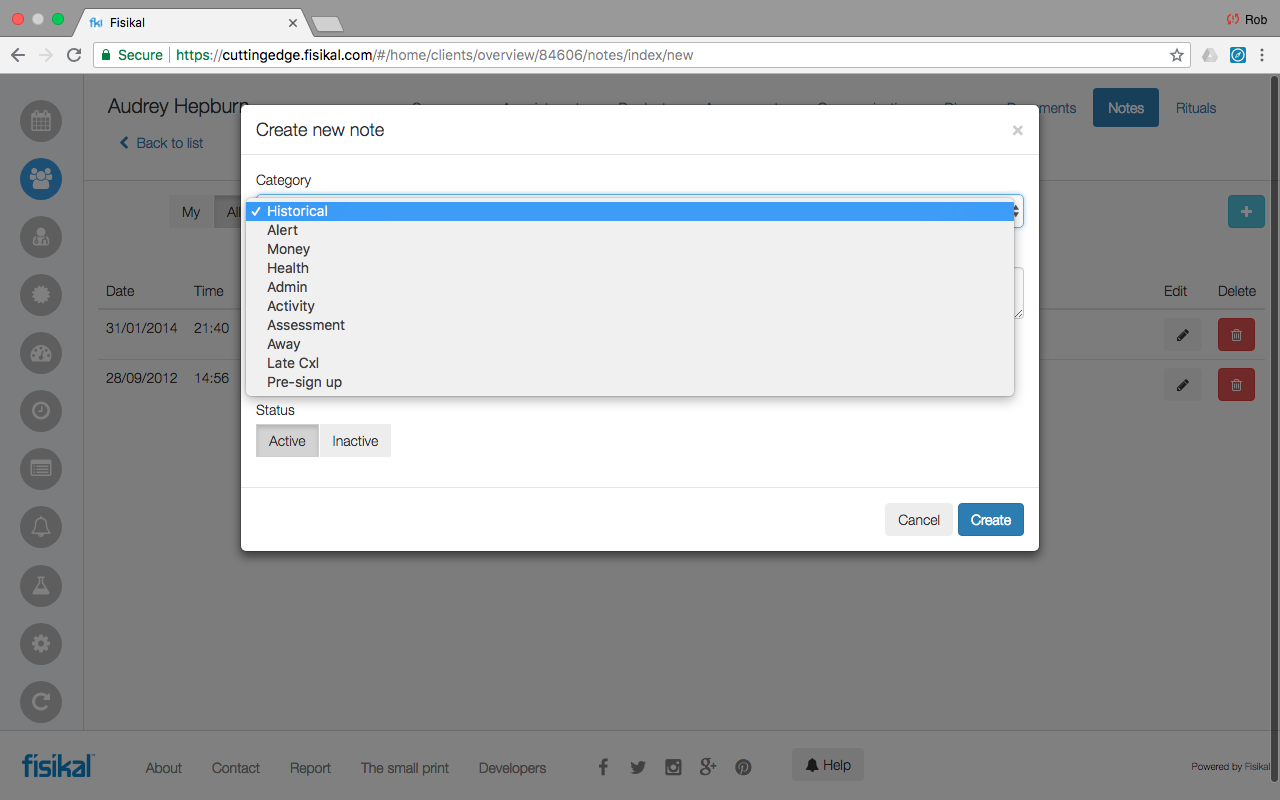
![White Logo Blue Banner copy-100.jpg]](https://knowledge.fisikal.com/hs-fs/hubfs/White%20Logo%20Blue%20Banner%20copy-100.jpg?height=50&name=White%20Logo%20Blue%20Banner%20copy-100.jpg)