CLIENT DIARY
The diary page shows any diary entries that have been left by the client. These could be details of workouts done or food eaten.
The diary page shows any diary entries that have been left by the client. These could be details of workouts done or food eaten.

When logged in as a client, I am able to view all my previous diary entries. I can add a diary entry as follows:
I go into my development, select my diaries.
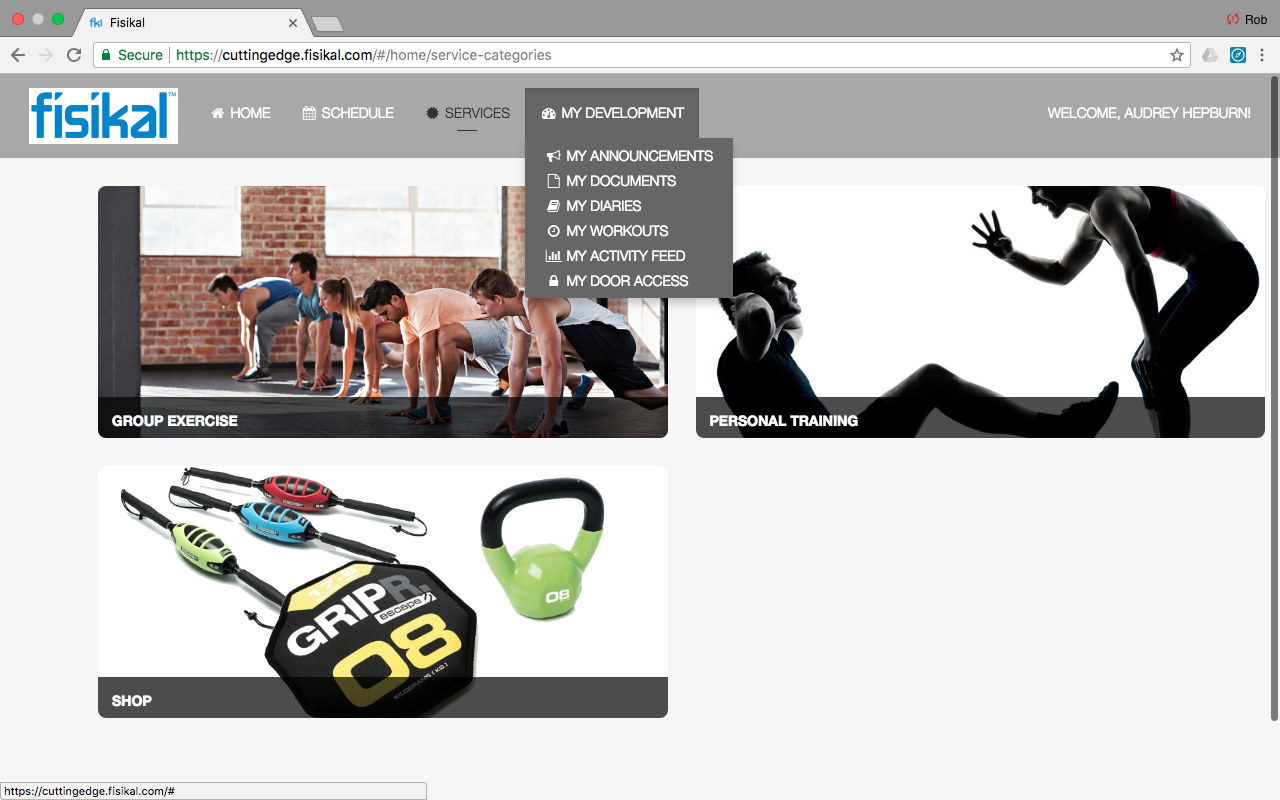
When selected the client will see details of all their previous diary entries.
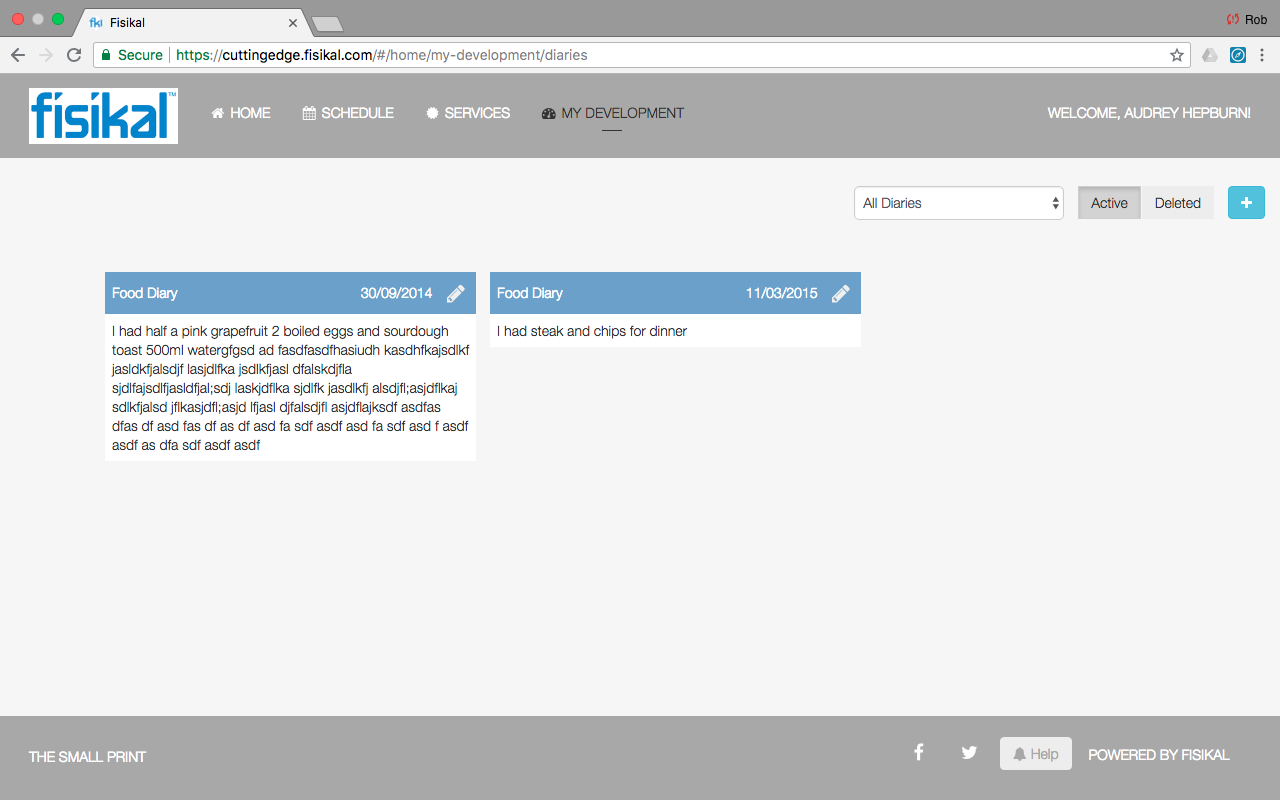
Diaries can be added in one of 3 categories:
- Food Diary
- General Diary
- Activity Diary
Here diary entries can be deleted.
To add a new diary entry select the plus sign on the top right of the screen. You will see the following form. You will be asked to chose the category of the diary entry.
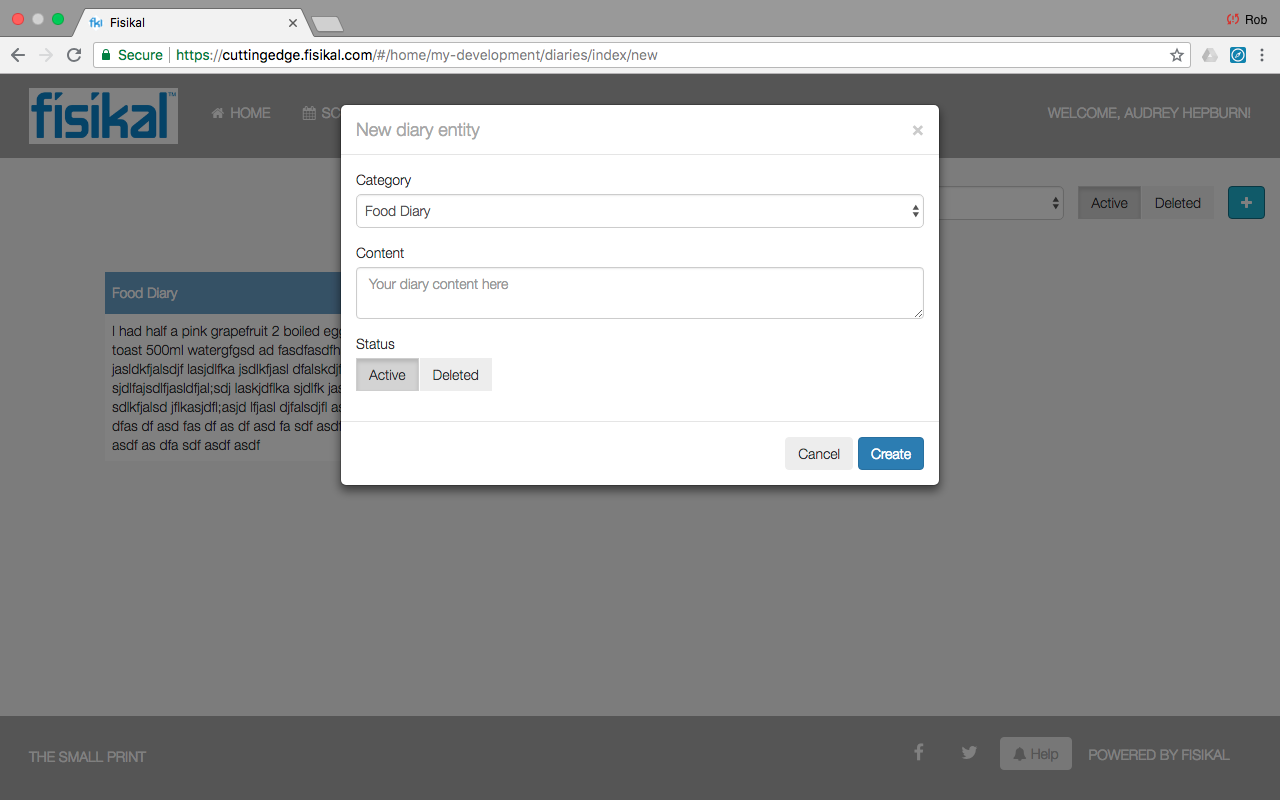
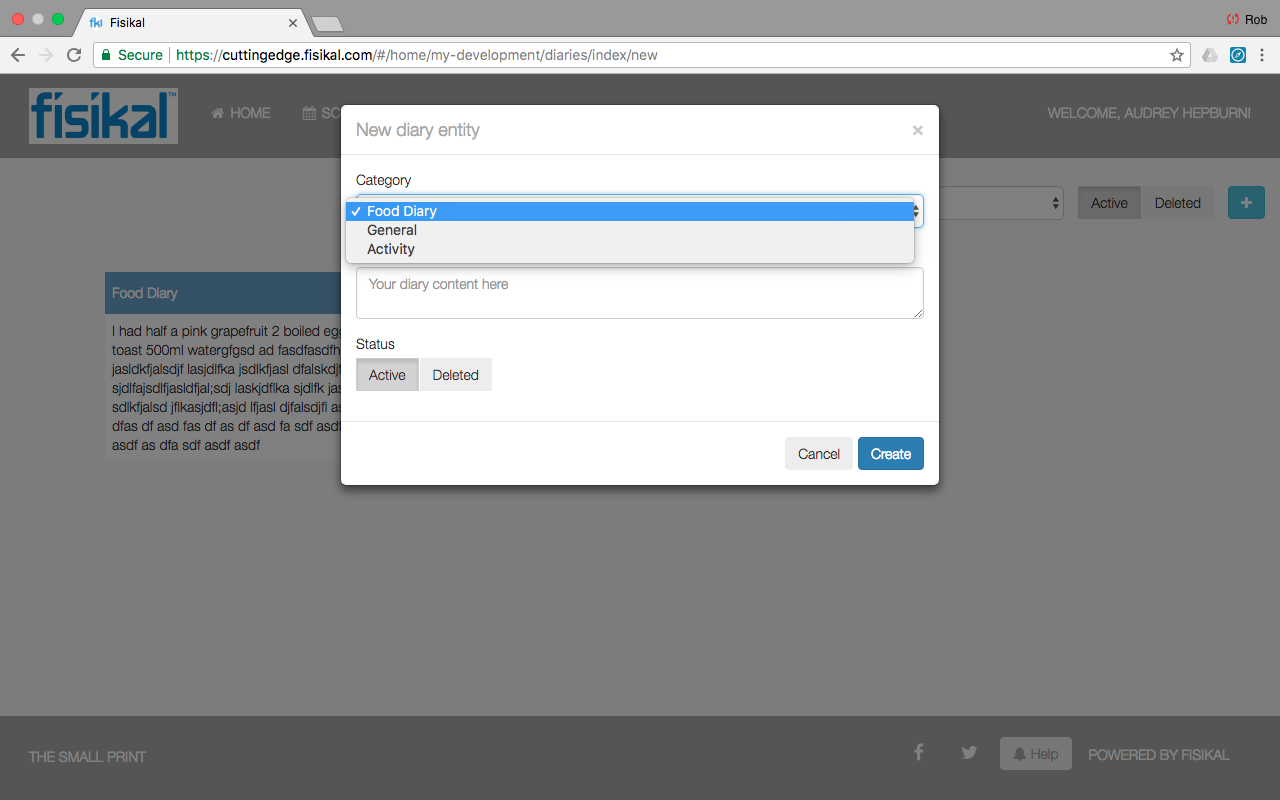
Below you will add the content of the diary entry and then press create.
![White Logo Blue Banner copy-100.jpg]](https://knowledge.fisikal.com/hs-fs/hubfs/White%20Logo%20Blue%20Banner%20copy-100.jpg?height=50&name=White%20Logo%20Blue%20Banner%20copy-100.jpg)