CLIENT COMMUNICATION
This page shows all Communications with the Client, these communications can be filtered by Any, Scheduled and Delivered.
This page shows all Communications with the Client, these communications can be filtered by Any, Scheduled and Delivered. Any communications shows all client communications. Scheduled communications shows only those communications which have been scheduled but not yet sent. Delivered communications shows only communications that have already been sent to a client.
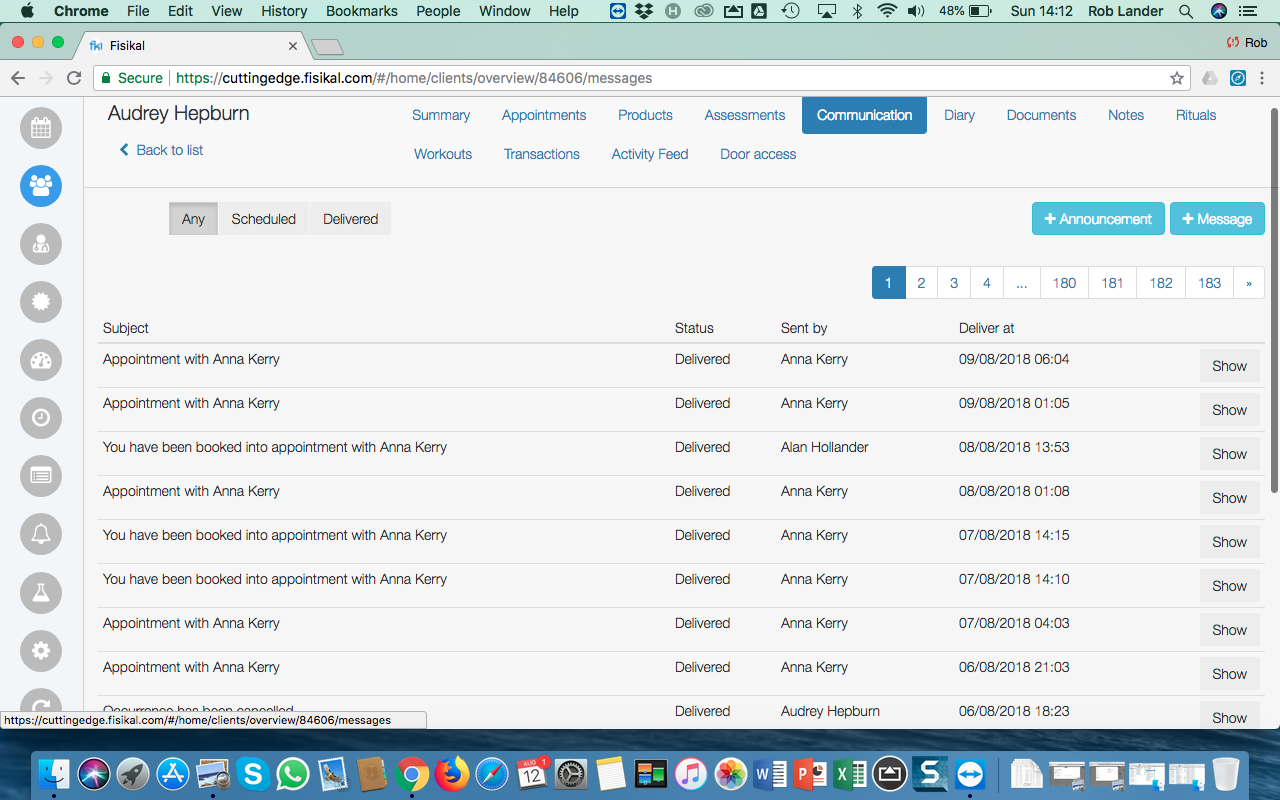
Here an announcement or message can be added to client's profile.
MESSAGE
Here a team member can message a client directly. To message a client the team member needs to select + message at the top right of the screen.

The User should complete the following fields:
EMAIL OR PUSH NOTIFICATION
The team member can select whether this message will be an email or a push notification through the app.
SUBJECT
They must add the title of the message
BODY
The user should enter the body of the message. This can be a HTML email for example.
PICK USERS TO DELIVER TO/GROUPS
Then the user must select the users to deliver the message to. This can be a single client a few individual clients or a group of clients - see above.
DELIVER
The message can either be delivered immediately or at a specific time in the future.
ANNOUNCEMENT
Here the user can send an announcement to the Client. The User should select +Announcement. The user can then create an announcement for this Client.
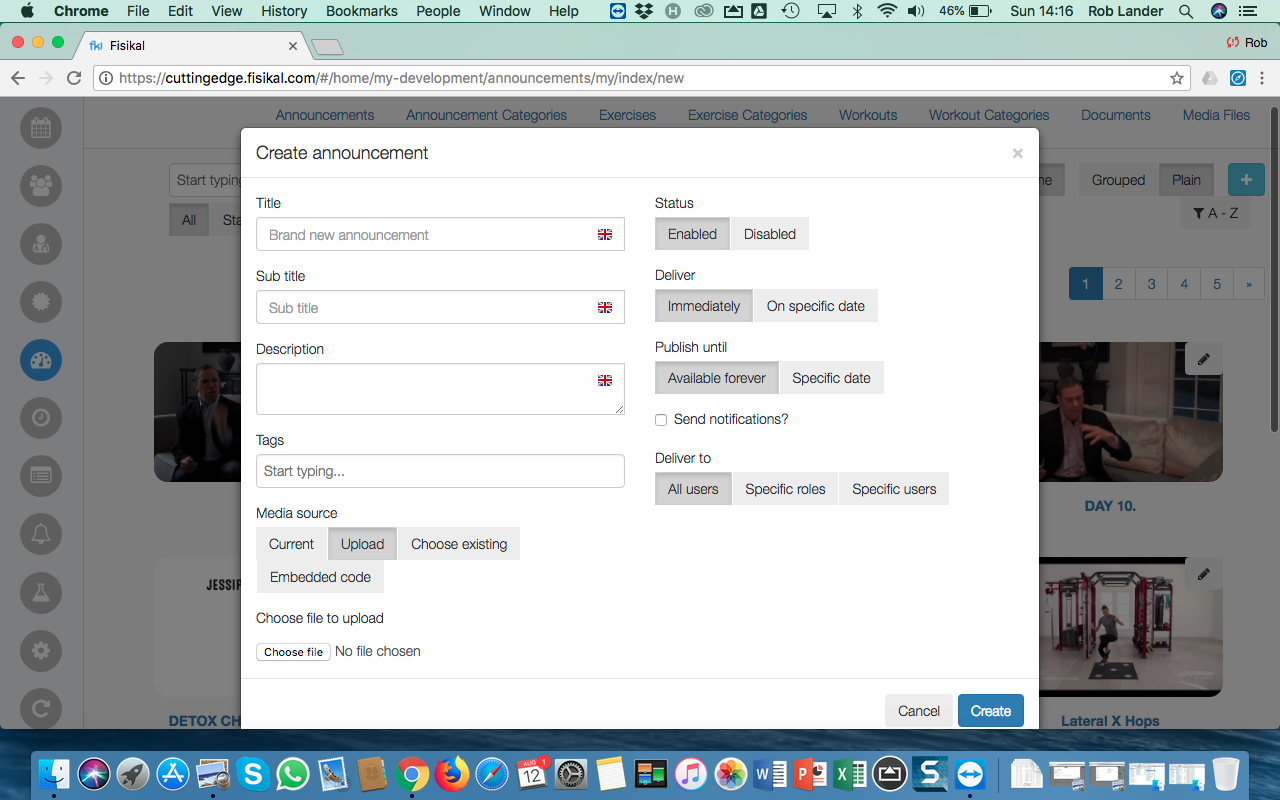
The User should complete the Title, Sub Title and Description Fields
The announcement can also be tagged.
The media source must be chosen and the file uploaded.
The announcement can be enabled or disabled at a future date.
The announcement can be delivered immediately or on a specific date.
The announcement can be available for every or published until a specific date.
Notifications of announcement can be sent to users.
The announcement can be delivered to specific users, specific roles or all users.
The announcement can be assigned to a specific category for example Upper Body Workouts
![White Logo Blue Banner copy-100.jpg]](https://knowledge.fisikal.com/hs-fs/hubfs/White%20Logo%20Blue%20Banner%20copy-100.jpg?height=50&name=White%20Logo%20Blue%20Banner%20copy-100.jpg)