ALL CLIENTS OVERVIEW
The Client overview enables users to view a list of Clients(subject to viewing permissions) and some specific details about them
The Client overview enables users to view a list of Clients (subject to viewing permissions).
Click the ![]() icon in the main menu to view the list of all clients.
icon in the main menu to view the list of all clients.
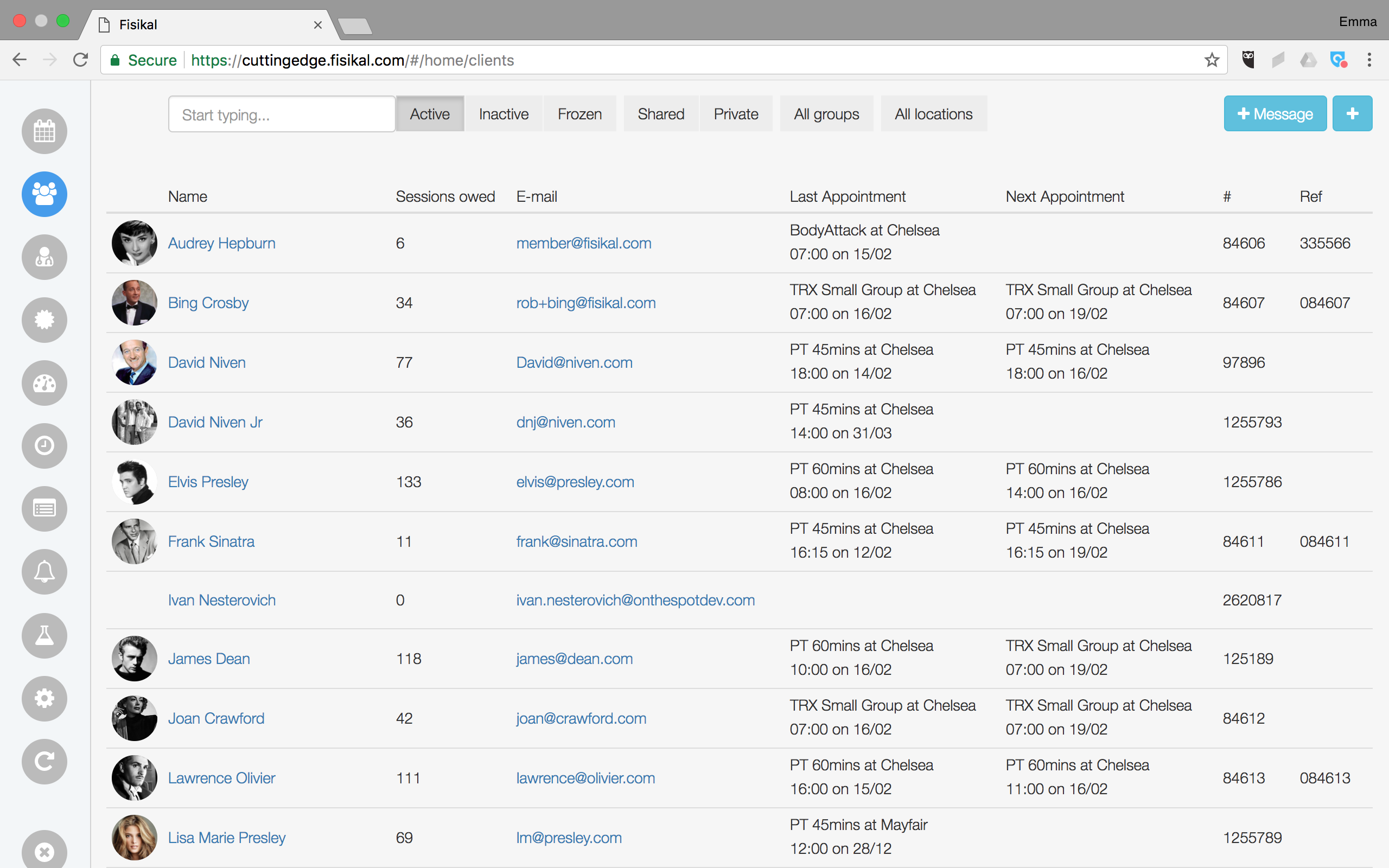
The Client overview page also has a number of filters as follows:
- Active / Inactive / Frozen - These are status options on the client record.
- Shared / Private - Client visibility state with other Trainers
- Groups - Use the filter to list only the clients in certain groups
- Locations - Clients who have been associated to multiple Home Club Locations
Use the  button to send an email or push notification to any client.
button to send an email or push notification to any client.
Add new clients using the ![]() button.
button.
View a Client's profile by selecting the name of the Client.
Send an email using your local email client application by clicking the client's email address.
![White Logo Blue Banner copy-100.jpg]](https://knowledge.fisikal.com/hs-fs/hubfs/White%20Logo%20Blue%20Banner%20copy-100.jpg?height=50&name=White%20Logo%20Blue%20Banner%20copy-100.jpg)