ADVANCED SERVICE SETTINGS
This article gives Users details of the advanced permissions and settings that can be configured in Services.
When Users select to EDIT or ADD a Service, they will automatically land on the CLIENTS section which includes the basic Client Settings for the Service. Users can set specific permissions by role by selecting one of the following options:
- Client
- Trainer
- FOHM (Reception)
- Manager (Administrator)
The permission options for Trainers, FOHM and Manager for this specific Service are outlined below.

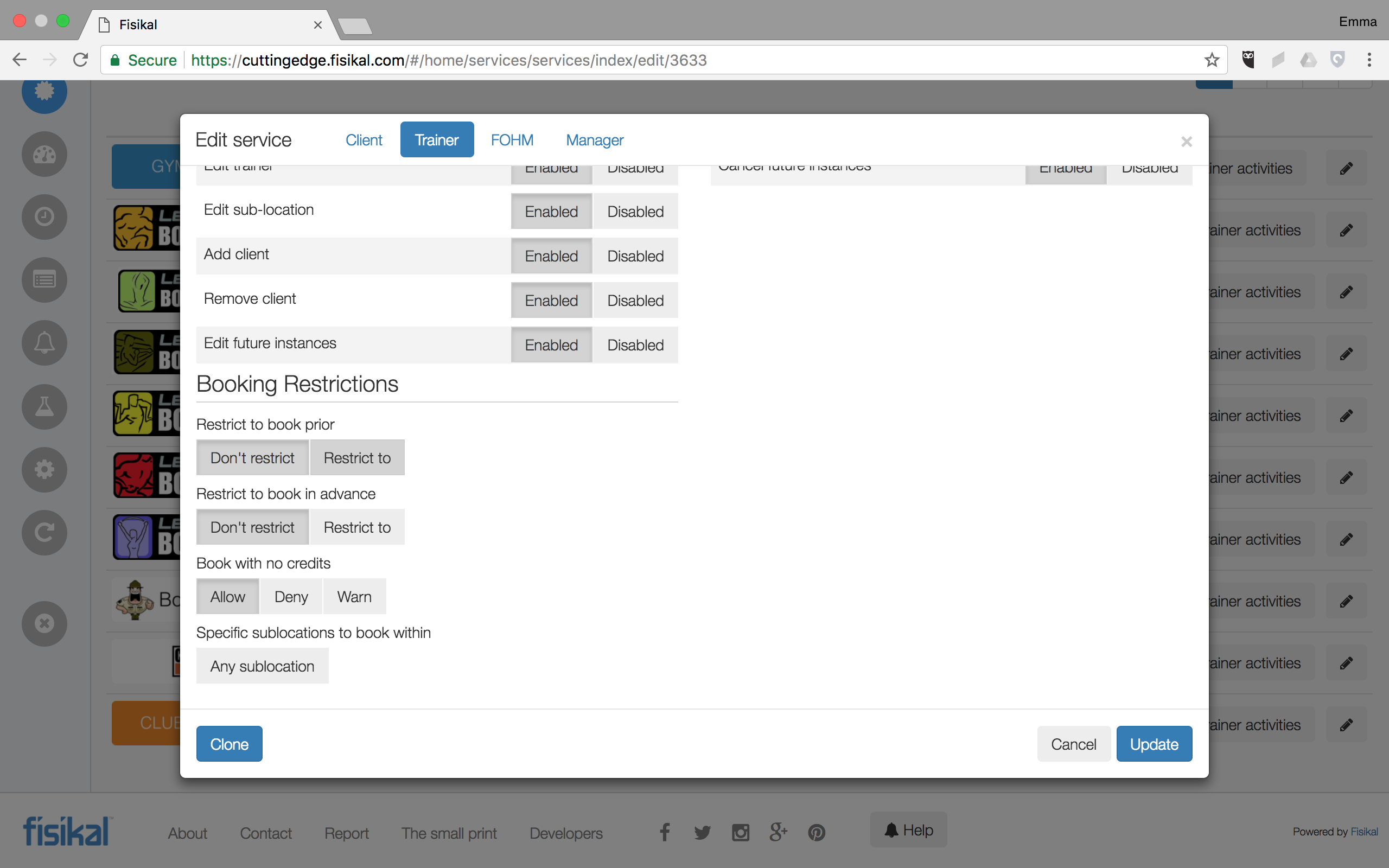
BOOKING PERMISSIONS
BOOK APPOINTMENT
This option enables Users to configure if a specific role should be allowed to make a booking.
Options include ENABLED (default) and DISABLED.
ADD REPEATING BOOKINGS
This option enables Users to configure if a specific role should be allowed to make a repeating booking.
Options include ENABLED (default) and DISABLED.
BOOKING REQUESTS
This option enables Users to configure if a specific role should be allowed to accept requested appointments on behalf of a Trainer, if booking permissions for Students are set to REQUEST BOOK only.
Options include ENABLED (default) and DISABLED.
DURATION
This option enables Users to configure if a specific role should be able to change the Duration of a specific Service.
Options include ENABLED (default) and DISABLED.
EDITING PERMISSIONS
EDIT APPOINTMENT
This option enables Users to configure if a specific role should be allowed to Edit a booking.
Options include ENABLED (default) and DISABLED.
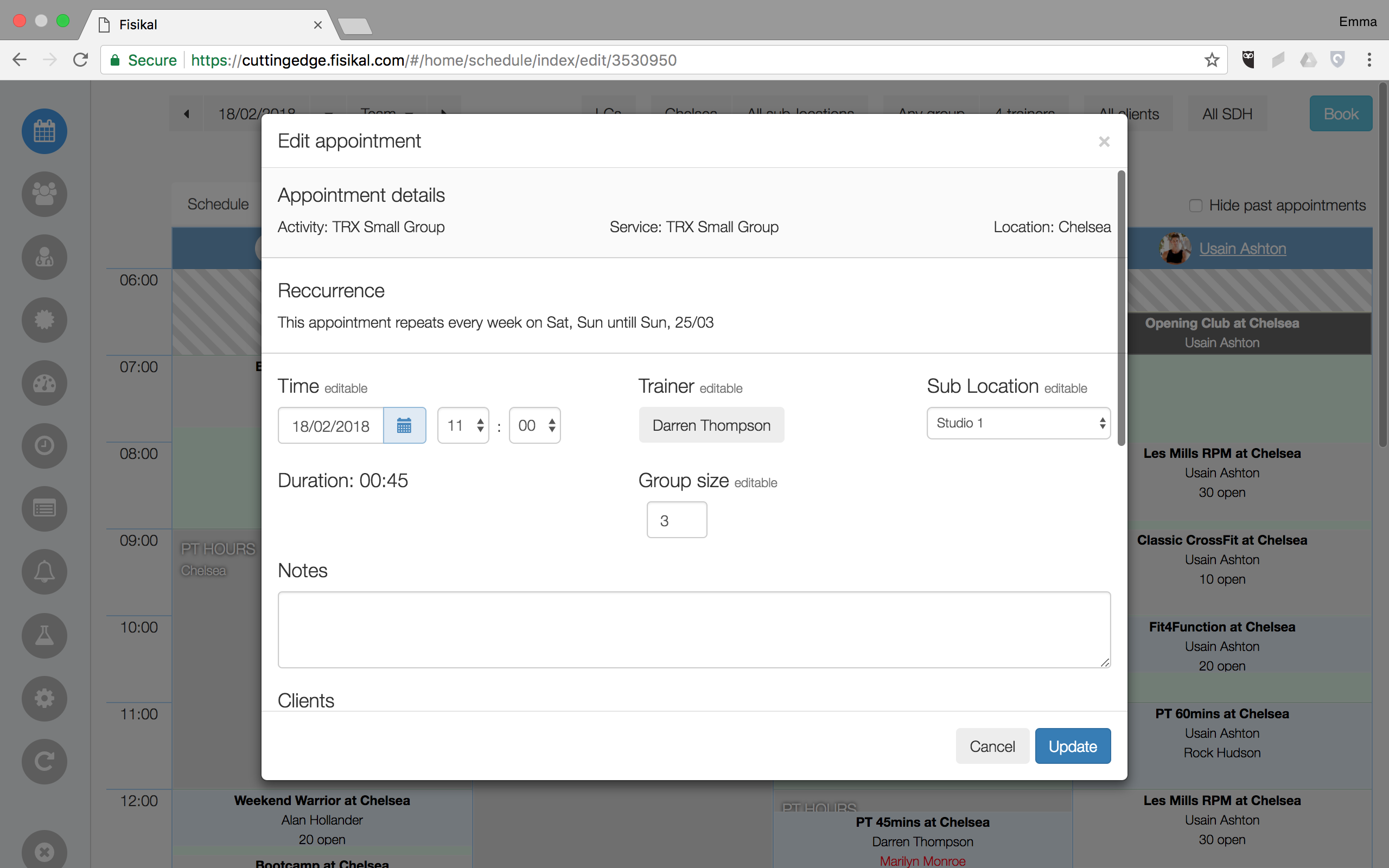
EDIT TIME
This option enables Users to configure if a specific role should be allowed to Edit the Time of a booking.
Options include ENABLED (default) and DISABLED.
EDIT DATE
This option enables Users to configure if a specific role should be allowed to Edit the Date of a booking.
Options include ENABLED (default) and DISABLED.
EDIT DURATION
This option enables Users to configure if a specific role should be able to Edit the Duration of a booking.
Options include ENABLED (default) and DISABLED.
EDIT GROUP SIZE
This option enables Users to configure if a specific role should be able to Edit the Group Size of a booking.
Options include ENABLED (default) and DISABLED.
EDIT TRAINER
This option enables Users to configure if a specific role should be able to Edit the Trainer (Tutor) of a booking.
Options include ENABLED (default) and DISABLED.
EDIT SUB-LOCATION
This option enables Users to configure if a specific role should be able to Edit the Sub-Location of a booking.
Options include ENABLED (default) and DISABLED.

ADD CLIENT
This option enables Users to configure if a specific role should be able to Add a Student to an existing booking.
Options include ENABLED (default) and DISABLED.
REMOVE CLIENT
This option enables Users to configure if a specific role should be able to Remove a Student from an existing booking.
Options include ENABLED (default) and DISABLED.
ATTENDANCE PERMISSIONS
VIEW CLIENT & STATUS
This option enables Users to configure if a specific role should be able to view the Clients (Students) & Status and change these within an existing booking.
Options include ENABLED (default) and DISABLED.
LATE CANCEL
This option enables Users to configure if a specific role should be able to Late Cancel an existing booking.
Options include ENABLED (default) and DISABLED.
CANCEL AND REFUND
This option enables Users to configure if a specific role should be able to Cancel and Refund an existing booking.
Options include ENABLED (default) and DISABLED.
EDIT ATTENDANCE
This option enables Users to configure if a specific role should be able to Edit the Attendance status of a Student in an existing booking.
Options include ENABLED (default) and DISABLED.
The screen shot below shows the Attendance Status of a booking.
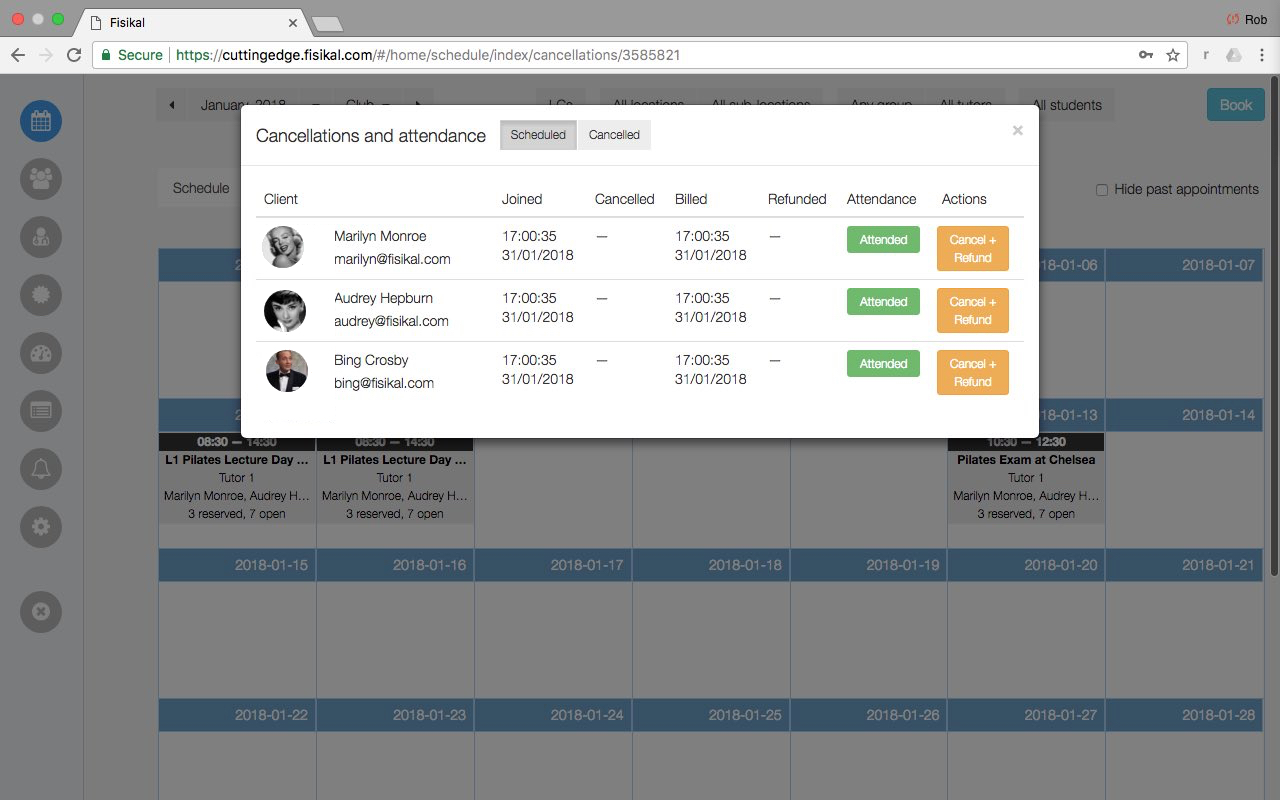
REGISTER
This option enables Users to configure if a specific role should be able to view the Register of an existing booking.
Options include ENABLED (default) and DISABLED.
The screen shot below shows the Register (list of attendees) of an appointment.
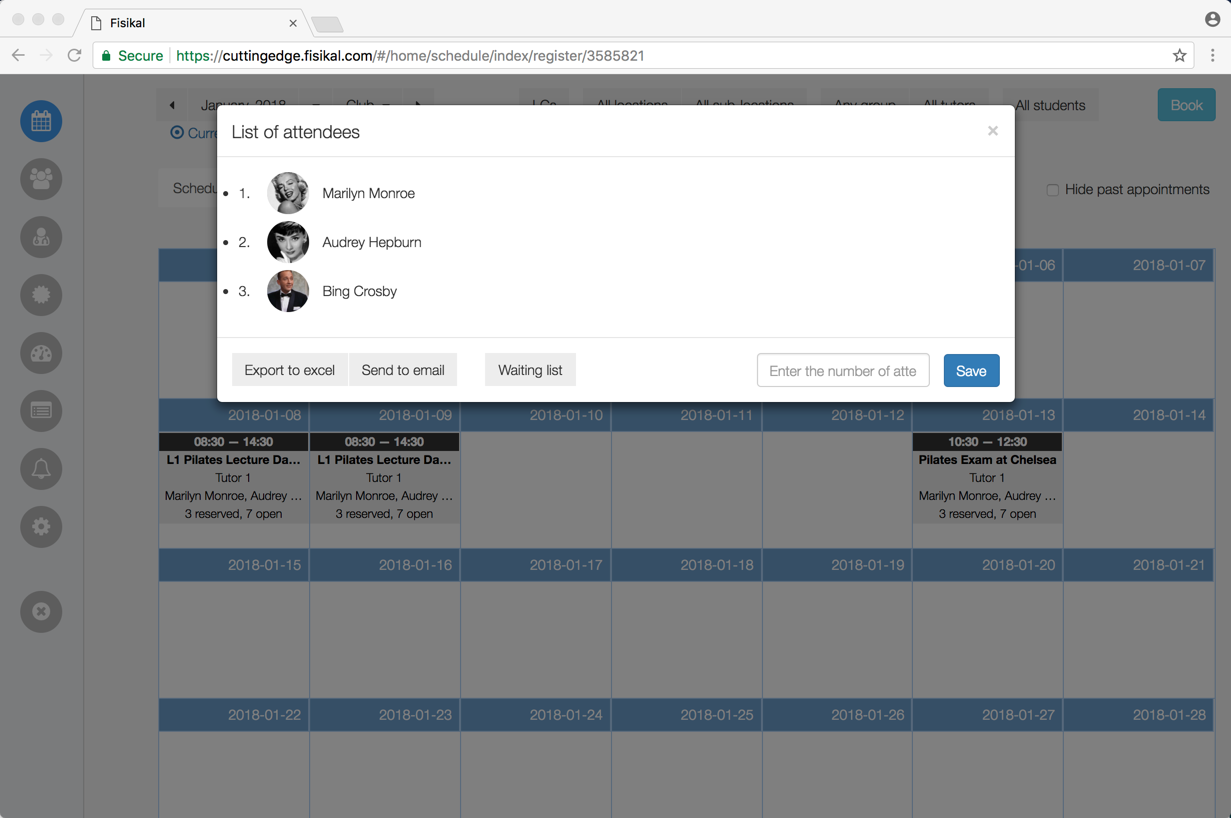
WAIT LIST
This option enables Users to configure if a specific role should be able to view and manage Students on the Wait List of an existing booking.
Options include ENABLED (default) and DISABLED.
The screenshot below shows Waiting list management.

SAVE COUNT
This option enables Users to configure if a specific role should be able to enter and save a count (manually entered number of Attendees) of an existing booking.
Options include ENABLED (default) and DISABLED.
The screenshot below shows how a past event can have the class count entered manually by Users.

VERIFY
This option enables Users to configure if a specific role should be able to Verify a Count of an existing booking. Session verification enables Users to confirm if the session Count was correct.
Options include ENABLED (default) and DISABLED.
The screenshot below shows how a past event can be Verified by a User. Verified sessions are shown in Reports and Pay schemes.

REMIND
This option enables Users to configure if a specific role should be able to view the Remind button on an existing booking and be able to send a reminder to the attendees of the booking.
Options include ENABLED (default) and DISABLED.
The screenshot below shows the pop up communication box which is shown when REMIND is selected on a booking.
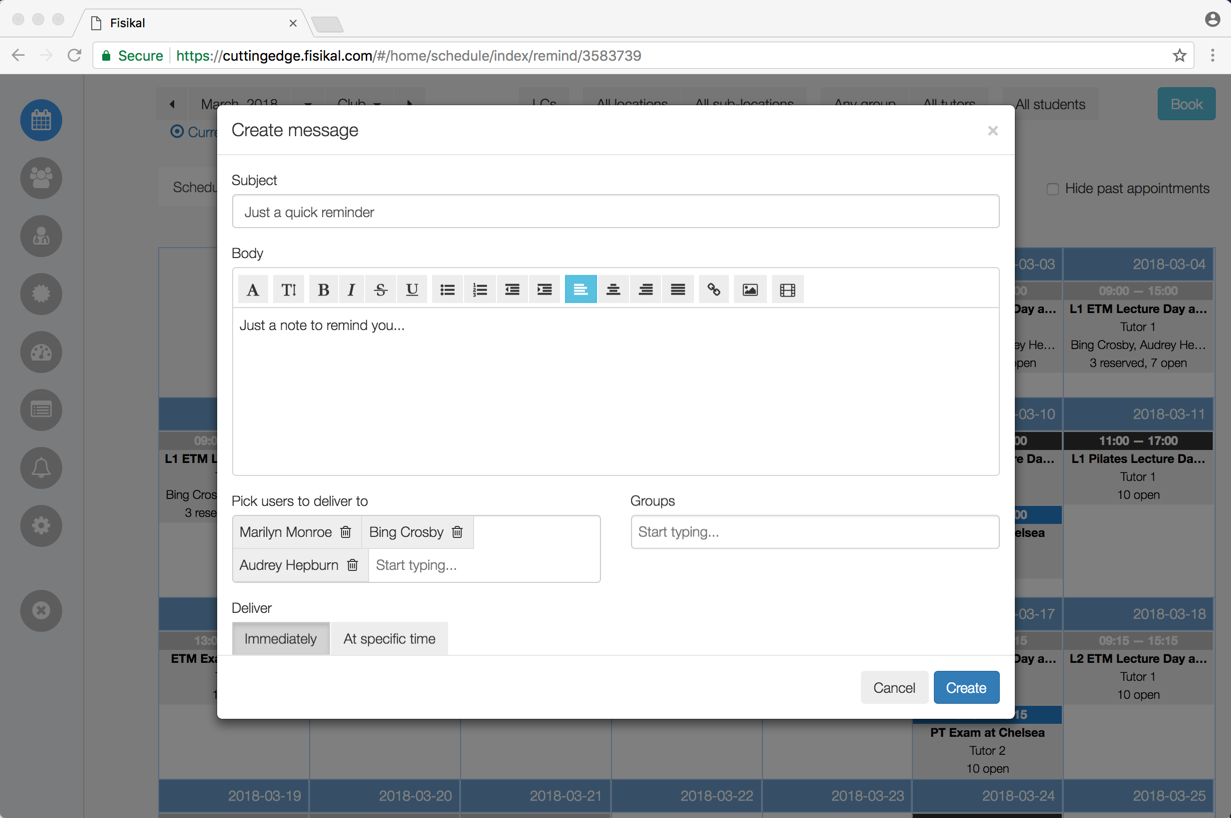
CANCELLATION PERMISSIONS
CANCEL APPOINTMENT
This option enables Users to configure if a specific role should be able to Cancel an existing booking.
Options include ENABLED (default) and DISABLED.
CANCEL FUTURE INSTANCES
This option enables Users to configure if a specific role should be able to Cancel future instances of an existing booking.
Options include ENABLED (default) and DISABLED.
The screenshot below shows how Users can cancel an appointment and future instances of an appointment.
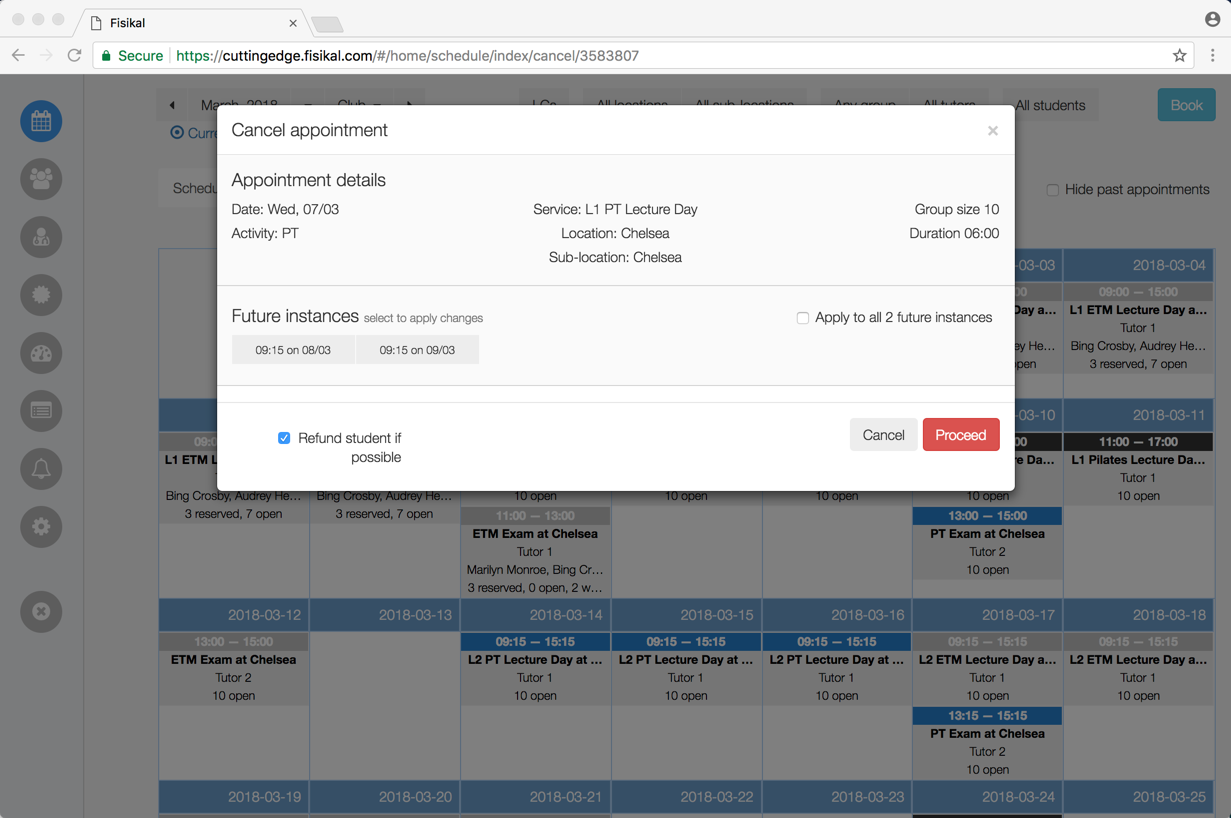
BOOKING RESTRICTIONS
RESTRICT TO BOOK PRIOR
This option enables Users to configure if a specific role should be able to configure a timeframe up to which a Students can book or join this Service.
Options include DON'T RESTRICT (default) and RESTRICT TO.
RESTRICT TO BOOK IN ADVANCE
This option enables Users to configure if a specific role should be able to configure how far in advance Students can book or join this Service.
Options include DON'T RESTRICT (default) and RESTRICT TO.
The screenshot below shows how Users can configure timeframes.

BOOK WITH NO CREDITS
This option enables Users to configure if a specific role should be able to make a booking for a Student if the Student has no Active credits assigned to their profile.
Options include ALLOW (default) DENY and WARN.
SPECIFIC SUBLOCATION TO BOOK WITHIN
This option enables Users to configure if a specific role should be able to make a booking within a default Sublocation for this Service. This options helps Users make bookings in specific Sublocations within a Location.
The screenshot below shows the form presented to Users when the ANY SUBLOCATION button is selected, to enable Users to select a specific Sublocation which will be come the default Location(s) for this Service.
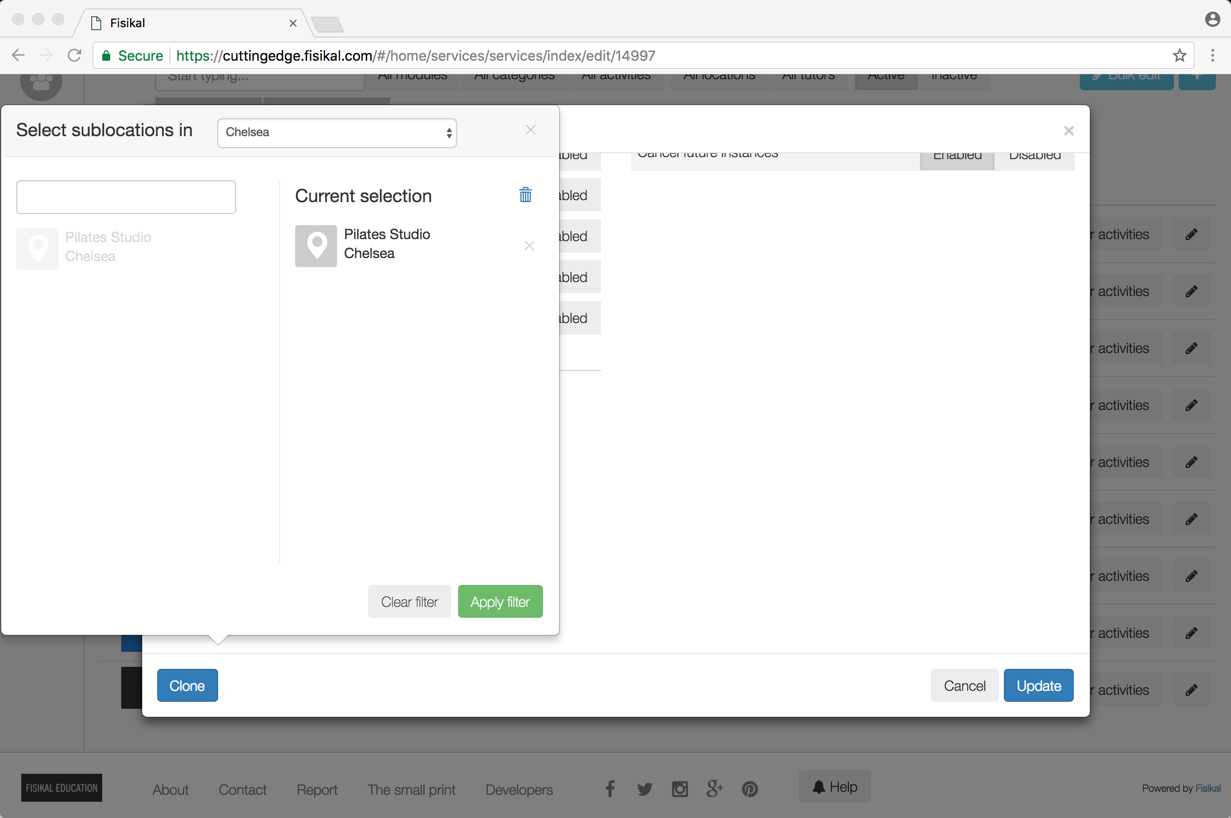
![White Logo Blue Banner copy-100.jpg]](https://knowledge.fisikal.com/hs-fs/hubfs/White%20Logo%20Blue%20Banner%20copy-100.jpg?height=50&name=White%20Logo%20Blue%20Banner%20copy-100.jpg)