#6 - PAY BY CASH
This tutorial shows how Operators' PTMs should help Trainers configure how to pay by cash in Fisikal.
Trainers have the option to select if they would like their clients to be able to pay them by cash through the member app. The following video shows how easy it is to set up the PAYMENT SETTING area to include CASH as a payment type.
Log in as a Trainer and navigate to SETTINGS > PAYMENT SETTINGS.
On this page select the SET UP NEW PAYMENT SETTING button to load the form.
Select the CASH payment provider and then fill in the following copy on the WARNING MESSAGE section
“Please pay your trainer directly for this package."
Select the DEFAULT receipt format and select CREATE.
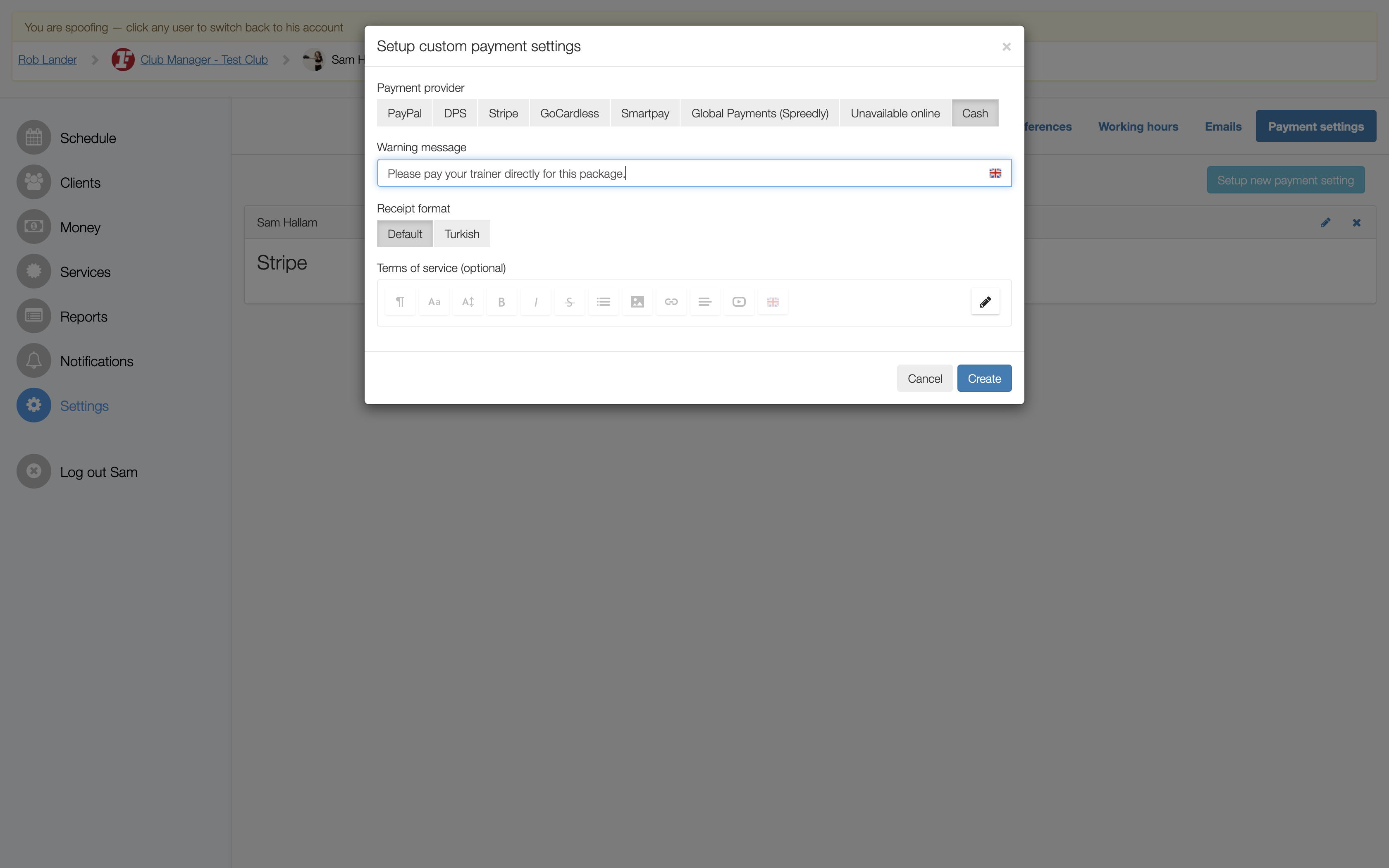
The page will refresh and now you will see the CASH payment setting as a new option on the overview page.
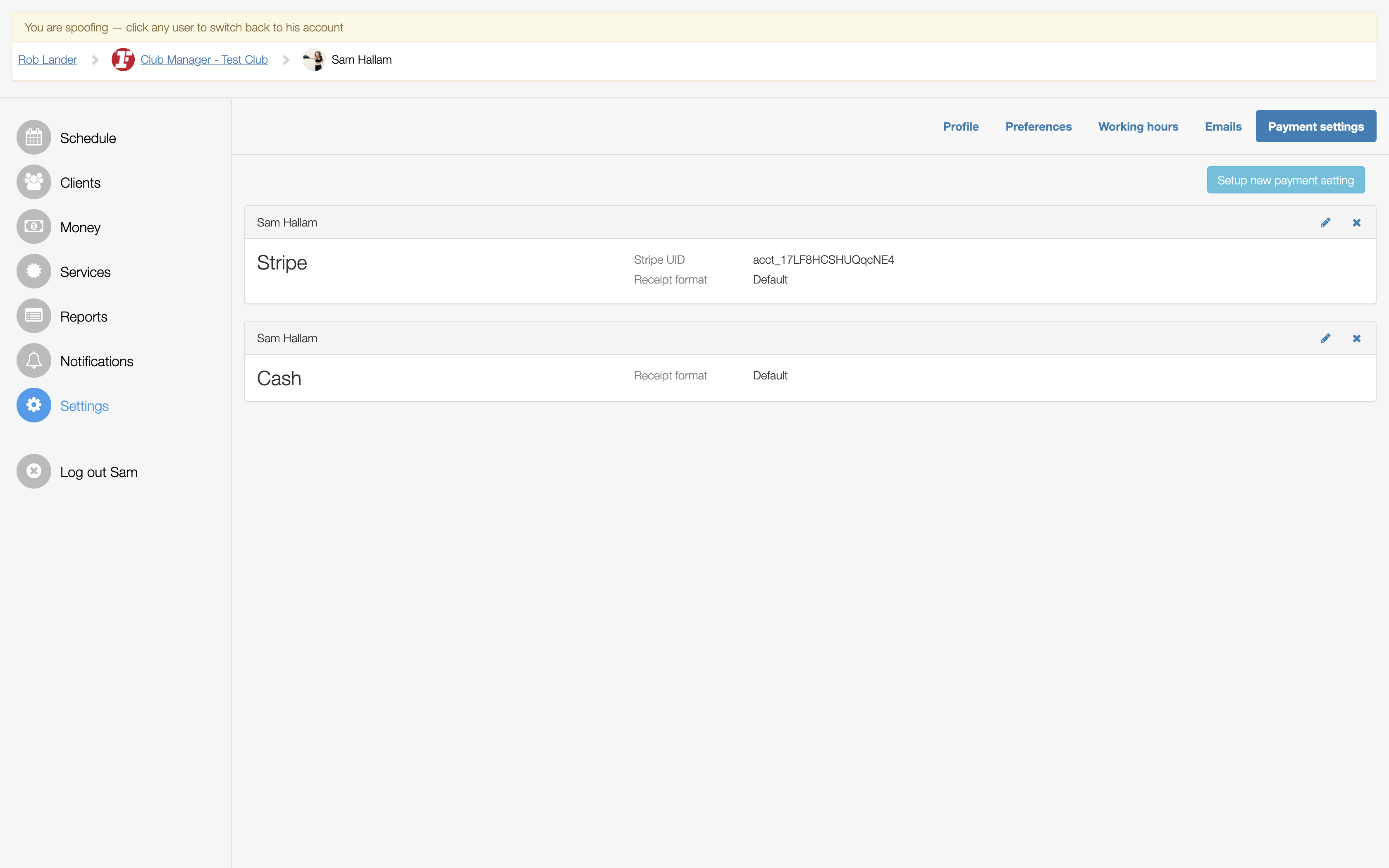
Now when a member goes to make a payment they will see the following:

The page will refresh and the member will receive a receipt for the product they have just purchased. It is now up to the member to bring cash to the next session.
![White Logo Blue Banner copy-100.jpg]](https://knowledge.fisikal.com/hs-fs/hubfs/White%20Logo%20Blue%20Banner%20copy-100.jpg?height=50&name=White%20Logo%20Blue%20Banner%20copy-100.jpg)